一、基础介绍
Global.asax 文件(也称为 ASP.NET 应用程序文件)是一个可选文件,该文件包含响应 ASP.NET 或 HTTP 模块所引发的应用程序级别和会话级别事件的代码。
Application_Start是其中一个事件,在HttpApplication 类的第一个实例被创建时,该事件被触发它允许你创建可以由所有HttpApplication 实例访问的对象。
简单来说,Application_Start()就是一个ASP.NET应用程序启动时执行的方法,可以理解为应用程序入口。
二、代码分析Application_Start()
1.出于安全考虑,去除X-AspNetMvc-Version头
2.初始化上下文
3.判断是否初始化数据库
3.1 加载配置文件~/App_Data/Settings.txt
3.2 读取内容,若存在连接字符串则说明已初始化数据库
4.清空视图引擎,添加自定义视图引擎ThemeableRazorViewEngine,支持前台和后台页面分离,及主题适配。
5.增加一些功能性的元数据
6.注册常见的MVC物件,包括Area,Route
7.关闭MVC默认的标注特性Model验证,添加FluentValidation(一种验证组件)
8.启动定时任务
8.1 初始化所有创建的定时任务
8.2 启动定时任务线程
9.根据配置,是否启动MiniProfiler(ASP.NET MVC的性能分析工具,监控网站性能)
9.1 安装时默认为false,并配置在[dbo].[Setting]表,Name为storeinformationsettings.displayminiprofilerinpublicstore
9.2 配置方法
9.2.1 进入管理页面,进入配置菜单
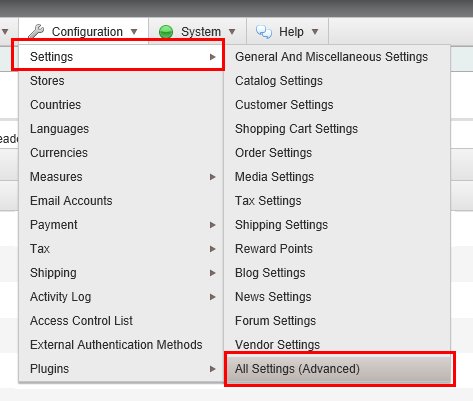
9.2.2 检索storeinformationsettings.displayminiprofilerinpublicstore,定位该条目,修改Value值
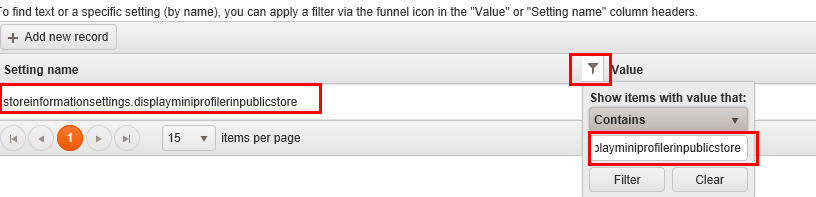
9.2.3 启动效果,在页面左上角可看到该页面执行时间,参考MiniProfiler相关资料

10.记录应用启动日志
10.1 通过依赖注入实例化
10.2 日志写入数据库,表[dbo].[Log]
11.代码如下
1 protected void Application_Start() 2 { 3 //disable "X-AspNetMvc-Version" header name 4 MvcHandler.DisableMvcResponseHeader = true; 5 6 //initialize engine context 7 EngineContext.Initialize(false); 8 9 bool databaseInstalled = DataSettingsHelper.DatabaseIsInstalled(); 10 if (databaseInstalled) 11 { 12 //remove all view engines 13 ViewEngines.Engines.Clear(); 14 //except the themeable razor view engine we use 15 ViewEngines.Engines.Add(new ThemeableRazorViewEngine()); 16 } 17 18 //Add some functionality on top of the default ModelMetadataProvider 19 ModelMetadataProviders.Current = new NopMetadataProvider(); 20 21 //Registering some regular mvc stuff 22 AreaRegistration.RegisterAllAreas(); 23 RegisterRoutes(RouteTable.Routes); 24 25 //fluent validation 26 DataAnnotationsModelValidatorProvider.AddImplicitRequiredAttributeForValueTypes = false; 27 ModelValidatorProviders.Providers.Add(new FluentValidationModelValidatorProvider(new NopValidatorFactory())); 28 29 //start scheduled tasks 30 if (databaseInstalled) 31 { 32 TaskManager.Instance.Initialize(); 33 TaskManager.Instance.Start(); 34 } 35 36 //miniprofiler 37 if (databaseInstalled) 38 { 39 if (EngineContext.Current.Resolve<StoreInformationSettings>().DisplayMiniProfilerInPublicStore) 40 { 41 GlobalFilters.Filters.Add(new ProfilingActionFilter()); 42 } 43 } 44 45 //log application start 46 if (databaseInstalled) 47 { 48 try 49 { 50 //log 51 var logger = EngineContext.Current.Resolve<ILogger>(); 52 logger.Information("Application started", null, null); 53 } 54 catch (Exception) 55 { 56 //don't throw new exception if occurs 57 } 58 } 59 }