持续更新中...
背景:本文是在系列第五篇发表后的补充篇章,第一篇介绍了tep,可能对不熟悉pytest的朋友不够友好,特意补充入门篇,帮大家快速了解如何动手写pytest。如果你是从这篇文章第一次阅读,那么请忽略以上。
安装Python和编辑器PyCharm。Python安装包下载地址是https://www.python.org/downloads/,推荐3.8版本。PyCharm安装包下载地址是
https://www.jetbrains.com/pycharm/download/ ,下载Community社区版即可。下载后按常规软件安装。
pytest
pytest是Python内置包,无需单独安装,但是需要设置。
创建1个Project和1个test.py来试试,左上角点击 File | New Project | create,创建项目。在项目中右键选择 New | File 创建test.py
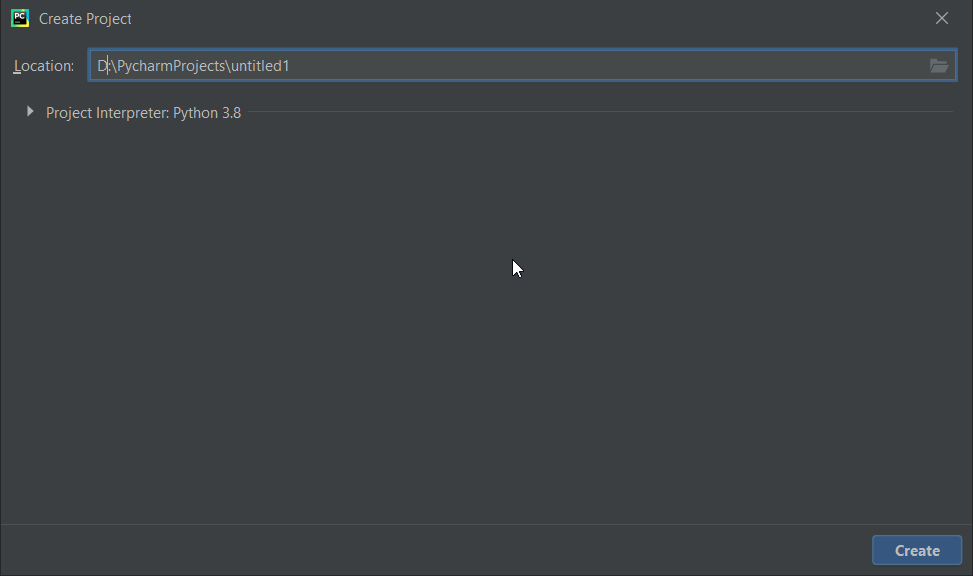
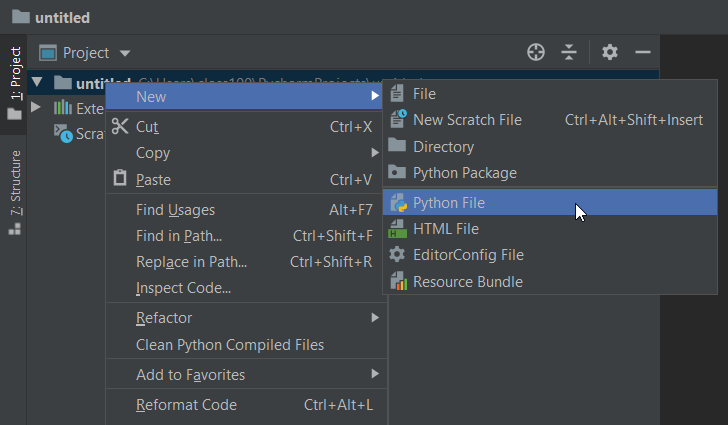

接着设置PyCharm,默认PyCharm自带的测试框架是Unittests,在 File | Settings | Tools | Python Integrated Tools | Testing | Default test runner,修改为pytest
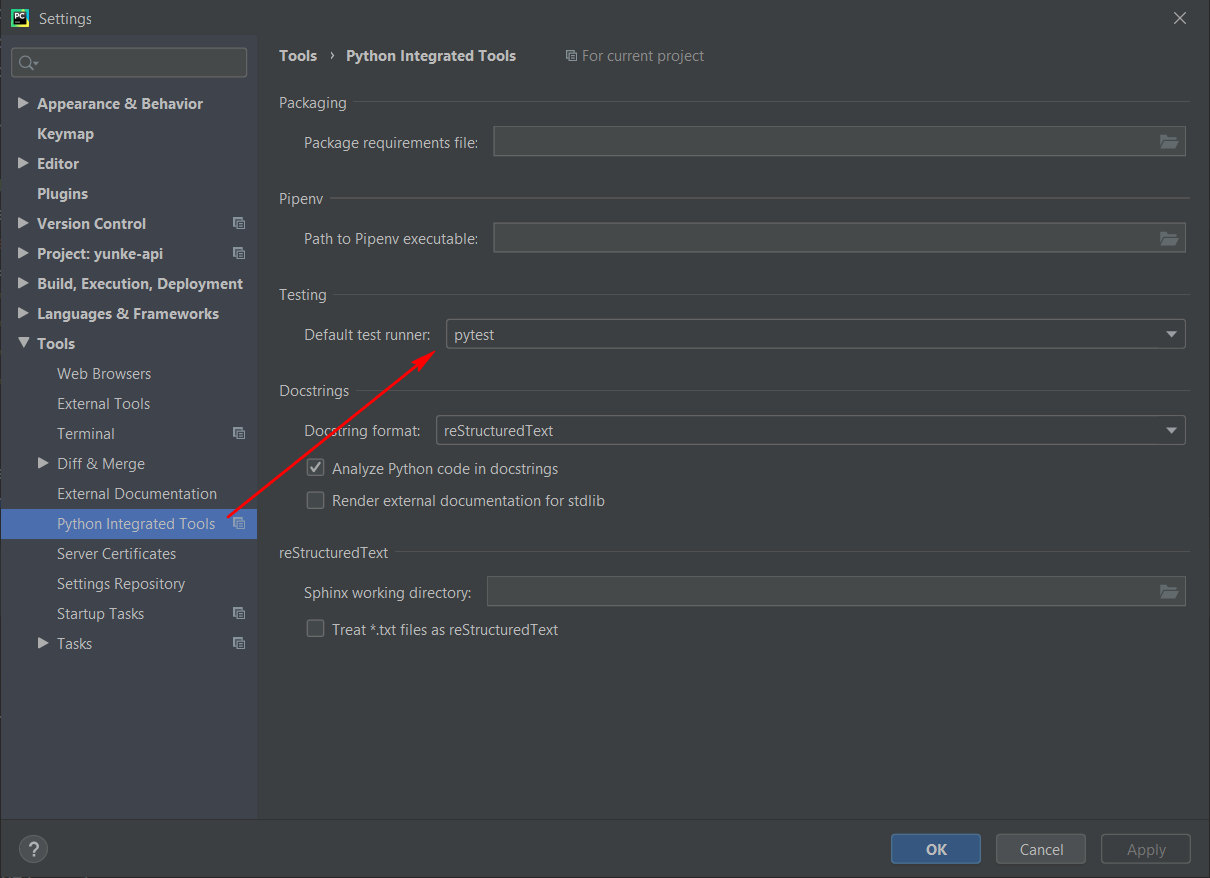
在test.py文件中添加代码
def test():
pass
这个时候def的左边会出现一个绿色的箭头,点击之后就可以使用pytest运行,注意一定要是 pytest for... 才可以,如果只是 Run test.py,是不走pytest执行的(右上角Edit Configurations删掉来解决)
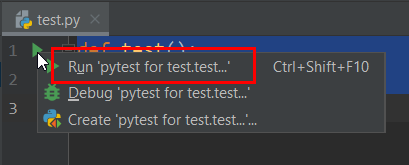
执行之后控制台输出信息就可以了
Testing started at 11:10 AM ...
"D:\Program Files (x86)\Python38-32\python.exe" "D:\Program Files\JetBrains\PyCharm Community Edition 2020.1.2\plugins\python-ce\helpers\pycharm\_jb_pytest_runner.py" --target test.py::test
Launching pytest with arguments test.py::test in D:\PycharmProjects\untitled
============================= test session starts =============================
platform win32 -- Python 3.8.3, pytest-5.4.3, py-1.9.0, pluggy-0.13.1 -- D:\Program Files (x86)\Python38-32\python.exe
cachedir: .pytest_cache
rootdir: D:\PycharmProjects\untitled
collecting ... collected 1 item
test.py::test PASSED [100%]
============================== 1 passed in 0.14s ==============================
Process finished with exit code 0
至此,pytest的环境就准备好了。
tep
安装tep,在PyCharm中打开左下角的Terminal,既可以用pypi,也可以用国内镜像,推荐国内镜像更快
pypi
pip install tep
国内镜像,同时设定超时,提高安装成功率
pip --default-timeout=600 install -i https://pypi.tuna.tsinghua.edu.cn/simple tep

安装tep的同时,会自动安装requests、allure、faker、jmespath、loguru、deepdiff、pymysql、sqlalchemy、texttable、pandas、numpy等实用第三方包。
至此,tep的环境就准备好了。
如果有任何问题,请及时留言联系我。