数据库CRUD操作
一、删除表 drop table 表名称
二、修改表
alter table 表名称 add 列名 数据类型 (add表示添加一列)
alter table 表名称 drop column 列名称( column表示列 drop表示删除)
三、删除数据库
drop database 数据库
四、CRUD操作(create 添加数据read读取数据 update 修改数据delete删除数据)
1、添加数据(create)
a: insert into + nation values('n002 ','回族 ')--加单引号是转为字符串,英文的

b: insert into nation values('n003',' ') 只添加一列 后面的是空 给所有的添加可以用
c: insert into nation(code,) values('n004') 给某一列添加可以用

d:给多列添加 insert into nation(code,name) values('n004','维吾尔族')
e: 专门添加自增长列的 insert into 表名 values('p001','p006') 自增长列不用管,直接写第二列
2、删除数据(delete)
delete from +表名称--删除表中所有内容
delete from +表名称 where ids=5 (删除此行)---where后面跟一个条件
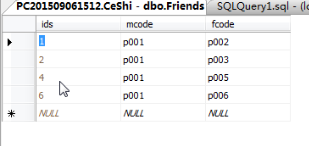
3、修改数据(uodate)
update +表名称 set +列名称=' ' set(设置)---修改所有的内容这一列的
update +表名称 set +列名称='p006 ' where ids=6
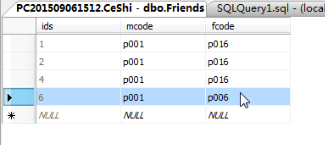
update +表名称 set +列名称='p006 ',列名称='p002' where ids=6-----用逗号隔开可以修改多列
整数型(int)的不需要加单引号 0 (false)1(true)
4、查询数据(10种)
a1:简单查询
select * from 表名称 ——查询表中所有数据 *代表所有列
select code,name from 表名称——查询指定列数据
select code,name from 表名称——查指定列的数据
select code as'代号',name as'姓名' from 表名称——给列指定别名
a2:条件查询
select * from 表名 where code=' ' 查这一行
select * from 表名 where sex='true' and nation=' ' 表示并列,--多条件并的关系
select * from 表名 where sex='true' or nation=' ' --多条件或的关系
a3:范围查询
select * from 表名 where 列名>40 and 列名<50
select * from 表名 where 列名 between 40 and 50 --专用于范围查询
a4:离散查询
select * from 表名 where 列名 in (' ',' ',' ')
select * from 表名 where 列名 not in (' ',' ',' ') 反选,不在里面的
a5:模糊查询
select * from 表名 where 列名 like '%宝马%'——查包含宝马的
select * from 表名 where 列名 like '宝马%'——查以宝马开头的
select * from 表名 where 列名 like '%宝马'——查以宝马结尾的
select * from 表名 where 列名 like '宝马'——查等于宝马的
select * from 表名 where 列名 like '--E'——查第三个是E的
% 代表是任意多个字符
- 下划线 代表是一个字符
a6:排序查询
select * from 表名 order by 列名——默认升序排序
select * from 表名 order by 列名 desc——降序排列
select * from 表名 order by 列名 desc, 列名 asc——多个条件排序 , 前面是主条件 后面是次要条件
desc 降序 ,asc 升序, order by 排序 根据哪一列排序
a7:分页查询
select top 5 * from 表名——查询前5条数据
select top 5 * from 表名 where code not in (select top 5 code from car)
a8:去重查询(去掉重复的)
select distinct 列名 from
a9:分组查询
select Brand from 表名 group by Brand having count(*)>2
group by having ——表示根据一列分组 ,count(*)>2——每一组的数量
a10:聚合函数(统计查询)
select count (*) from 表名——查询所有数据条数(每一列的)
select count (列名主键) from 表名——查询这列的所有数据条数(执行快)
select sum (列名) from 表名——求和
select avg (列名) from 表名——求平均值
select max (列名) from 表名——求最大值
select min (列名) from 表名——求最小值