转自:https://www.cnblogs.com/xbxblog/p/9883701.html
reportng在maven中的配置
reportng是替代testng报告的一个报告插件,优势在于美观。不过1.1.4版本是reportng的最后一个版本,已经不再更新了。
对比下两者的不同,下面是testng自带的报告,打开就很慢:
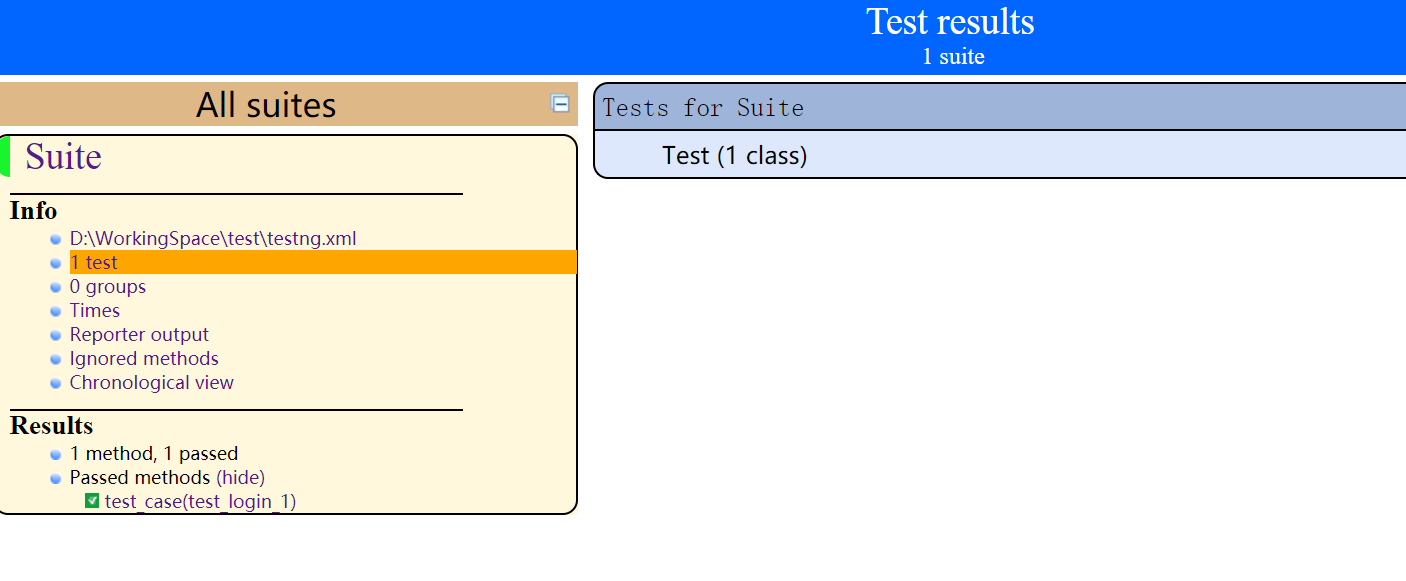
下面是reportng的报告,看着是不是更容易接收?
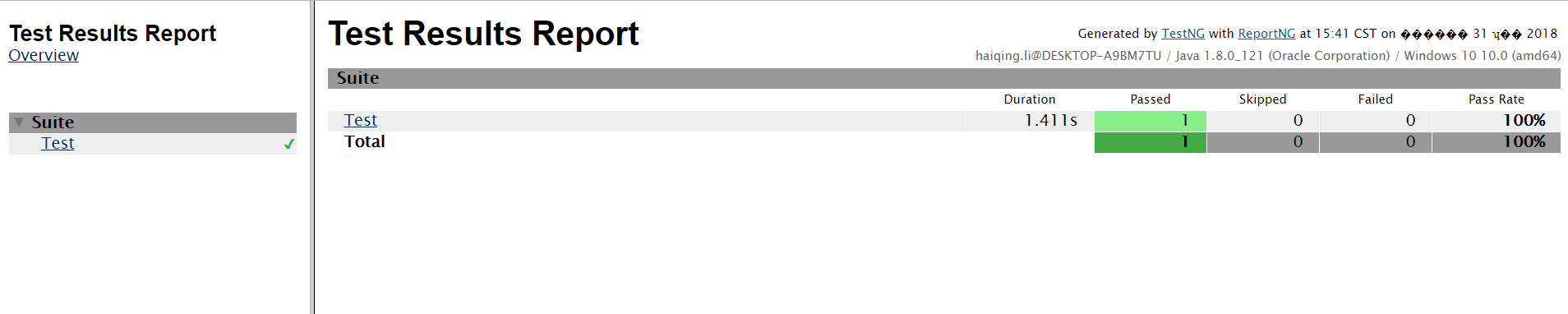
在maven项目中配置reportng,需要做几处修改:
(1)pom.xml 添加依赖
<dependency>
<groupId>org.uncommons</groupId>
<artifactId>reportng</artifactId>
<version>1.1.4</version>
<scope>test</scope>
<exclusions>
<exclusion>
<groupId>org.testng</groupId>
<artifactId>testng</artifactId>
</exclusion>
</exclusions>
</dependency>
<dependency>
<groupId>com.google.inject</groupId>
<artifactId>guice</artifactId>
<version>4.0</version>
<scope>test</scope>
</dependency>
然后,添加插件
<build>
<plugins>
<plugin>
<groupId>org.apache.maven.plugins</groupId>
<artifactId>maven-surefire-plugin</artifactId>
<version>2.17</version>
<configuration>
<suiteXmlFiles>
<suiteXmlFile>xmlfile/testng.xml</suiteXmlFile>
</suiteXmlFiles>
</configuration>
</plugin>
<plugin>
<groupId>org.apache.maven.plugins</groupId>
<artifactId>maven-surefire-plugin</artifactId>
<version>2.19.1</version>
<configuration>
<properties>
<property>
<name>usedefaultlisteners</name>
<value>false</value>
</property>
<property>
<name>listener</name>
<value>org.uncommons.reportng.HTMLReporter, org.uncommons.reportng.JUnitXMLReporter</value>
</property>
</properties>
<workingDirectory>target/</workingDirectory>
</configuration>
</plugin>
</plugins>
</build>
(2)testng.xml中配置listener:
<listeners>
<listener class-name="org.uncommons.reportng.HTMLReporter" />
<listener class-name="org.uncommons.reportng.JUnitXMLReporter" />
</listeners>
配置完成后,运行testng,在 est-outputhtml点击index.html,得到结果报告。
