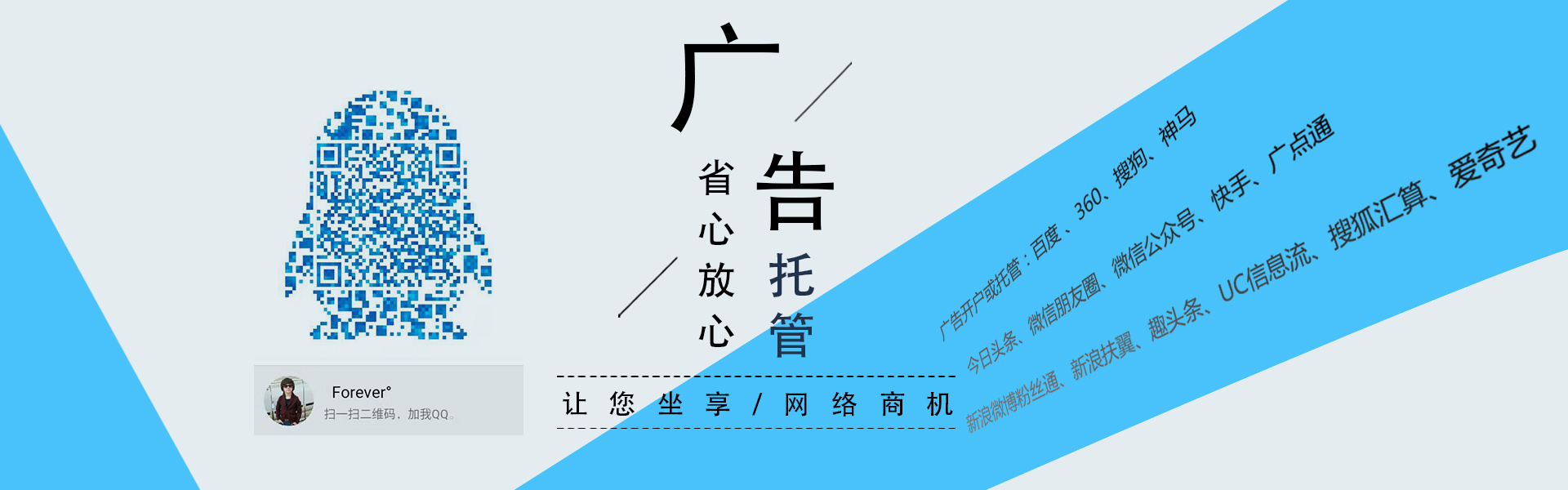说明:这里叮当哥使用的是生成临时密钥的方式(好处多多哦)
第一步:创建Maven工程并导入相关坐标
<!-- 1.添加腾讯云指定的仓库地址 --> <repositories> <repository> <id>bintray-qcloud-maven-repo</id> <name>qcloud-maven-repo</name> <url>https://dl.bintray.com/qcloud/maven-repo/</url> <layout>default</layout> <releases> <enabled>true</enabled> </releases> <snapshots> <enabled>false</enabled> </snapshots> </repository> </repositories> <dependencies> <!-- 2.腾讯云sdk的 --> <dependency> <groupId>com.qcloud</groupId> <artifactId>cos_api</artifactId> <version>5.5.3</version> </dependency> <!-- 2.获取临时秘钥的 --> <dependency> <groupId>com.tencent.cloud</groupId> <artifactId>cos-sts-java</artifactId> <version>3.0.3</version> </dependency> <!-- 3.json处理包的 --> <dependency> <groupId>org.json</groupId> <artifactId>json</artifactId> <version>20160810</version> </dependency> </dependencies>
# 这些配置在腾讯云控制台都可查到(使用时替换为你自己的) # 腾讯云的SecretId(永久的,可在控制台开启或关闭) tencent.SecretId=Dug3RhGtKp8Df4FgAKt7H1ivGH7kfDiJ6UEo # 腾讯云的SecretKey(永久的,可在控制台开启或关闭) tencent.SecretKey=cGUanub0FYl9pQmpkU3YpyRpB93NdBXf # 腾讯云的bucket (存储桶) tencent.bucket=dintalk-1228321366 # 腾讯云的region(bucket所在地区) tencent.region=ap-beijing # 腾讯云的allowPrefix(允许上传的路径) tencent.allowPrefix=* # 腾讯云的临时密钥时长(单位秒) tencent.durationSeconds=1800 # 腾讯云的访问基础链接: tencent.baseUrl= https:/dintalk-1228321366.cos.ap-beijing.myqcloud.com/
package cn.dintalk.util; import com.qcloud.cos.COSClient; import com.qcloud.cos.ClientConfig; import com.qcloud.cos.auth.BasicCOSCredentials; import com.qcloud.cos.auth.COSCredentials; import com.qcloud.cos.exception.CosClientException; import com.qcloud.cos.exception.CosServiceException; import com.qcloud.cos.model.ObjectMetadata; import com.qcloud.cos.model.PutObjectRequest; import com.qcloud.cos.model.PutObjectResult; import com.qcloud.cos.region.Region; import com.tencent.cloud.CosStsClient; import org.json.JSONObject; import java.io.File; import java.util.ResourceBundle; import java.util.TreeMap; /** * 腾讯云cos服务器上传工具类 * @author Mr.song * @date 2019/06/08 20:52 */ public class TencentUploadUtil { //腾讯云的SecretId private static String secretId; //腾讯云的SecretKey private static String secretKey; //腾讯云的bucket (存储桶) private static String bucket; //腾讯云的region(bucket所在地区) private static String region; //腾讯云的allowPrefix(允许上传的路径) private static String allowPrefix; //腾讯云的临时密钥时长(单位秒) private static String durationSeconds; //腾讯云的访问基础链接: private static String baseUrl; //读取配置文件,初始化配置 static { ResourceBundle bundle = ResourceBundle.getBundle("properties/tencent"); secretId = bundle.getString("tencent.SecretId"); secretKey = bundle.getString("tencent.SecretKey"); bucket = bundle.getString("tencent.bucket"); region = bundle.getString("tencent.region"); allowPrefix = bundle.getString("tencent.allowPrefix"); durationSeconds = bundle.getString("tencent.durationSeconds"); baseUrl = bundle.getString("tencent.baseUrl"); } /** * 上传文件 * * @param path 文件服务器下的根路径,即key,如: doc/picture.jpg * @param file * @return 成功返回文件路径,失败返回null */ public static String uploadFile(String path, File file) { //获取临时密钥 JSONObject temp = getTempKey(); // 用户基本信息:解析临时密钥中的相关信息 String tmpSecretId = temp.getJSONObject("credentials").getString("tmpSecretId"); String tmpSecretKey = temp.getJSONObject("credentials").getString("tmpSecretKey"); String sessionToken = temp.getJSONObject("credentials").getString("sessionToken"); // 1 初始化用户身份信息(secretId, secretKey) COSCredentials cred = new BasicCOSCredentials(tmpSecretId, tmpSecretKey); // 2 设置 bucket 区域 ClientConfig clientConfig = new ClientConfig(new Region(region)); // 3 生成 cos 客户端 COSClient cosclient = new COSClient(cred, clientConfig); // bucket名需包含appid String bucketName = bucket; // 上传 object, 建议 20M 以下的文件使用该接口 PutObjectRequest putObjectRequest = new PutObjectRequest(bucketName, path, file); // 设置 x-cos-security-token header 字段 ObjectMetadata objectMetadata = new ObjectMetadata(); objectMetadata.setSecurityToken(sessionToken); putObjectRequest.setMetadata(objectMetadata); String rtValue = null; try { PutObjectResult putObjectResult = cosclient.putObject(putObjectRequest); // 成功:putobjectResult 会返回文件的 etag String etag = putObjectResult.getETag(); rtValue = baseUrl + path; } catch (CosServiceException e) { //失败,抛出 CosServiceException e.printStackTrace(); } catch (CosClientException e) { //失败,抛出 CosClientException e.printStackTrace(); } finally { // 关闭客户端 cosclient.shutdown(); //返回文件的网络访问url return rtValue; } } /** * 生成临时密钥 * * @return */ private static JSONObject getTempKey() { TreeMap<String, Object> config = new TreeMap<String, Object>(); try {//使用永久密钥生成临时密钥 config.put("SecretId", secretId); config.put("SecretKey", secretKey); config.put("durationSeconds", Integer.parseInt(durationSeconds)); config.put("bucket", bucket); config.put("region", region); config.put("allowPrefix", allowPrefix); //密钥的权限列表,其他权限列表请看 //https://cloud.tencent.com/document/product/436/31923 String[] allowActions = new String[]{ // 简单上传 "name/cos:PutObject", // 表单上传、小程序上传 "name/cos:PostObject", // 分片上传 "name/cos:InitiateMultipartUpload", "name/cos:ListMultipartUploads", "name/cos:ListParts", "name/cos:UploadPart", "name/cos:CompleteMultipartUpload" }; config.put("allowActions", allowActions); JSONObject credential = CosStsClient.getCredential(config); //成功返回临时密钥信息,如下打印密钥信息 System.out.println(credential); return credential; } catch (Exception e) { //失败抛出异常 throw new IllegalArgumentException("no valid secret !"); } } }
-
类上 @PropertySource("classpath:properties/tencent.properties") ,
-
属性上 @Value(“{tencent.SecretId}”)。
第四步:测试上传一张图片
import cn.dintalk.util.TencentUploadUtil; import java.io.File; /** * 测试文件上传 * @author Mr.song * @date 2019/06/08 21:58 */ public class TestUpload { public static void main(String[] args) { //1.创建文件 File file = new File("C:\Users\Administrator\Desktop\2.jpg"); //2.调用方法,传入要在服务器上保存的目录及文件名 和 文件 TencentUploadUtil.uploadFile("dintalk/image/2.jpg",file); } }
如此,高清大图就从桌面上愉快的转移到了腾讯云上啦!
关注微信公众号, 随时随地学习