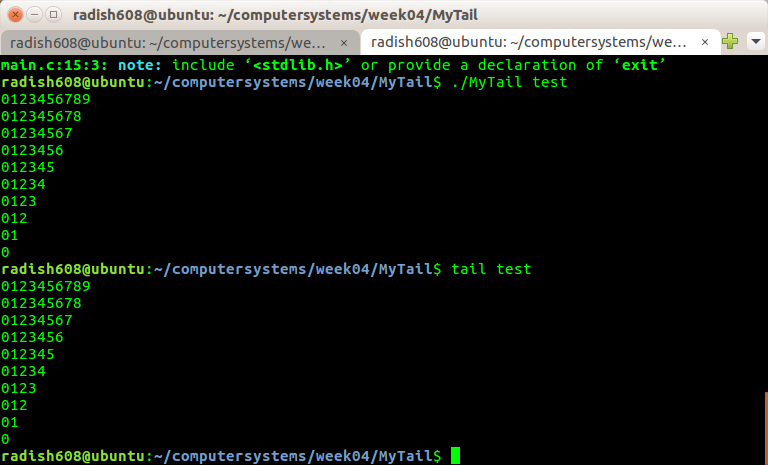2017-2018-1 20155212 《信息安全系统设计基础》第4周学习总结
MyOD
- 参考教材第十章内容
- 用Linux IO相关系统调用编写myod.c 用myod XXX实现Linux下od -tx -tc XXX的功能,注意XXX是文件名,通过命令行传入,不要让用户输入文件名
- 不要把代码都写入main函数中
- 要分模块,不要把代码都写入一个.c中
- 提交测试代码和运行结果截图, 提交调试过程截图,要全屏,包含自己的学号信息
- 解题步骤
- 增加头文件
#include <sys/types.h>
#include <sys/stat.h>
#include <fcntl.h>
#include <unistd.h>
- 修改```File *fp```为 ```int od```
- 修改```fopen()```为```open()```
- 修改```fget()```为```read()```
- main.c
#include <stdio.h>
#include <string.h>
#include <sys/types.h>
#include <sys/stat.h>
#include <fcntl.h>
#include <unistd.h>
#define MAXDATA 1024
int main(int args, char **argv)
{
int od;
int reclen=1;
long chnum;
if((od=open(argv[1], O_RDONLY))==-1)
{
perror(argv[1]);
exit(1);
}
char data[MAXDATA];
int i=0;
char ch;
while(read(od, &ch,reclen)==reclen)
{
if(i<MAXDATA)
{
data[i++]=(char)ch;
}
}
chnum=i;
odfunction(chnum, data);
close(od);
return 0;
}
- odfunction.c
void odfunction(long num, char data[])
{
long i, j;
for(i=0; i<1024; i=i+4)
{
if(i%16==0)
{
printf("
%07o ", i);
}
printf(" %02x%02x%02x%02x ", data[i+3], data[i+2], data[i+1], data[i]);
if((i+4)%16==0)
{
printf("
");
for (j = i - 12; j < i+4 ; j++)
{
if ((int)data[j] == 10)
{
printf(" \");
printf("n ");
}
else
{
printf(" %c ", data[j]);
}
}
}
if (data[i+4] ==0)
{
printf("
");
for (int j = i-i%16; data[j-3] != 0; j++)
{
if ((int) data[j] == 10)
{
printf(" \");
printf("n ");
}
else
{
printf(" %c ", data[j]);
}
}
break;
}
}
printf("
%07o
", num);
}
-
问题与解决
- Ubuntu虚拟机无法正常启动,启动后黑屏,提示“硬件不匹配”
- 刚开始以为是Ubuntu系统出了问题,于是恢复快照,回到之前的备份(当时部分代码忘记git,很尴尬)。恢复完发现还是不行,最后发现是因为我将VMWare Station升级到了14版本,与12版本中创建的虚拟机系统不兼容。
- 调试一直正常,没想到突然make后出现如下情况

- 在网上找了很多情况,试了都没有用。最后发现错误原因在于我不小心删了函数名一个字母。
- Ubuntu虚拟机无法正常启动,启动后黑屏,提示“硬件不匹配”
-
运行结果截图
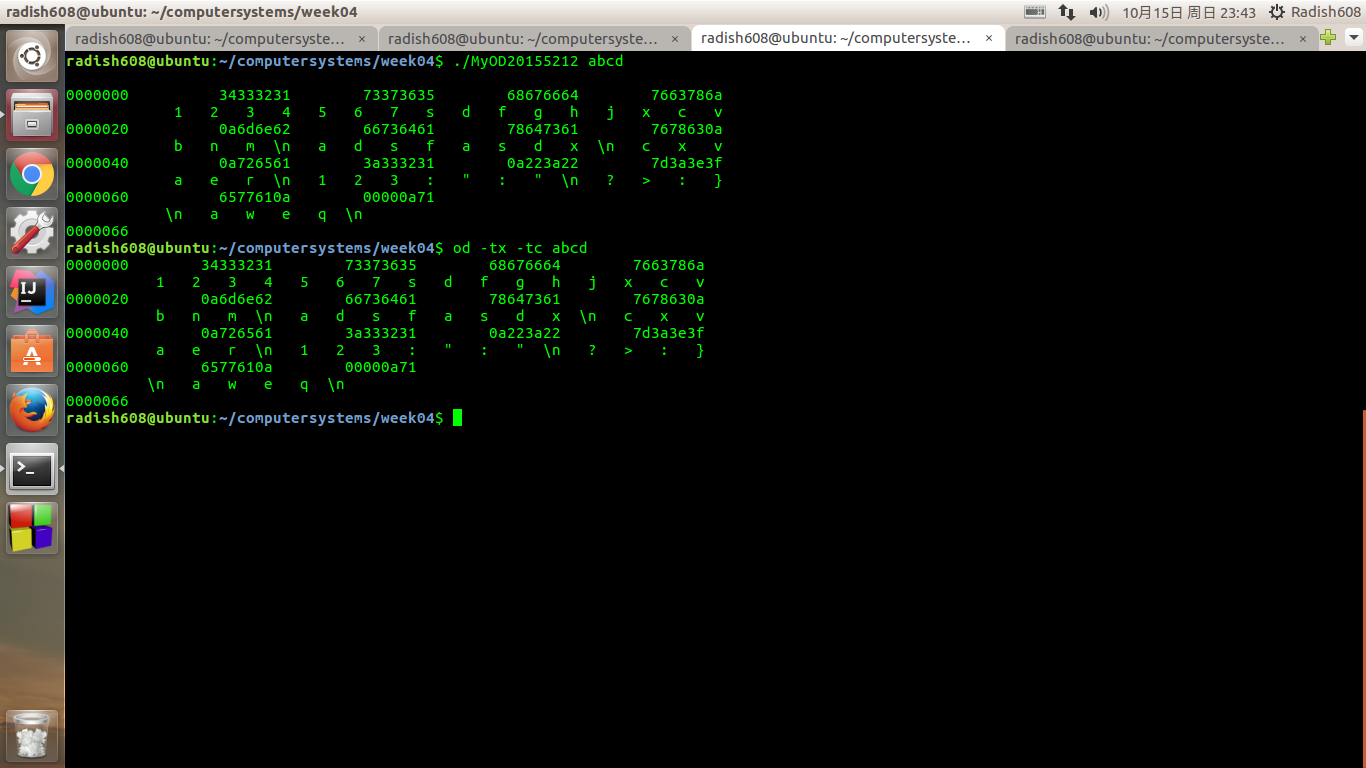
MyHead
- head命令的分析
- 命令格式: head [参数]... [文件]...
- 命令功能:head 用来显示档案的开头至标准输出中,默认head命令打印其相应文件的开头10行。
- 伪代码
char ch;
while(能读取到一个字符给ch && 换行记数<10)
{
if(ch!=换行符)
{
打印ch;
}
else
{
换行计数++;
打印ch;
}
}
- 产品代码
#include <stdio.h>
#include <string.h>
#include <sys/types.h>
#include <sys/stat.h>
#include <fcntl.h>
#include <unistd.h>
#define MAXDATA 1024
int main(int args, char **argv)
{
int file;
int flag=0;
if((file=open(argv[1], O_RDONLY))==-1)
{
perror(argv[1]);
exit(1);
}
char data[MAXDATA];
int i=0;
char ch;
while(read(file, &ch, 1)==1 && flag<10)
{
if(ch!='
')
{
printf("%c", ch);
}
else
{
flag++;
printf("%c", ch);
}
}
close(file);
return 0;
}
- 测试代码
1
12
123
1234
12345
123456
1234567
12345678
123456789
1234567890
12345678901
123456789012
1234567890123
12345678901234
123456789012345
1234567890123456
1
12
123
1234
12345
123456
1234567
12345678
- 运行结果截图
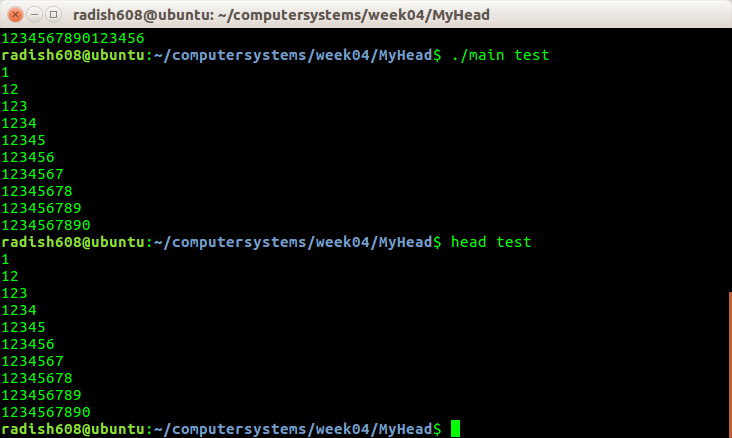
MyTail
- tail命令分析
- 命令格式:tail[必要参数][选择参数][文件]
- 命令功能:用于显示指定文件末尾内容,不指定文件时,作为输入信息进行处理。常用查看日志文件。
- 伪代码
char 数据存储[MAX][MAX];
char ch;
int 行计数=0, 行字符计数=0;
while(能读取到一个字符给ch && 行记数<MAX)
{
if(ch!=换行符 && 行字符计数<MAX)
{
数据存储[行计数][行字符计数++]=ch;
}
else
{
数据存储[i][j]='�';
行计数++;
行字符计数置0;
}
}
for(int i=行计数-10; i>=0 && i<行计数; i++)
{
打印数据存储[i];
}
if(行计数<10)
{
逐行打印;
}
- 产品代码
#include <stdio.h>
#include <string.h>
#include <sys/types.h>
#include <sys/stat.h>
#include <fcntl.h>
#include <unistd.h>
#define MAXDATA 1024
int main(int args, char **argv)
{
int file;
if((file=open(argv[1], O_RDONLY))==-1)
{
perror(argv[1]);
exit(1);
}
char data[MAXDATA][MAXDATA];
int i=0, j=0;
char ch;
while(read(file, &ch, 1)==1 && i<MAXDATA)
{
if(ch!='
')
{
data[i][j++]=(char)ch;
}
else
{
data[i][j]='�';
i++;
j=0;
}
}
int k;
for(k=i-10; k>=0&&k<i; k++)
{
puts(data[k]);
}
if(i<10)
{
for(k=0;k<i;k++)
{
puts(data[k]);
}
}
close(file);
return 0;
}
- 测试代码
01234567890123456789
0123456789012345678
012345678901234567
01234567890123456
0123456789012345
012345678901234
01234567890123
0123456789012
012345678901
01234567890
0123456789
012345678
01234567
0123456
012345
01234
0123
012
01
0
012345678
01234567
0123456
012345
01234
0123
012
01
0
- 运行结果截图