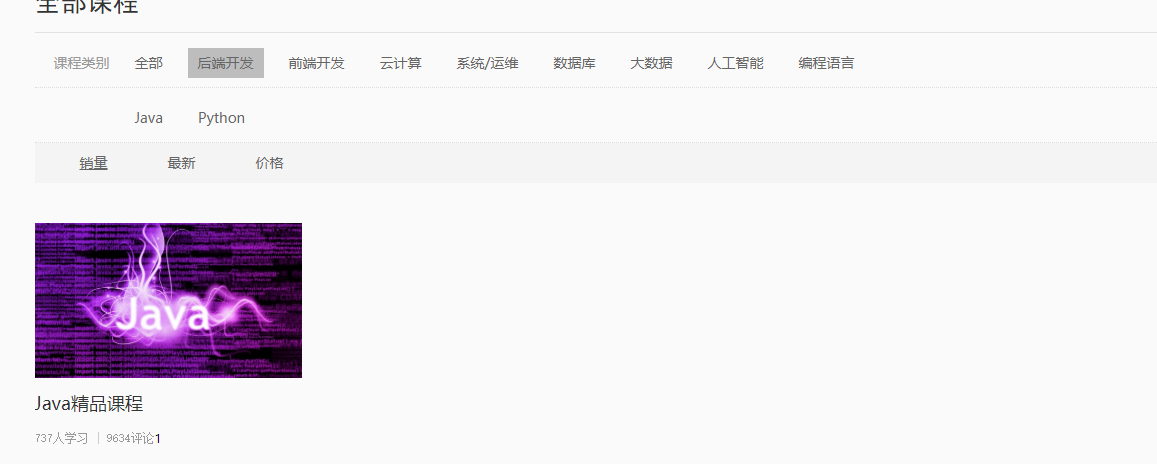1、api中新建course.js
import request from '@/utils/request' export default { //课程分页条件查询 getCourseList(page,limit,courseQuery){ return request({ url: `/eduservice/coursefront/getCourseList/${page}/${limit}`, method: 'post', data: courseQuery }) }, //分类查询 getAllSubject(){ return request({ url: `/eduservice/edu-subject/getAllSubject`, method: 'get', }) },
2、页面代码和方法
<template> <div id="aCoursesList" class="bg-fa of"> <!-- /课程列表 开始 --> <section class="container"> <header class="comm-title"> <h2 class="fl tac"> <span class="c-333">全部课程</span> </h2> </header> <section class="c-sort-box"> <section class="c-s-dl"> <dl> <dt> <span class="c-999 fsize14">课程类别</span> </dt> <dd class="c-s-dl-li"> <ul class="clearfix"> <li> <a title="全部" href="javascript:void(0);" @click="searchOne('')" >全部</a> </li> <li v-for="(item,index) in subjectNestedList" v-bind:key="index" :class="{active:oneIndex==index}"> <a :title="item.title" href="javascript:void(0);" @click="searchOne(item.id, index)">{{item.title}}</a> </li> </ul> </dd> </dl> <dl> <dt> <span class="c-999 fsize14"></span> </dt> <dd class="c-s-dl-li"> <ul class="clearfix"> <li v-for="(items,index) in subSubjectList" :key="index"> <a title="items.title" href="#" @click="searchTwo(items.id, index)">{{items.title}}</a> </li> </ul> </dd> </dl> <div class="clear"></div> </section> <div class="js-wrap"> <section class="fr"> <span class="c-ccc"> <i class="c-master f-fM">1</i>/ <i class="c-666 f-fM">1</i> </span> </section> <section class="fl"> <ol class="js-tap clearfix"> <li :class="{'current bg-orange':buyCountSort!=''}"> <a title="销量" href="javascript:void(0);" @click="searchBuyCount()">销量 <span :class="{hide:buyCountSort==''}">↓</span> </a> </li> <li :class="{'current bg-orange':gmtCreateSort!=''}"> <a title="最新" href="javascript:void(0);" @click="searchGmtCreate()">最新 <span :class="{hide:gmtCreateSort==''}">↓</span> </a> </li> <li :class="{'current bg-orange':priceSort!=''}"> <a title="价格" href="javascript:void(0);" @click="searchPrice()">价格 <span :class="{hide:priceSort==''}">↓</span> </a> </li> </ol> </section> </div> <div class="mt40"> <!-- /无数据提示 开始--> <section class="no-data-wrap" v-if="data.total==0"> <em class="icon30 no-data-ico"> </em> <span class="c-666 fsize14 ml10 vam">没有相关数据,小编正在努力整理中...</span> </section> <!-- /无数据提示 结束--> <!-- 数据列表 开始--> <article v-if="data.total>0" class="comm-course-list"> <ul id="bna" class="of"> <li v-for="item in data.items" :key="item.id"> <div class="cc-l-wrap"> <section class="course-img"> <img :src="item.cover" class="img-responsive" alt="听力口语"> <div class="cc-mask"> <a :href="'/course/'+item.id" title="开始学习" class="comm-btn c-btn-1">开始学习</a> </div> </section> <h3 class="hLh30 txtOf mt10"> <a :href="'/course/'+item.id" :title="item.title" class="course-title fsize18 c-333">{{ item.title }}</a> </h3> <section class="mt10 hLh20 of"> <span v-if="Number(item.price) === 0" class="fr jgTag bg-green"> <i class="c-fff fsize12 f-fA">免费</i> </span> <span class="fl jgAttr c-ccc f-fA"> <i class="c-999 f-fA">{{ item.viewCount }}人学习</i> | <i class="c-999 f-fA">9634评论</i> </span> </section> </div> </li> </ul> <div class="clear"/> </article> </div> <!-- 公共分页 开始 --> <div> <div class="paging"> <!-- undisable这个class是否存在,取决于数据属性hasPrevious --> <a :class="{undisable: !data.hasPrevious}" href="#" title="首页" @click.prevent="gotoPage(1)">首</a> <a :class="{undisable: !data.hasPrevious}" href="#" title="前一页" @click.prevent="gotoPage(data.current-1)"><</a> <a v-for="page in data.pages" :key="page" :class="{current: data.current == page, undisable: data.current == page}" :title="'第'+page+'页'" href="#" @click.prevent="gotoPage(page)">{{ page }}</a> <a :class="{undisable: !data.hasNext}" href="#" title="后一页" @click.prevent="gotoPage(data.current+1)">></a> <a :class="{undisable: !data.hasNext}" href="#" title="末页" @click.prevent="gotoPage(data.pages)">末</a> <div class="clear"/> </div> </div> <!-- 公共分页 结束 --> </section> </section> <!-- /课程列表 结束 --> </div> </template> <script> import course from '@/api/course' export default { data() { return { page:1, data:{}, subjectNestedList: [], // 一级分类列表 subSubjectList: [], // 二级分类列表 searchObj: {}, // 查询表单对象 oneIndex:-1, twoIndex:-1, buyCountSort:"", gmtCreateSort:"", priceSort:"" } }, created() { //获取课程列表 this.initCourse() //获取分类 this.initSubject() }, methods: { //查询课程列表 initCourse(){ course.getCourseList(1, 4,this.searchObj).then(response => { this.data = response.data.data }) }, //查询所有分类 initSubject(){ //debugger course.getAllSubject().then(response => { this.subjectNestedList = response.data.data.items }) }, //点击一级分类,显示对应的二级分类,查询数据 searchOne(subjectParentId, index) { //debugger this.oneIndex = index this.twoIndex = -1 this.searchObj.subjectId = ""; this.subSubjectList = []; this.searchObj.subjectParentId = subjectParentId; this.gotoPage(this.page) for (let i = 0; i < this.subjectNestedList.length; i++) { if (this.subjectNestedList[i].id === subjectParentId) { this.subSubjectList = this.subjectNestedList[i].children } } }, //点击二级分类,查询数据 searchTwo(subjectId, index) { this.twoIndex = index this.searchObj.subjectId = subjectId; this.gotoPage(this.page) }, //购买量查询 searchBuyCount() { this.buyCountSort = "1"; this.gmtCreateSort = ""; this.priceSort = ""; this.searchObj.buyCountSort = this.buyCountSort; this.searchObj.gmtCreateSort = this.gmtCreateSort; this.searchObj.priceSort = this.priceSort; this.gotoPage(this.page) }, //更新时间查询 searchGmtCreate() { this.buyCountSort = ""; this.gmtCreateSort = "1"; this.priceSort = ""; this.searchObj.buyCountSort = this.buyCountSort; this.searchObj.gmtCreateSort = this.gmtCreateSort; this.searchObj.priceSort = this.priceSort; this.gotoPage(this.page) }, //价格查询 searchPrice() { this.buyCountSort = ""; this.gmtCreateSort = ""; this.priceSort = "1"; this.searchObj.buyCountSort = this.buyCountSort; this.searchObj.gmtCreateSort = this.gmtCreateSort; this.searchObj.priceSort = this.priceSort; this.gotoPage(this.page) }, //分页查询 gotoPage(page) { this.page = page course.getCourseList(page, 4, this.searchObj).then(response => { this.data = response.data.data }) } } }; </script> <style scoped> .active { background: #bdbdbd; } .hide { display: none; } .show { display: block; } </style>
3、总结
1.筛选
其实这个筛选,就是在前端定义所有的查询条件,
后端
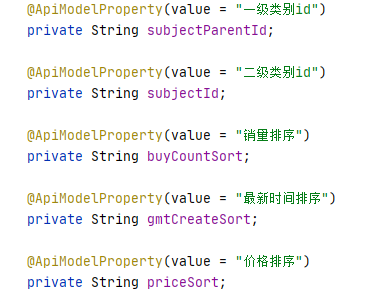
前端:
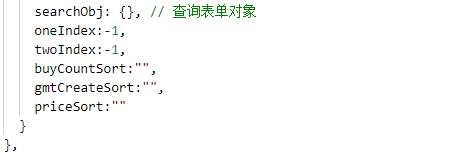
每次传都是我们的searchObj这个对象,后端判断如果有值就进行对应的查询。
就随便拿一个销量排序来说,我们把bucountsort这个值设为1,说明我们要对销量进行排序,如果后端检测到这个字段有值,那么就会进行倒序排序
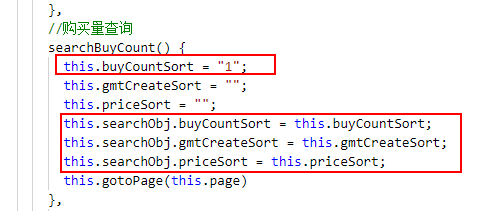
2、一级二级分类显示
其实我们拿到的数据就是一级菜单包含二级菜单
一级菜单直接拿tiltle即可,二级菜单需要做一个遍历
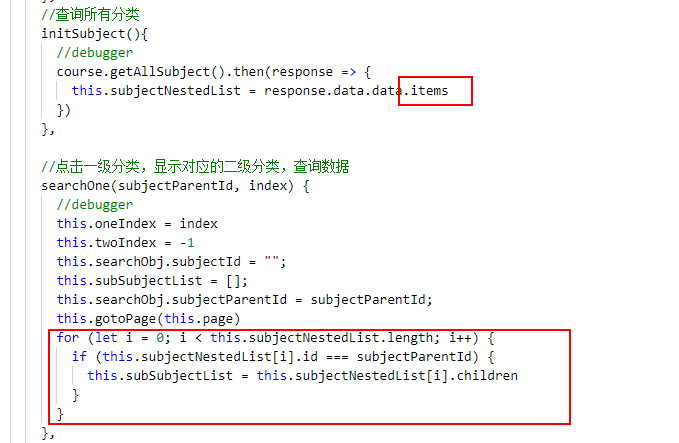
最终效果: