1.创建新模块
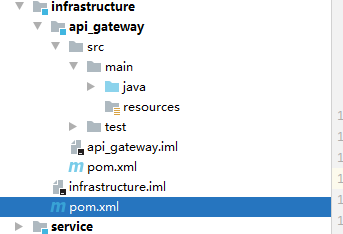
更改infrastructure的pom.xml
记得加上pom类型
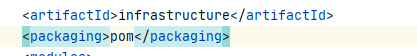
2.在子模块中引入依赖
<dependencies> <dependency> <groupId>com.dm</groupId> <artifactId>common_utils</artifactId> <version>0.0.1-SNAPSHOT</version> </dependency> <dependency> <groupId>org.springframework.cloud</groupId> <artifactId>spring-cloud-starter-alibaba-nacos-discovery</artifactId> </dependency> <dependency> <groupId>org.springframework.cloud</groupId> <artifactId>spring-cloud-starter-gateway</artifactId> </dependency> <!--gson--> <dependency> <groupId>com.google.code.gson</groupId> <artifactId>gson</artifactId> </dependency> <!--服务调用--> <dependency> <groupId>org.springframework.cloud</groupId> <artifactId>spring-cloud-starter-openfeign</artifactId> </dependency> </dependencies>
3.创建启动类
@SpringBootApplication @EnableDiscoveryClient public class ApiGatewayApplication { public static void main(String[] args) { SpringApplication.run(ApiGatewayApplication.class, args); } }
4.创建配置文件
# 服务端口
server.port=8222
# 服务名
spring.application.name=service-gateway
# nacos服务地址
spring.cloud.nacos.discovery.server-addr=127.0.0.1:8848
#使用服务发现路由
spring.cloud.gateway.discovery.locator.enabled=true
#设置路由id
spring.cloud.gateway.routes[0].id=service-acl
#设置路由的uri lb://nacos注册服务名称
spring.cloud.gateway.routes[0].uri=lb://service-acl
#设置路由断言,代理servicerId为auth-service的/auth/路径
spring.cloud.gateway.routes[0].predicates= Path=/*/acl/**
#配置service-edu服务
spring.cloud.gateway.routes[1].id=service-edu
spring.cloud.gateway.routes[1].uri=lb://service-edu
spring.cloud.gateway.routes[1].predicates= Path=/eduservice/**
说明:
id:随意起
url:配置文件中的模块名
predicates:路径匹配
新建一个:
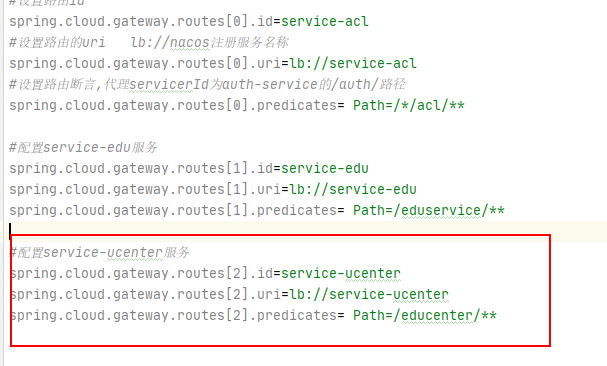
5.把Edu模块的controller的@CrossOrigin注解全注释掉
6.测试
先用正常的端口号去测试

再用我们gateway的端口去测试
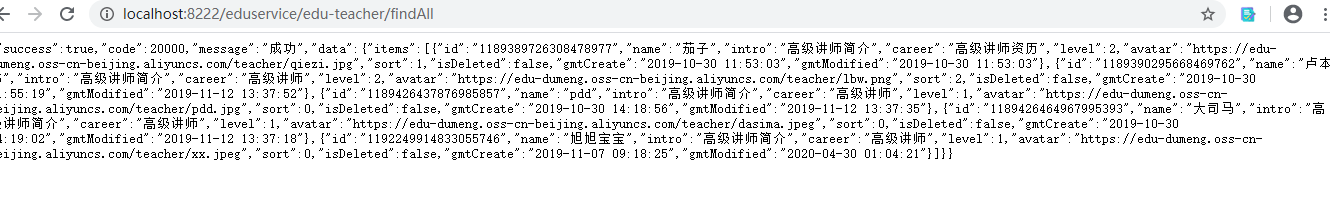
可以看到查询了两次

我们把配置全部书写
#配置service-edu服务
spring.cloud.gateway.routes[1].id=service-edu
spring.cloud.gateway.routes[1].uri=lb://service-edu
spring.cloud.gateway.routes[1].predicates= Path=/eduservice/**
#配置service-ucenter服务
spring.cloud.gateway.routes[2].id=service-ucenter
spring.cloud.gateway.routes[2].uri=lb://service-ucenter
spring.cloud.gateway.routes[2].predicates= Path=/educenter/**
#配置service-order
spring.cloud.gateway.routes[3].id=service-order
spring.cloud.gateway.routes[3].uri=lb://service-order
spring.cloud.gateway.routes[3].predicates= Path=/eduorder/**
#配置service-statistics
spring.cloud.gateway.routes[4].id=service-statistics
spring.cloud.gateway.routes[4].uri=lb://service-statistics
spring.cloud.gateway.routes[4].predicates= Path=/edustatistics/**
#配置service-oss
spring.cloud.gateway.routes[5].id=service-oss
spring.cloud.gateway.routes[5].uri=lb://service-oss
spring.cloud.gateway.routes[5].predicates= Path=/eduoss/**
#配置service-vod
spring.cloud.gateway.routes[6].id=service-vod
spring.cloud.gateway.routes[6].uri=lb://service-vod
spring.cloud.gateway.routes[6].predicates= Path=/eduvod/**