一,数据共享
1. 安装:
npm install vuex --save
2. 在src目录下 新建state文件夹,新建index.js文件
3. 创建一个 store
import Vue from 'vue'
import Vuex from 'vuex'
Vue.use(Vuex)
export default new Vuex.Store({
state: {
city: '上海'
}
})
4.main.js中创建根实例时,传入store
import store from './store'
......
new Vue({ el: '#app', router, store, components: { App }, template: '<App/>' })
......
5.然后子组件使用:
//获取城市名
{{this.$store.state.city}}
二,数据的修改
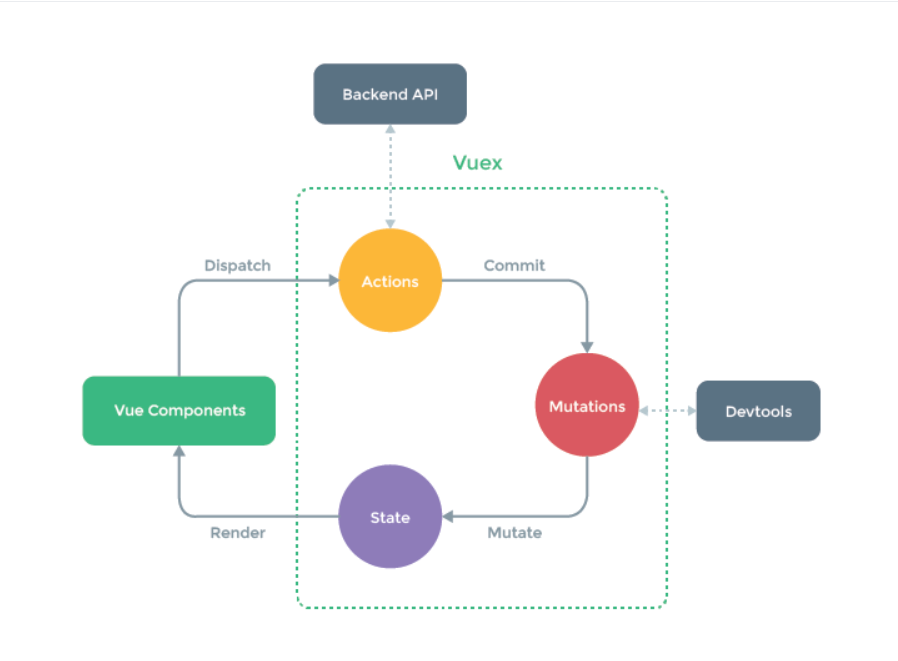
1. 给每个城市绑定一个方法:
@click="HandleCity(城市名)"
HandleCity (value) {
// 派发一个citychange city的 action
this.$store.dispatch('citychanged',value)
}
2. 在Index.js中:
actions: {
//ctx上下文 citychanged (ctx, cityname) { ctx.commit('citychanged', cityname) } }
mutations: {
//改变数据
citychanged (state, city) {
state.city = city
}
}
效果:
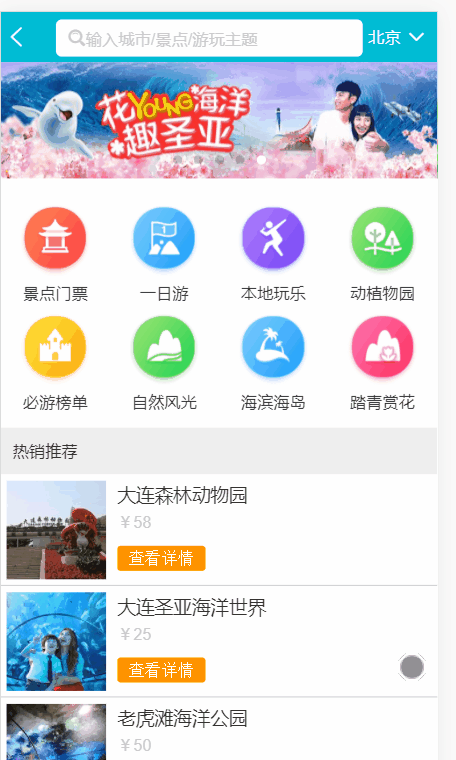
3. 简化步骤
HandleCity (value) { this.$store.commit('citychanged', value) }
index.js中 省略actions:
mutations: { citychanged (state, city) { state.city = city } }
搜索Seatch组件步骤一致
三,使用localstorage存储当前城市,并返回到城市
每次刷新后,城市默认
localStorage - 用于长久保存整个网站的数据,保存的数据没有过期时间,直到手动去除。
let defaultCity = '北京' try {
//判断浏览器是否支持 if (localStorage.city) { defaultCity = localStorage.city } } catch (e) {}
//点击后页面跳转 this.$router.push('/')
在 Vue 实例内部,你可以通过 $router 访问路由实例。因此你可以调用 this.$router.push
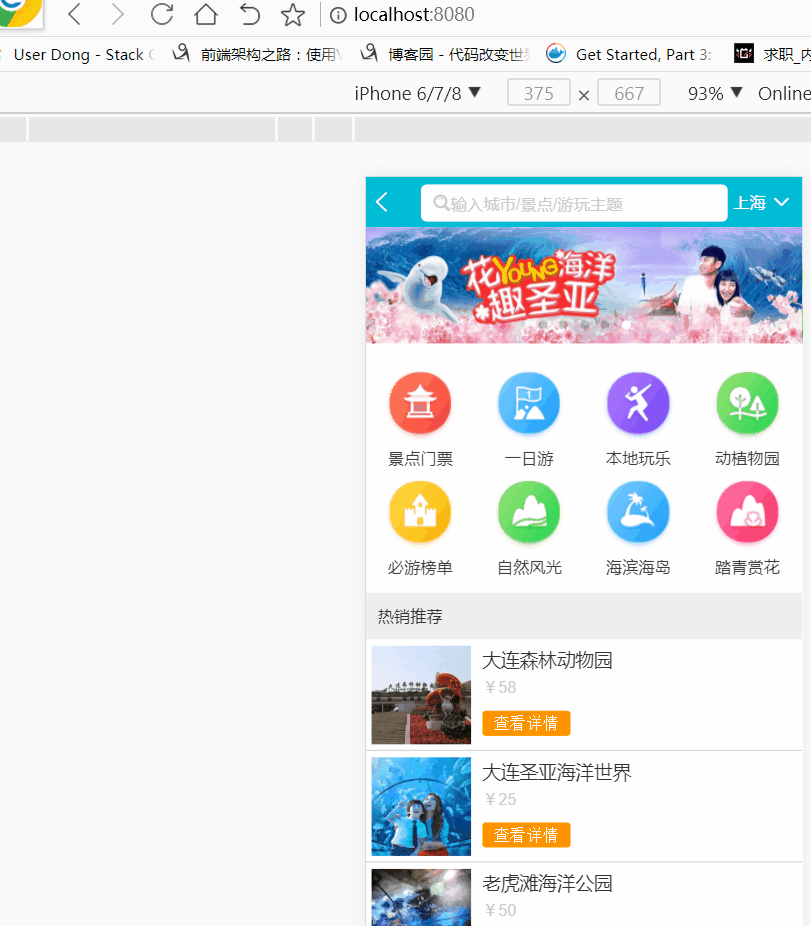
四,vuex高级使用
mapState:
import { mapState, mapMutations } from 'vuex'
mapState指将state数据映射到city的计算属性中
computed: mapState({ current_city: 'city' })
// html写法:
// {{this.current_city}}
mapMutations :
你可以在组件中使用this.$store.commit('xxx')提交 mutation,或者使用mapMutations辅助函数将组件中的 methods 映射为store.commit调用
HandleCity (value) { this.citychanged(value) this.$router.push('/') }, ...mapMutations([ 'citychanged' ])
mapgetter函数:
mapGetters 辅助函数仅仅是将 store 中的 getter 映射到局部计算属性: import { mapGetters } from 'vuex' export default { // ... computed: { // 使用对象展开运算符将 getter 混入 computed 对象中 ...mapGetters([ 'doneTodosCount', 'anotherGetter', // ... ]) } } 如果你想将一个 getter 属性另取一个名字,使用对象形式: mapGetters({ // 把 `this.doneCount` 映射为 `this.$store.getters.doneTodosCount` doneCount: 'doneTodosCount' })

<template>
<div class="list" ref="wrapper">
<div>
<div class="area">
<div class="title border-topbottom">当前城市</div>
<div class="button-list">
<div class="button-wrapper">
<div class="button" ref="mycity">{{this.current_city}}</div>
</div>
</div>
</div>
<div class="area">
<div class="title border-topbottom">热门城市</div>
<div class="button-list">
<div class="button-wrapper" v-for="city in hotcities" :key="city.id">
<div class="button" @click="HandleCity(city.name)">{{city.name}}</div>
</div>
</div>
</div>
<div class="area" v-for="(city,key) in cities" :key="key" :ref="key">
<div class="title border-topbottom">{{key}}</div>
<div class="item-list">
<div class="item border-bottom" v-for="c in city" :key="c.id" @click="HandleCity(c.name)">{{c.name}}</div>
</div>
</div>
</div>
</div>
</template>
<script>
import BScroll from 'better-scroll'
import { mapState, mapMutations } from 'vuex'
export default {
name: 'CityList',
mounted: function () {
this.scroll = new BScroll(this.$refs.wrapper)
},
props: ['cities', 'hotcities', 'letter'],
methods: {
HandleCity (value) {
// this.$store.commit('citychanged', value)
this.citychanged(value)
this.$router.push('/')
},
...mapMutations([
'citychanged'
])
},
watch: {
letter () {
if (this.letter) {
const element = this.$refs[this.letter][0]
this.scroll.scrollToElement(element)
}
}
},
computed: mapState({
current_city: 'city'
})
}
</script>
<style lang="stylus" scoped>
@import "~styles/varibles.styl"
.border-topbottom
&:before
border-color #ccc
&:after
border-color #ccc
.border-bottom
&:before
border-color #ccc
.list
overflow hidden
position absolute
top 1.58rem
right 0
bottom 0
left 0
.title
line-height .54rem
padding-left .2rem
background #eee
color #666
font-size .26rem
.button-list
padding .1rem .6rem .1rem .1rem
overflow hidden
.button-wrapper
float left
padding .1rem
.button
text-align center
margin .1rem
border .02rem solid #ccc
border-radius .06rem
padding .1rem .5rem
.item-list
.item
line-height .76rem
padding-left .2rem
</style>

import Vue from 'vue' import Vuex from 'vuex' import state from './state' import mutations from './mutations' Vue.use(Vuex) export default new Vuex.Store({ state: state, // 省略步骤 // 1. this.$store.dispatch('citychanged', value) // 2. actions: { // citychanged (ctx, cityname) { // ctx.commit('citychanged', cityname) // } // }, mutations: mutations })
五,keep-alive优化网页性能
解决每次进入页面都发送ajax请求的问题
1. keep-alive是Vue提供的一个抽象组件,用来对组件进行缓存,从而节省性能
<template> <div id="app"> <!--#显示当前路由对应的内容--> <keep-alive> <router-view/> </keep-alive> </div> </template>
2. 当组件在keep-alive内被切换时组件的activated、deactivated这两个生命周期钩子函数会被执行
添加LastCity 属性
mounted () { this.getHomeInfo() this.LastCity = this.city }
activated () { // 当页面加载时,进行判断,城市发生了改变 if (this.LastCity !== this.city) { this.getHomeInfo()
// 更新上一城市 this.LastCity = this.city } },
项目地址:
