首先把yum源修改为阿里的yum源,如果没有安装wget,先安装一个。(如果有请蹦过)
wget -O /etc/yum.repos.d/CentOS-Base.repo http://mirrors.aliyun.com/repo/Centos-7.repo
yum install wget -y
备份本地yum源
mv /etc/yum.repos.d/CentOS-Base.repo /etc/yum.repos.d/CentOS-Base.repo_bak
获取阿里yum源配置文件
wget -O /etc/yum.repos.d/CentOS-Base.repo http://mirrors.aliyun.com/repo/Centos-7.repo
安装epel源
yum install epel-release
安装环境
sudo rpm -Uvh http://nginx.org/packages/centos/7/noarch/RPMS/nginx-release-centos-7-0.el7.ngx.noarch.rpm yum install php php-fpm php-mysql nginx mariadb-server php-gd* -y
修改php-fpm文件
vi /etc/php-fpm.d/www.conf
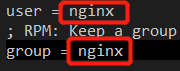
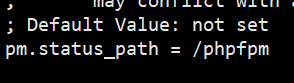
启动服务
systemctl start php-fpm
systemctl start nginx
简单配置 数据库
systemctl start mariadb
mysql_secure_installation
Enter current password for root (enter for none): #初次运行直接回车
Set root password? [Y/n] #是否设置root用户密码,输入y并回车或直接回车
New password: #设置root用户的密码
Re-enter new password: # 再输入一次你设置的密码
Remove anonymous users? [Y/n] # 是否删除匿名用户,回车
Disallow root login remotely? [Y/n] #是否禁止root远程登录,回车,
Remove test database and access to it? [Y/n] # 是否删除test数据库,回车
Reload privilege tables now? [Y/n] # 是否重新加载权限表,回车
root 用户支持远程访问
grant all privileges on *.* to 'root'@'%' identified by '123456' with grant option;
flush privileges;
配置Nginx文件
新建配置文件
vi /etc/nginx/conf.d/www.a.com.conf
文件内容
server {
listen 80;
server_name www.a.com;
set $root /var/www/myweb;
#listen 443 ssl;
#ssl_certificate *.pem;
#ssl_certificate_key *.key;
#ssl_session_timeout 5m;
#ssl_ciphers ECDHE-RSA-AES128-GCM-SHA256:ECDHE:ECDH:AES:HIGH:!NULL:!aNULL:!MD5:!ADH:!RC4;
#ssl_protocols TLSv1 TLSv1.1 TLSv1.2;
#ssl_prefer_server_ciphers on;
location ~ .*.(gif|jpg|jpeg|bmp|png|ico|txt|js|css)$ {
root $root;
client_max_body_size 100M;
}
location / {
index index.php;
if (!-e $request_filename) {
rewrite ^/(.*)$ /index.php/$1 last;
break;
}
root $root;
client_max_body_size 100M;
}
location ~ .php/?.*$ {
root $root;
fastcgi_pass 127.0.0.1:9000;
fastcgi_index index.php;
include fastcgi_params;
set $fastcgi_script_name2 $fastcgi_script_name;
if ($fastcgi_script_name ~ "^(.+.php)(/.+)$") {
set $fastcgi_script_name2 $1;
set $path_info $2;
}
fastcgi_param PATH_INFO $path_info;
fastcgi_param SCRIPT_FILENAME $document_root$fastcgi_script_name2;
fastcgi_param SCRIPT_NAME $fastcgi_script_name2;
client_max_body_size 100M;
}
include /etc/nginx/mime.types;
default_type application/octet-stream;
}
重新加载配置文件
nginx -s relaod