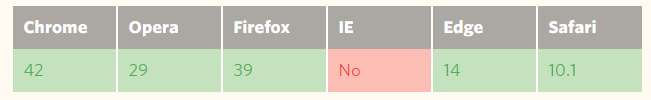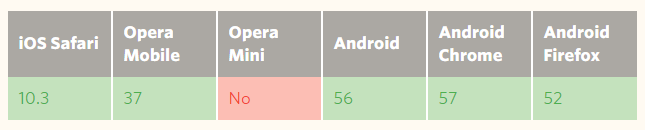由于现在主流浏览器支持Fetch API,无需引用其他库就能实现AJAX,一行代码就搞定,可以说是非常方便了。
1 export default { 2 name: 'HelloWorld', 3 data() { 4 return { 5 items: [] 6 } 7 }, 8 mounted() { 9 this.getData() 10 }, 11 methods: { 12 async getData() { 13 this.items = await (await fetch('http://localhost:8081/list')).json() 14 } 15 } 16 }
封装使用:
... mounted() { api.getData().then(res => { this.items = res }).catch(err => { console.log(err) }) }, ...
// src/api/index.js
const BASE_API = process.env.BASE_API export const http = (type, url, data) => { url = BASE_API + url let options = {} if (type === 'post') { options = { method: 'POST', headers: { 'Content-Type': 'application/json' }, body: JSON.stringify({ data: data }) } } else if (type === 'get') { if (data && typeof data === 'object') { const paramArray = [] Object.keys(data).forEach(key => paramArray.push(key + '=' + data[key])) if (url.indexOf('?') === -1) { url += '?' + paramArray.join('&') } else { url = '&' + paramArray.json('&') } options = { method: 'GET' } } else if (!data) { options = { method: 'GET' } } else { alert('参数有误') } } return fetch(url, options) } export const getData = async(data) => await (await http('get', '/list', data)).json()
浏览器支持: