以前直接修改mysql.user就ok了,现在不行了,正好虚拟机MySQL的root密码忘记了,就简单记录下:(本方法不适合互联网线上项目,除非你不在意这段时间的损失)
PS:以UbuntuServer为例(CentOS你把配置文件的位置换下就ok了)
坑点:
- 不能和以前一样直接修改user表了,需要使用新命令
alter user 'root'@'localhost' identified with mysql_native_password by '复合密码强度的新密码';
ERROR 1290 (HY000): The MySQL server is running with the --skip-grant-tables option so it cannot execute this statementflush privileges;
修改密码
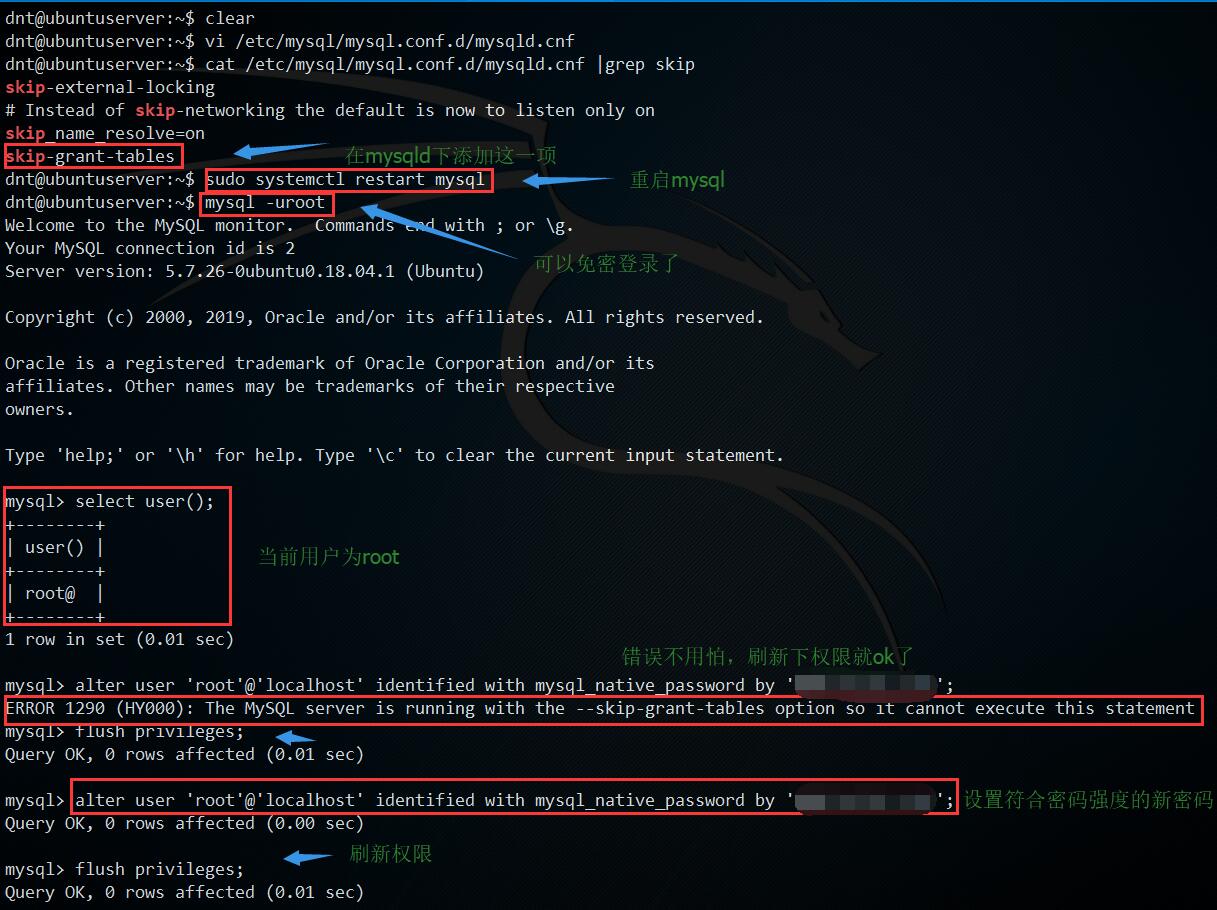
附录
dnt@ubuntuserver:~$ vi /etc/mysql/mysql.conf.d/mysqld.cnf
dnt@ubuntuserver:~$ cat /etc/mysql/mysql.conf.d/mysqld.cnf |grep skip
skip-external-locking
# Instead of skip-networking the default is now to listen only on
skip_name_resolve=on
skip-grant-tables
dnt@ubuntuserver:~$ sudo systemctl restart mysql
dnt@ubuntuserver:~$ mysql -uroot
Welcome to the MySQL monitor. Commands end with ; or g.
Your MySQL connection id is 2
Server version: 5.7.26-0ubuntu0.18.04.1 (Ubuntu)
Copyright (c) 2000, 2019, Oracle and/or its affiliates. All rights reserved.
Oracle is a registered trademark of Oracle Corporation and/or its
affiliates. Other names may be trademarks of their respective
owners.
Type 'help;' or 'h' for help. Type 'c' to clear the current input statement.
mysql> select user();
+--------+
| user() |
+--------+
| root@ |
+--------+
1 row in set (0.01 sec)
mysql> alter user 'root'@'localhost' identified with mysql_native_password by 'WWW.baidu.com1';
ERROR 1290 (HY000): The MySQL server is running with the --skip-grant-tables option so it cannot execute this statement
mysql> flush privileges;
Query OK, 0 rows affected (0.01 sec)
mysql> alter user 'root'@'localhost' identified with mysql_native_password by 'WWW.baidu.com1';
Query OK, 0 rows affected (0.00 sec)
mysql> flush privileges;
Query OK, 0 rows affected (0.01 sec)
mysql> exit
Bye
恢复正常
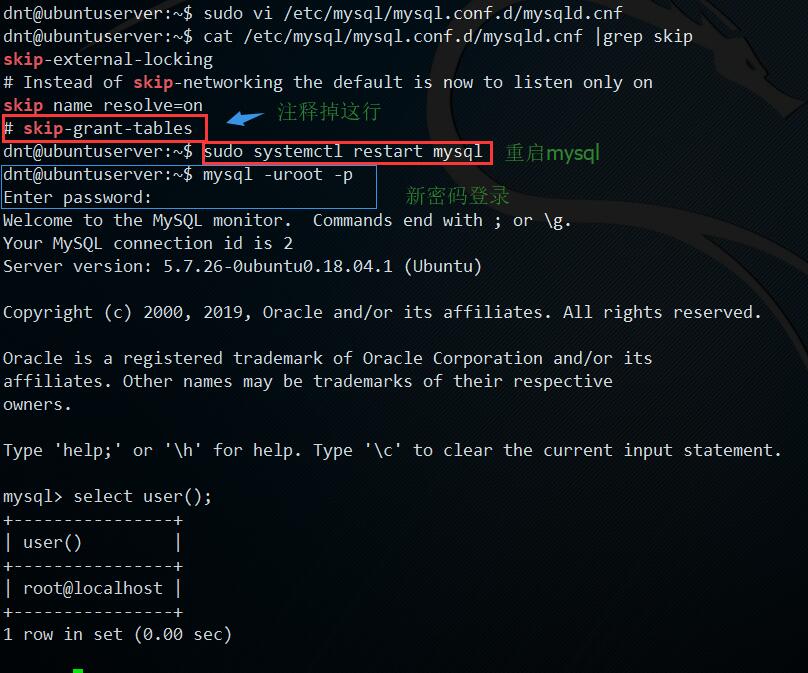
附录
dnt@ubuntuserver:~$ sudo vi /etc/mysql/mysql.conf.d/mysqld.cnf
dnt@ubuntuserver:~$ cat /etc/mysql/mysql.conf.d/mysqld.cnf |grep skip
skip-external-locking
# Instead of skip-networking the default is now to listen only on
skip_name_resolve=on
# skip-grant-tables
dnt@ubuntuserver:~$ sudo systemctl restart mysql
dnt@ubuntuserver:~$ mysql -uroot -p
Enter password:
Welcome to the MySQL monitor. Commands end with ; or g.
Your MySQL connection id is 2
Server version: 5.7.26-0ubuntu0.18.04.1 (Ubuntu)
Copyright (c) 2000, 2019, Oracle and/or its affiliates. All rights reserved.
Oracle is a registered trademark of Oracle Corporation and/or its
affiliates. Other names may be trademarks of their respective
owners.
Type 'help;' or 'h' for help. Type 'c' to clear the current input statement.
mysql> select user();
+----------------+
| user() |
+----------------+
| root@localhost |
+----------------+
1 row in set (0.00 sec)