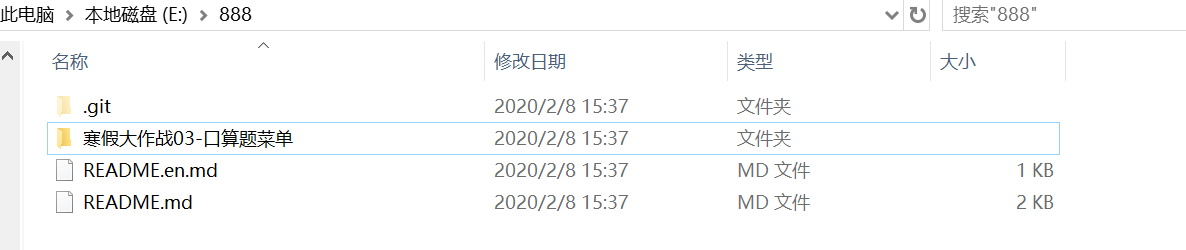| 问题 | 答案 |
|---|---|
| 这个作业属于哪个课程 | https://edu.cnblogs.com/campus/zswxy/CST2019-4/homework/10269 |
| 这个作业要求在哪 | https://edu.cnblogs.com/campus/zswxy/CST2019-4/homework/10269 |
| 这个作业的目标 | 根据上次作业,添加使用rand()的使用 |
| 作业正文 | 使用上次作业的菜单框架,并在其基础上增加各年级题目操作函数 |
| 其他参考文献 | https://www.runoob.com/cprogramming/c-function-rand.html, 百度等 |
2.2.2设计思路和遇到的问题
设计思路:
一开始看到思维框架时多了几个自定义函数,所以我首先想到的是添加函数,然后根据所给的运行界面示例和有关rand()函数的操作说明,就在原来代码的基础上做了修改
遇到的问题:
1.在运行时,没有打印出我所给出的内容 2.在第一次尝试rand()函数时编译错误
2.2.3程序结果截图
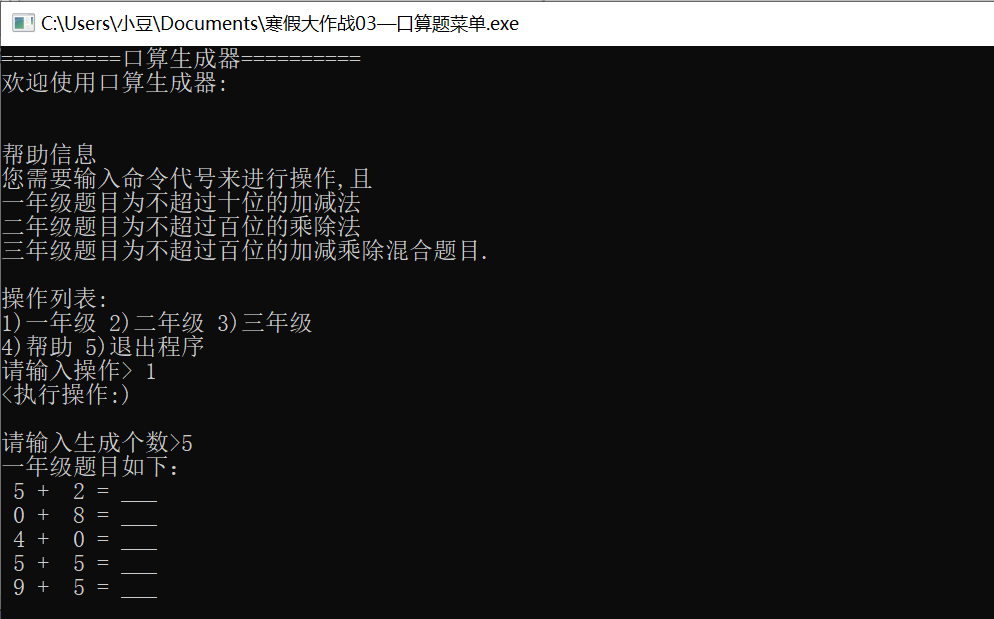
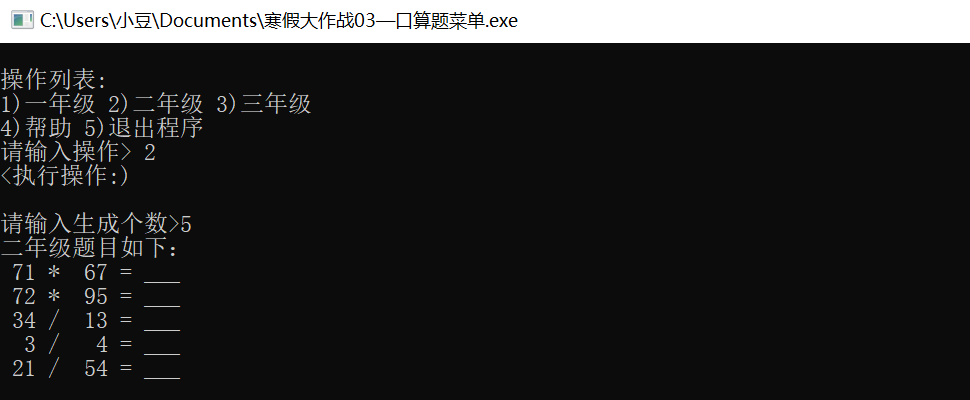

2.2.4程序代码
#include <stdio.h>
#include <stdlib.h>
#include <time.h>
void menu();
void help();
void one();void operation_1();
void two();void operation_2();
void three();void operation_3();
void error();
int main()
{
int opt=1,n;
printf("==========口算生成器==========
");
printf("欢迎使用口算生成器:
");
printf("
");
help();
while(opt!=0)
{
menu();
printf("请输入操作> ");
scanf("%d",&opt);
printf("<执行操作:)
");
printf("
");
switch(opt)
{
case 1:operation_1();break;
case 2:operation_2();break;
case 3:operation_3();break;
case 4:help();break;
case 5:printf("程序结束, 欢迎下次使用
");
printf("任意键结束……");
opt=0;
default:error();break;
}
}
return 0;
}
void menu()
{
printf("
");
printf("操作列表:
");
printf("1)一年级 2)二年级 3)三年级
");
printf("4)帮助 5)退出程序
");
}
void help()
{
printf("
");
printf("帮助信息
");
printf("您需要输入命令代号来进行操作,且
");
printf("一年级题目为不超过十位的加减法
");
printf("二年级题目为不超过百位的乘除法
");
printf("三年级题目为不超过百位的加减乘除混合题目.
");
}
void operation_1()
{
printf("请输入生成个数>");
one();
}
void operation_2()
{
printf("请输入生成个数>");
two();
}
void operation_3()
{
printf("请输入生成个数>");
three();
}
void one()
{
int n,a,b,c;
scanf("%d",&n);
printf("一年级题目如下:
");
srand((unsigned)time(NULL));
for(int i=1;i<=n;i++)
{
a=rand()%10;
b=rand()%10;
c=rand()%2;
if(c==0)
printf("%2d + %2d = ___",a,b);
else
printf("%2d - %2d = ___",a,b);
printf("
");
}
}
void two()
{
int n,a,b,c;
scanf("%d",&n);
printf("二年级题目如下:
");
srand((unsigned)time(NULL));
for(int i=1;i<=n;i++)
{
a=rand()%100;
b=rand()%100;
c=rand()%2;
if(c==0)
printf("%3d * %3d = ___",a,b);
else
printf("%3d / %3d = ___",a,b);
printf("
");
}
}
void three()
{
int n,a,b,c;
scanf("%d",&n);
printf("三年级题目如下:
");
srand((unsigned)time(NULL));
for(int i=1;i<=n;i++)
{
a=rand()%100;
b=rand()%100;
c=rand()%4;
switch(c)
{
case 0:printf("%3d + %3d = ___",a,b);break;
case 1:printf("%3d - %3d = ___",a,b);break;
case 2:printf("%3d * %3d = ___",a,b);break;
case 3:printf("%3d / %3d = ___",a,b);break;
}
printf("
");
}
}
void error()
{
printf("Error!!!
");
printf("错误操作指令, 请重新输入
");
}