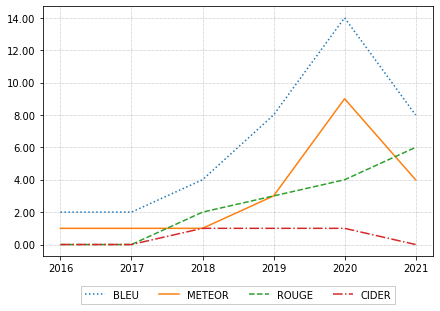https://github.com/garrettj403/SciencePlots
Demo
import numpy as np
import matplotlib.pyplot as plt
import matplotlib
matplotlib.matplotlib_fname()
def model(x, p):
return x ** (2 * p + 1) / (1 + x ** (2 * p))
plt.style.available
['Solarize_Light2',
'_classic_test_patch',
'bmh',
'bright',
'classic',
'dark_background',
'fast',
'fivethirtyeight',
'ggplot',
'grayscale',
'grid',
'high-contrast',
'high-vis',
'ieee',
'light',
'muted',
'no-latex',
'notebook',
'pgf',
'retro',
'scatter',
'science',
'seaborn',
'seaborn-bright',
'seaborn-colorblind',
'seaborn-dark',
'seaborn-dark-palette',
'seaborn-darkgrid',
'seaborn-deep',
'seaborn-muted',
'seaborn-notebook',
'seaborn-paper',
'seaborn-pastel',
'seaborn-poster',
'seaborn-talk',
'seaborn-ticks',
'seaborn-white',
'seaborn-whitegrid',
'std-colors',
'tableau-colorblind10',
'vibrant']
# -- coding: gbk --
x = np.array( [0, 15, 20, 25, 30, 35, 40, 45])
with plt.style.context(['no-latex']):
pred = np.array([[53.71, 55.41, 55.86, 56.15, 56.92, 55.65, 56.80, 55.31],
[59.30, 60.92, 62.76, 63.72, 65.76, 65.37, 64.44, 63.63],
[75.90, 77.26, 77.61, 78.12, 78.64, 78.57, 78.03, 77.97],
[32.46, 36.20, 36.93, 37.62, 39.02, 38.29, 37.97, 36.47]
])
styles = [':', '-', '--', '-.']
for p, style in zip(pred, styles):
plt.plot(x, p, label=x, linestyle=style, linewidth=2.5)
#定义自定义字体,文件名从1.b查看系统中文字体中来
myfont = matplotlib.font_manager.FontProperties(fname='/home/zjdou/anaconda3/envs/Pytorch/lib/python3.6/site-packages/matplotlib/mpl-data/fonts/ttf/simhei.ttf')
#解决负号'-'显示为方块的问题
# matplotlib.rcParams['axes.unicode_minus']=False
# plt.title(u'中文', fontproperties=myfont, fontdict={'weight':'normal','size': 20})
# plt.title(u'模型在不同遮蔽比例下的表现')
plt.grid(True)
plt.tight_layout()
import matplotlib.ticker as mticker
plt.gca().yaxis.set_major_formatter(mticker.FormatStrFormatter('%.2f %%'))
plt.legend(['COM.', 'CON.', 'EXP.', 'TEM.'], loc='upper center', bbox_to_anchor=(0.5, -0.1),fancybox=False, shadow=False, ncol=4)
plt.show()
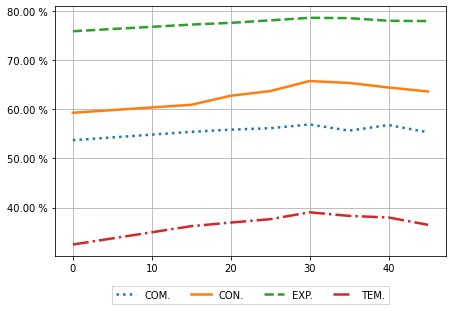
Demo2
- 数据样式
Year BLEU METEOR ROUGE CIDER
2016 2 1 0 0
2017 2 1 0 0
2018 4 1 2 1
2019 8 3 3 1
2020 14 9 4 1
2021 8 4 6 0
with plt.style.context(['grid']):
styles = [':', '-', '--', '-.']
for d, s in zip(data.columns[1:], styles):
plt.plot(data['Year'], data[d], label=data[d], linestyle=s, linewidth=1.5)
#定义自定义字体,文件名从1.b查看系统中文字体中来
myfont = matplotlib.font_manager.FontProperties(fname='/home/zjdou/anaconda3/envs/Pytorch/lib/python3.6/site-packages/matplotlib/mpl-data/fonts/ttf/simhei.ttf')
#解决负号'-'显示为方块的问题
# matplotlib.rcParams['axes.unicode_minus']=False
# plt.title(u'中文', fontproperties=myfont, fontdict={'weight':'normal','size': 20})
# plt.title(u'模型在不同遮蔽比例下的表现')
plt.grid(True)
plt.tight_layout()
import matplotlib.ticker as mticker
plt.gca().yaxis.set_major_formatter(mticker.FormatStrFormatter('%.2f'))
plt.legend(['BLEU', 'METEOR', 'ROUGE', 'CIDER'], loc='upper center', bbox_to_anchor=(0.5, -0.1),fancybox=False, shadow=False, ncol=4)
# plt.legend(['BLEU', 'METEOR', 'ROUGE', 'CIDER'])
# plt.savefig('plot2.pdf')
plt.show()