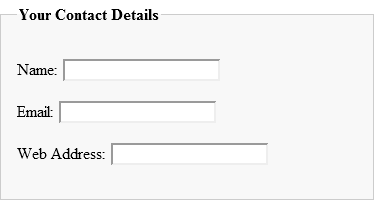表格特有的元素:
1、summary和caption
caption用作与表格的标题。summary应用于表格标签,用来描述表格的内容,于image标签的alt文本相似。
2、thead tbody 和tfoot
这3个标签可以让开发人员将表格划分为逻辑部分。
行和列标题应该使用th标记而不是td,但是如果某些内容既是标题又是数据,那么仍然应该使用td,表格标题可以设置值为row或col的scope属性,定义他们是行标题还是列标题。他们还可以设置值rowgroup和colgroup,表示他们与多行或多列相关。
3、col和colgroup
虽然tr元素使开发人员能够对整行应用样式,但是很难对整列应用样式。colgroup能够对使用col元素定义的一个或多个列进行分组。
4、将标签和表单关联起来
1 <label>email <input name="email" type="text"/></label><!--方式1--> 2 3 <label for="email">email</label> 4 <input name="email" id="email" type="text"/><!--方式2-->
5、fieldset元素将表单组合起来
<form> <fieldset> <legend>health information</legend> height: <input type="text" /> weight: <input type="text" /> </fieldset> </form>
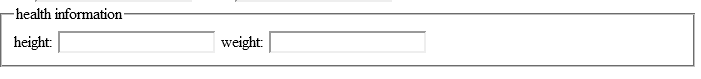
1 fieldset{ 2 margin:1em 0; 3 padding:1em; 4 border:1px solid #ccc; 5 background:#f8f8f8;} 6 legend{ 7 font-weight:bold;} 8 9 <form> 10 <fieldset> 11 <legend>Your Contact Details</legend> 12 <p> 13 <label for="author">Name:</label> 14 <input name="author" id="author" type="text"/> 15 </p> 16 <p> 17 <label for="email">Email:</label> 18 <input name="email" id="email" type="text"/> 19 </p> 20 <p> 21 <label for="url">Web Address:</label> 22 <input name="url" id="url" type="text"/> 23 </p> 24 </fieldset> 25 </form>