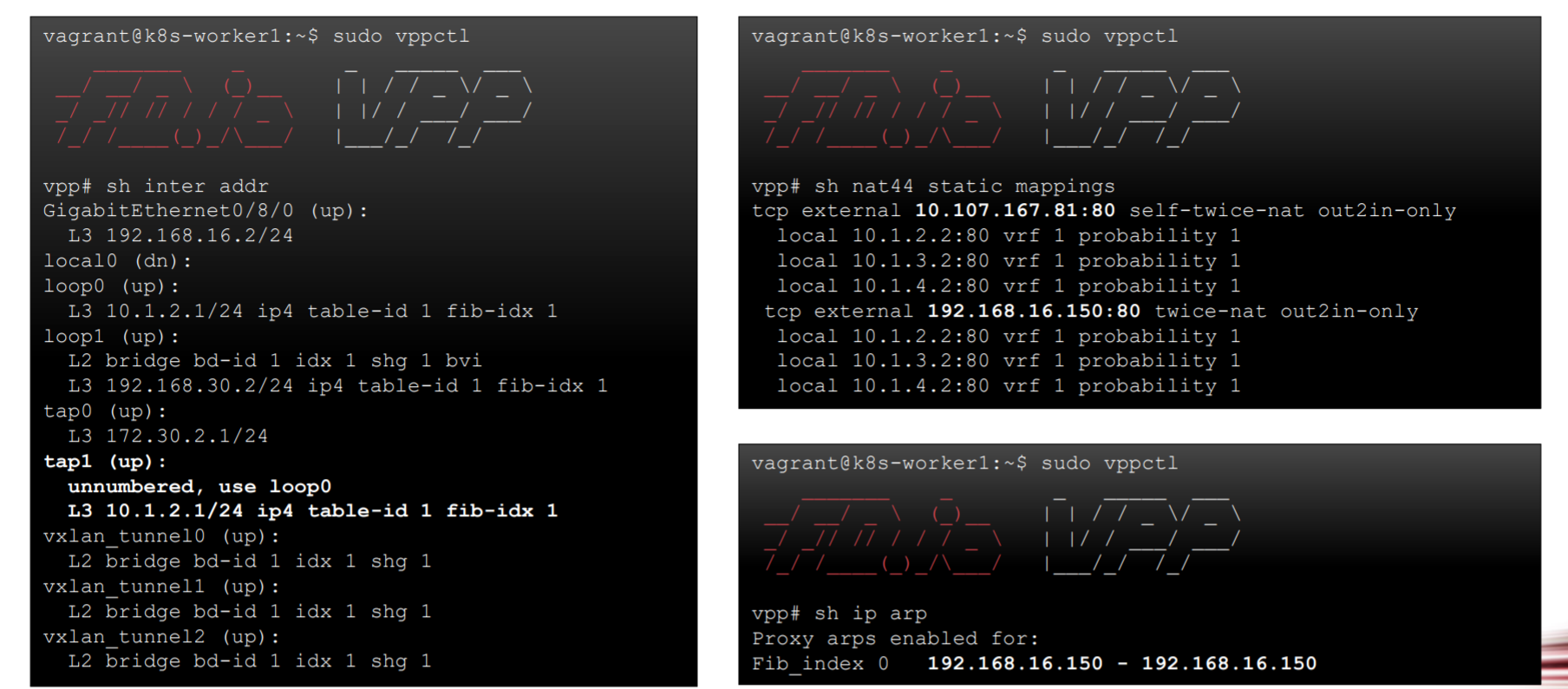
DBGvpp# sh inter addr UnknownEthernet5/0/0 (up): L3 192.168.1.229/24 host-ns1_tap (up): local0 (dn): DBGvpp# nat44 add interface address UnknownEthernet5/0/0 DBGvpp#
DBGvpp# create bridge-domain 1 bridge-domain 1 DBGvpp# set interface l2 bridge host-ns1_tap 1 DBGvpp# set interface l2 bridge UnknownEthernet5/0/0 1 DBGvpp#
DBGvpp# ip route add 192.168.1.0/24 via UnknownEthernet5/0/0 DBGvpp#
[root@localhost vpp2]# ./extras/vpp_config/scripts/dpdk-devbind.py --status Network devices using DPDK-compatible driver ============================================ <none> Network devices using kernel driver =================================== 0000:05:00.0 'Hi1822 Family (2*25GE)' if= drv=vfio-pci unused=hinic 0000:06:00.0 'Hi1822 Family (2*25GE)' if= drv=vfio-pci unused=hinic 0000:7d:00.0 'HNS GE/10GE/25GE RDMA Network Controller' if=enp125s0f0 drv=hns3 unused=hns_roce_hw_v2 0000:7d:00.1 'HNS GE/10GE/25GE Network Controller' if=enp125s0f1 drv=hns3 unused= 0000:7d:00.2 'HNS GE/10GE/25GE RDMA Network Controller' if=enp125s0f2 drv=hns3 unused=hns_roce_hw_v2 0000:7d:00.3 'HNS GE/10GE/25GE Network Controller' if=enp125s0f3 drv=hns3 unused= Other network devices ===================== <none> Crypto devices using DPDK-compatible driver =========================================== <none> Crypto devices using kernel driver ================================== <none> Other crypto devices ==================== <none>
delete loopback interface intfc <interface>.
Example Usage Example of how to configure a Layer 2 bridge-domain with three interfaces (where 200 is the bridge-domain-id): vpp# set interface l2 bridge GigabitEthernet0/8/0.200 200 This interface is added a BVI interface: vpp# set interface l2 bridge GigabitEthernet0/9/0.200 200 bvi This interface also has a split-horizon group of 1 specified: vpp# set interface l2 bridge GigabitEthernet0/a/0.200 200 1 Example of how to remove an interface from a Layer2 bridge-domain: vpp# set interface l3 GigabitEthernet0/a/0.200
DBGvpp# set int ip address del loop0 192.168.1.229/24 DBGvpp# set int ip address UnknownEthernet5/0/0 192.168.1.229/24 DBGvpp#
DBGvpp# show nat44 int address show nat44: unknown input `int address' DBGvpp# show nat44 show nat44: unknown input `' DBGvpp# show nat44 interfaces NAT44 interfaces: DBGvpp# nat44 add address DBGvpp#
set interface proxy-arp host-ns1_tap DBGvpp# show ip neighbor Time IP Flags Ethernet Interface 62356.3346 192.168.1.82 D 48:57:02:64:e7:ae UnknownEthernet5/0/0
DBGvpp# show plugin Plugin path is: /root/vpp/vpp2/build-root/install-vpp_debug-native/vpp/lib/aarch64-linux-gnu/vpp_plugins:/root/vpp/vpp2/build-root/install-vpp_debug-native/vpp/lib/vpp_plugins Plugin Version Description 1. ioam_plugin.so 20.01-34~g844ec17-dirty Inbound Operations, Administration, and Maintenance (OAM) 2. tlspicotls_plugin.so 20.01-34~g844ec17-dirty Transport Layer Security (TLS) Engine, Picotls Based 3. mdata_plugin.so 20.01-34~g844ec17-dirty Buffer metadata change tracker. 4. l3xc_plugin.so 20.01-34~g844ec17-dirty L3 Cross-Connect (L3XC) 5. ping_plugin.so 20.01-34~g844ec17-dirty Ping (ping)
set int ip address TenGigabitEthernet19/0/1 10.10.10.2/24 set int ip address TenGigabitEthernet19/0/3 10.10.11.2/24 set int state TenGigabitEthernet19/0/1 up set int state TenGigabitEthernet19/0/3 up set ip neighbor TenGigabitEthernet19/0/1 10.10.10.3 e4:43:4b:2e:b1:d1 set ip neighbor TenGigabitEthernet19/0/3 10.10.11.3 e4:43:4b:2e:b1:d3
o enable NAT on VPP, I used the following commands: nat44 add interface address TenGigabitEthernet19/0/3 nat addr-port-assignment-alg default set interface nat44 in TenGigabitEthernet19/0/1 out TenGigabitEthernet19/0/3 output-feature
DBGvpp# show hardware-interfaces host-ns1_tap verbose Name Idx Link Hardware host-ns1_tap 2 up host-ns1_tap Link speed: unknown Ethernet address 02:fe:2a:ef:ec:4f Linux PACKET socket interface DBGvpp#
DBGvpp# set ip neighbor host-ns1_tap 192.168.2.229 44:a1:91:a4:9b:eb
DBGvpp# set ip neighbor host-ns1_tap 192.168.2.331 5a:48:af:ec:0b:0f
set ip neighbor: specify interface, IP address and MAC: `host-ns1_tap 192.168.2.331 5...'
DBGvpp# show ip neighbor
Time IP Flags Ethernet Interface
64199.9835 192.168.1.82 D 48:57:02:64:e7:ae UnknownEthernet5/0/0
67048.1874 192.168.2.229 D 44:a1:91:a4:9b:eb host-ns1_tap
DBGvpp# set ip neighbor de l host-ns1_tap 192.168.2.229 44:a1:91:a4:9b:eb
set ip neighbor: specify interface, IP address and MAC: `de l host-ns1_tap 192.168.2.2...'
DBGvpp# set ip neighbor del host-ns1_tap 192.168.2.229 44:a1:91:a4:9b:eb
DBGvpp# show ip neighbor
Time IP Flags Ethernet Interface
64199.9835 192.168.1.82 D 48:57:02:64:e7:ae UnknownEthernet5/0/0
DBGvpp#
DBGvpp# show int Name Idx State MTU (L3/IP4/IP6/MPLS) Counter Count UnknownEthernet5/0/0 1 up 9000/0/0/0 rx packets 3826797 rx bytes 566893073 tx packets 113 tx bytes 6086 drops 3535309 punt 10564 ip4 18736 ip6 32810 rx-miss 2473683 host-ns1_tap 2 up 9000/0/0/0 rx packets 2432 rx bytes 119112 tx packets 143988 tx bytes 47915840 drops 2066 ip4 286 ip6 16 local0 0 down 0/0/0/0 drops 2 loop0 3 down 9000/0/0/0 DBGvpp# trace add af-packet-input 2 DBGvpp# show trace ------------------- Start of thread 0 vpp_main ------------------- Packet 1 18:45:42:007434: af-packet-input af_packet: hw_if_index 2 next-index 4 tpacket2_hdr: status 0x20000001 len 42 snaplen 42 mac 66 net 80 sec 0x5ea109fa nsec 0x3337d1fe vlan 0 vlan_tpid 0 18:45:42:007443: ethernet-input ARP: 5a:48:af:ec:0b:0f -> ff:ff:ff:ff:ff:ff 18:45:42:007448: l2-input l2-input: sw_if_index 2 dst ff:ff:ff:ff:ff:ff src 5a:48:af:ec:0b:0f 18:45:42:007453: l2-learn l2-learn: sw_if_index 2 dst ff:ff:ff:ff:ff:ff src 5a:48:af:ec:0b:0f bd_index 1 18:45:42:007458: error-drop rx:host-ns1_tap 18:45:42:007462: drop l2-flood: L2 replication complete Packet 2 18:45:43:047072: af-packet-input af_packet: hw_if_index 2 next-index 4 tpacket2_hdr: status 0x20000001 len 42 snaplen 42 mac 66 net 80 sec 0x5ea109fb nsec 0x359a24a8 vlan 0 vlan_tpid 0 18:45:43:047077: ethernet-input ARP: 5a:48:af:ec:0b:0f -> ff:ff:ff:ff:ff:ff 18:45:43:047081: l2-input l2-input: sw_if_index 2 dst ff:ff:ff:ff:ff:ff src 5a:48:af:ec:0b:0f DBGvpp# clear trace DBGvpp#
DBGvpp# ping 192.168.1.82 source UnknownEthernet5/0/0 116 bytes from 192.168.1.82: icmp_seq=1 ttl=64 time=.1125 ms 116 bytes from 192.168.1.82: icmp_seq=2 ttl=64 time=.0599 ms 116 bytes from 192.168.1.82: icmp_seq=3 ttl=64 time=.0571 ms [root@localhost vpp2]#
set int state wan0 up
set int state wan1 up
set int ip address wan0 172.78.10.155/29
set dhcp client intfc wan1 hostname test-wans
ip route add 0.0.0.0/0 via 172.78.10.158 wan0
vpp# ping 8.8.8.8 source wan0
vpp# ping 8.8.8.8 source wan1
DBGvpp# DBGvpp# ip table add 1 DBGvpp# ip table del 1 DBGvpp#
DBGvpp# show nat44 sessions detail NAT44 sessions: -------- thread 0 vpp_main: 0 sessions -------- DBGvpp#
DBGvpp# ping 192.168.117.82 source host-ns7_tap repeat 2 Failed: no source address for egress interface Failed: no source address for egress interface Statistics: 0 sent, 0 received, 0% packet loss DBGvpp#
set interface ip table host-ns1_tap 0
DBGvpp# show l2fib verbose Mac-Address BD-Idx If-Idx BSN-ISN Age(min) static filter bvi Interface-Name fa:16:3e:78:00:62 1 1 0/1 - - - - UnknownEthernet5/0/0 fa:16:3e:29:06:df 1 1 0/1 - - - - UnknownEthernet5/0/0 a4:bf:01:68:49:aa 1 1 0/1 - - - - UnknownEthernet5/0/0 fa:16:3e:44:a6:12 1 1 0/1 - - - - UnknownEthernet5/0/0 10:81:84:00:34:23 1 1 0/1 - - - - UnknownEthernet5/0/0 fa:16:3e:c3:a4:b6 1 1 0/1 - - - - UnknownEthernet5/0/0 30:e9:8e:7d:57:7a 1 1 0/1 - - - - UnknownEthernet5/0/0 9c:52:f8:67:c4:d3 1 1 0/1 - - - - UnknownEthernet5/0/0 30:e9:8e:90:18:f9 1 1 0/1 - - - - UnknownEthernet5/0/0 fa:16:3e:22:fe:e7 1 1 0/1 - - - - UnknownEthernet5/0/0 f4:79:60:82:1e:29 1 1 0/1 - - - - UnknownEthernet5/0/0 f4:79:60:fe:45:b6 1 1 0/1 - - - - UnknownEthernet5/0/0
查看设备属于哪个vrf
DBGvpp# show int addr UnknownEthernet5/0/0 (up): L2 bridge bd-id 1 idx 1 shg 0 host-ns1_tap (up): L2 bridge bd-id 1 idx 1 shg 0 host-ns7_tap (up): L2 bridge bd-id 1 idx 1 shg 0 L3 192.168.1.2/24 ip4 table-id 100 fib-idx 1 local0 (dn): loop0 (up): L2 bridge bd-id 1 idx 1 shg 0 bvi L3 192.168.1.1/24 DBGvpp#
show int addr
DBGvpp# nat44 add address 192.168.1.211 tenant-vrf 200 DBGvpp# ip table add 300 DBGvpp# set interface ip table host-ns1_tap 300 DBGvpp# nat44 add address 192.168.1.213 tenant-vrf 200 DBGvpp# show nat44 addresses NAT44 pool addresses: 192.168.1.210 tenant VRF: 100 0 busy udp ports 0 busy tcp ports 0 busy icmp ports 192.168.1.211 tenant VRF: 200 0 busy udp ports 0 busy tcp ports 0 busy icmp ports 192.168.1.213 tenant VRF: 200 0 busy udp ports 0 busy tcp ports 0 busy icmp ports NAT44 twice-nat pool addresses: DBGvpp# nat44 add address 192.168.1.213 tenant-vrf 200 nat44 add address: NAT address already in use. DBGvpp# nat44 del address 192.168.1.213 tenant-vrf 200 nat44 del: unknown input ` address 192.168.1.213 tenant-...' DBGvpp# nat44 add static mapping DBGvpp#
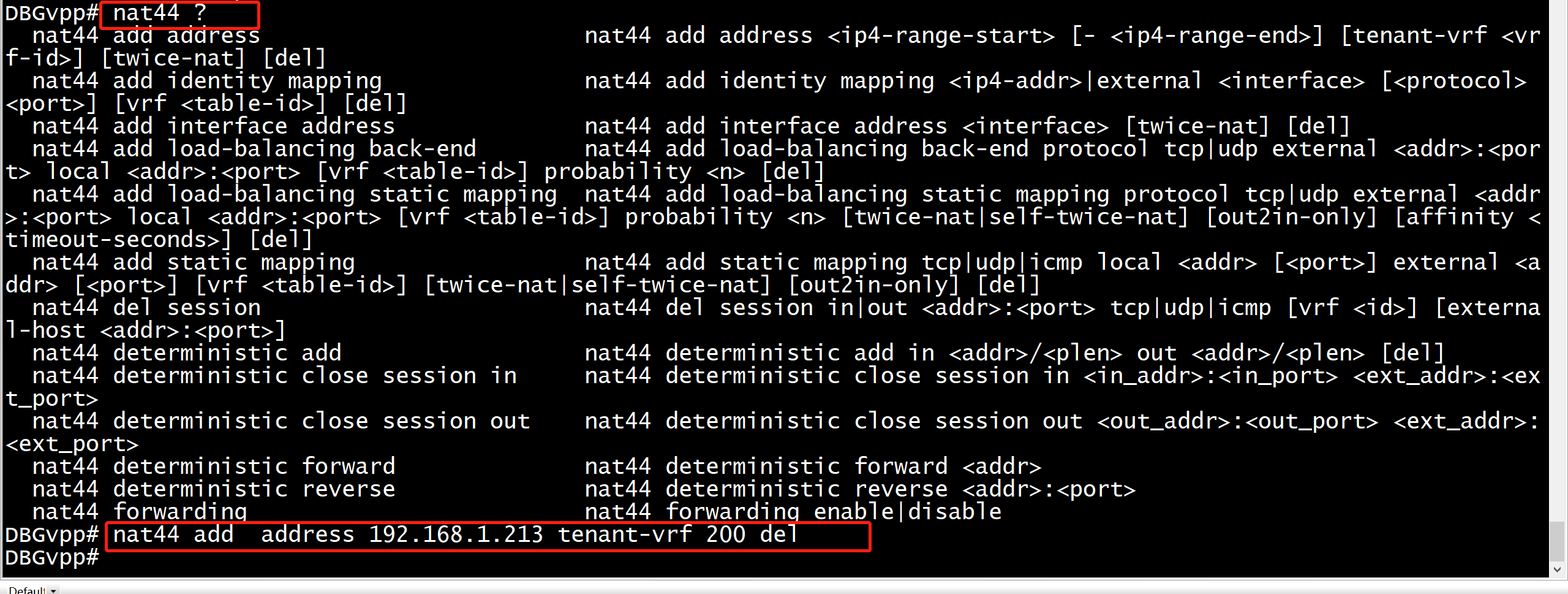
DBGvpp# nat44 add interface address UnknownEthernet5/0/0 DBGvpp# set interface nat44 in loop0 out UnknownEthernet5/0/0 DBGvpp# nat44 forwarding enable DBGvpp# nat44 add static mapping local 192.168.1.xxx <REDACTED-inside-port> external GigabitEthernet3/0/0 <REDACTE tcp tcp: unknown input `' DBGvpp# set int nat44 in UnknownEthernet5/0/0 out UnknownEthernet5/0/0 DBGvpp#
DBGvpp# delete host-interface name ns8_tap DBGvpp#
create host-interface name ns8_tap
nat44 add static mapping external 192.168.1.231 external UnknownEthernet5/0/0 del nat44 add interface address loop0 del
DBGvpp# ip route del 0.0.0.0/0 table 100 via 10.10.16.229 loop0 DBGvpp# ip route add 0.0.0.0/0 table 100 via 10.10.16.229 host-ns1_tap
DBGvpp# show ip fib summary ipv4-VRF:0, fib_index:0, flow hash:[src dst sport dport proto ] epoch:0 flags:none locks:[adjacency:1, default-route:1, nat-hi:2, ] Prefix length Count 0 1 4 2 24 1 32 6 DBGvpp#
https://haryachyy.wordpress.com/2018/08/16/learning-vpp-traffic-emulation/
https://gist.github.com/garyachy/887ce40231a05379f31bf6eb84ef3d86