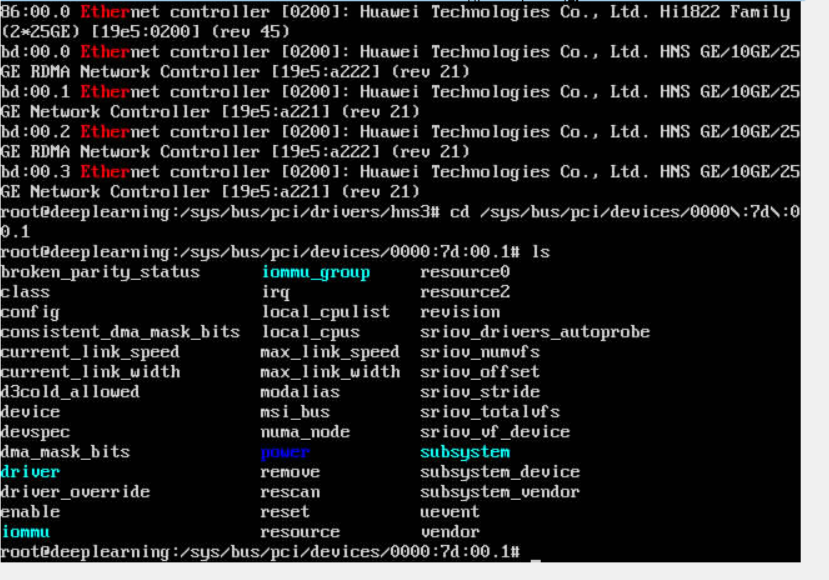
Then to get the ids, use: $ lspci -v -n -s 03:00.0 03:00.0 0280: 8086:0085 (rev 34) Subsystem: 8086:1311 Flags: bus master, fast devsel, latency 0, IRQ 52 You can also find the same information in /sys: $ cd /sys/bus/pci/devices/0000:03:00.0 $ cat vendor device 0x8086 0x0085 $ cat subsystem_vendor subsystem_device 0x8086 0x1311
[root@localhost memzone]# lspci | grep -i ether 05:00.0 Ethernet controller: Huawei Technologies Co., Ltd. Hi1822 Family (2*25GE) (rev 45) 06:00.0 Ethernet controller: Huawei Technologies Co., Ltd. Hi1822 Family (2*25GE) (rev 45) 7d:00.0 Ethernet controller: Huawei Technologies Co., Ltd. HNS GE/10GE/25GE RDMA Network Controller (rev 21) 7d:00.1 Ethernet controller: Huawei Technologies Co., Ltd. HNS GE/10GE/25GE Network Controller (rev 21) 7d:00.2 Ethernet controller: Huawei Technologies Co., Ltd. HNS GE/10GE/25GE RDMA Network Controller (rev 21) 7d:00.3 Ethernet controller: Huawei Technologies Co., Ltd. HNS GE/10GE/25GE Network Controller (rev 21) [root@localhost memzone]# cd /sys/bus/pci/devices/0000:05:00.0 [root@localhost 0000:05:00.0]# pwd /sys/bus/pci/devices/0000:05:00.0 [root@localhost 0000:05:00.0]# ls broken_parity_status device iommu_group msi_bus resource0 sriov_totalvfs class devspec irq numa_node resource2 subsystem config dma_mask_bits local_cpulist power resource4 subsystem_device consistent_dma_mask_bits driver local_cpus remove revision subsystem_vendor current_link_speed driver_override max_link_speed rescan rom uevent current_link_width enable max_link_width reset sriov_drivers_autoprobe vendor d3cold_allowed iommu modalias resource sriov_numvfs vpd [root@localhost 0000:05:00.0]# cat vendor device 0x19e5 0x0200 [root@localhost 0000:05:00.0]# cat subsystem_vendor subsystem_device 0x19e5 0xd139 [root@localhost 0000:05:00.0]# ls -v -n -d 05:00.0 ls: cannot access 05:00.0: No such file or directory [root@localhost 0000:05:00.0]# ls -v -n -s 05:00.0 ls: cannot access 05:00.0: No such file or directory [root@localhost 0000:05:00.0]# lspci -v -n -s 05:00.0 05:00.0 0200: 19e5:0200 (rev 45) Subsystem: 19e5:d139 Flags: fast devsel, NUMA node 0 [virtual] Memory at 80007b00000 (64-bit, prefetchable) [size=128K] [virtual] Memory at 80008a20000 (64-bit, prefetchable) [size=32K] [virtual] Memory at 80000200000 (64-bit, prefetchable) [size=1M] Expansion ROM at e9200000 [disabled] [size=1M] Capabilities: [40] Express Endpoint, MSI 00 Capabilities: [80] MSI: Enable- Count=1/32 Maskable+ 64bit+ Capabilities: [a0] MSI-X: Enable- Count=32 Masked- Capabilities: [b0] Power Management version 3 Capabilities: [c0] Vital Product Data Capabilities: [100] Advanced Error Reporting Capabilities: [150] Alternative Routing-ID Interpretation (ARI) Capabilities: [200] Single Root I/O Virtualization (SR-IOV) Capabilities: [310] #19 Capabilities: [4e0] Device Serial Number 44-a1-91-ff-ff-a4-9b-eb Capabilities: [4f0] Transaction Processing Hints Capabilities: [600] Vendor Specific Information: ID=0000 Rev=0 Len=028 <?> Capabilities: [630] Access Control Services Kernel driver in use: vfio-pci Kernel modules: hinic [root@localhost 0000:05:00.0]#
PCI-E设备配置空间修改
修改PCIE配置空间的命令为:setpci。
NAME
setpci – configure PCI devices
SYNOPSIS
setpci [options] devices
对于setpci命令来说,主要的参数如下:
-s [[[[<domain>]:]<bus>]:][<slot>][.[<func>]]
就是我们要指定设备,然后修改其配置空间。常用命令格式和参数如下:
setpci -s BUSID:DEVID.FUNCID REGISTEROFFSET.B=NEWVALUE
setpci -s BUSID:DEVID.FUNCID REGISTEROFFSET.W=NEWVALUE
setpci -s BUSID:DEVID.FUNCID REGISTEROFFSET.L=NEWVALUE
如:
setpci -s 0:14.0 60.B=6
是将设备0:14.0设备,PCI配置空间便宜量为0x60,写入新的字节值为6。查看PCI配置空间修改是否生效,可以通过lspci命令来查看,如设置0:14.0后,读取命令为lspci –s 0:14.0 –xxx。
4 扫描PCI设备
扫描或探测PCI/PCI-E设备的命令为:scanpci。
NAME
scanpci – scan/probe PCI buses
SYNOPSIS
scanpci [-v12OfV]
参数:
-v 打印所有设备的配置空间信息。
-1 使用PCI配置Type 1。
-2 使用PCI配置Type 2。
-f 与-1或-2参数结合,强制使用某种类型。
-O:使用OS的PCI配置空间访问方式访问。