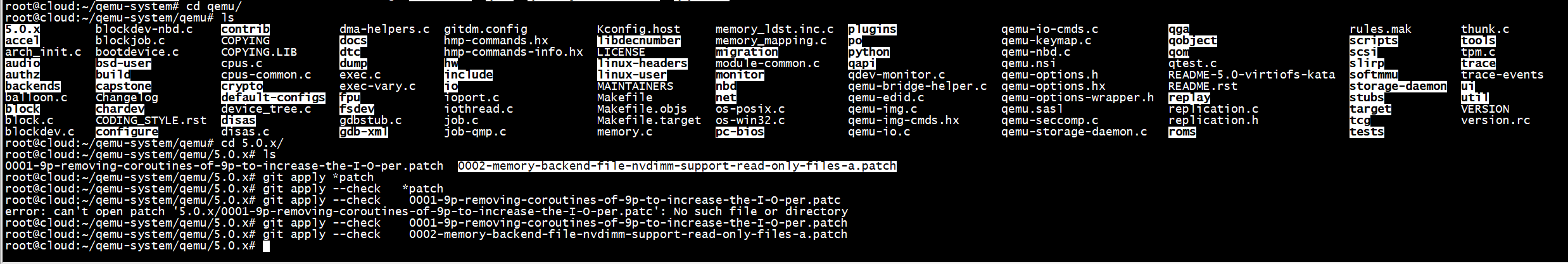root@cloud:~# virtiofsd -o vhost_user_socket=/tmp/vhostqemu -o source=/tmp/hostShare -o cache=always
virtio_session_mount: Waiting for vhost-user socket connection...
virtio_session_mount: Received vhost-user socket connection
root@cloud:~#
qemu-system-aarch64: Property '.nvdimm' not found
# Apply required patches
QEMU_PATCHES_TAG=$(echo "${CURRENT_QEMU_VERSION}" | cut -d '.' -f1-2)
QEMU_PATCHES_PATH="${GOPATH}/src/${packaging_repo}/qemu/patches/${QEMU_PATCHES_TAG}.x"
for patch in ${QEMU_PATCHES_PATH}/*.patch; do
echo "Applying patch: $patch"
git apply "$patch"
done
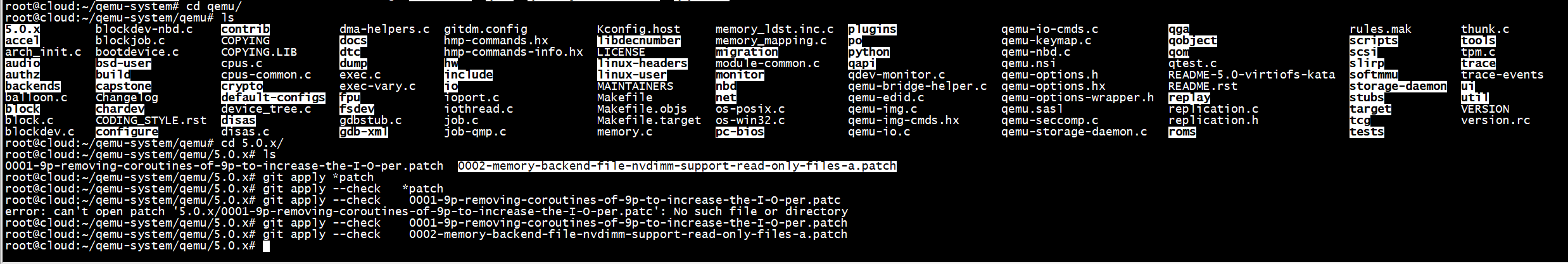
[ -n "$(ls -A capstone)" ] || git clone https://github.com/qemu/capstone.git capstone
[ -n "$(ls -A ui/keycodemapdb)" ] || git clone https://github.com/qemu/keycodemapdb.git ui/keycodemapdb
root@cloud:~/qemu-system/qemu# git clone https://github.com/qemu/capstone.git capstone
fatal: destination path 'capstone' already exists and is not an empty directory.
root@cloud:~/qemu-system/qemu# git clone https://github.com/qemu/keycodemapdb.git ui/keycodemapdb
fatal: destination path 'ui/keycodemapdb' already exists and is not an empty directory.
+ git_shadow_clone=true
+ '[' true == true ']'
+ git clone --branch v3.1.0-rc2 --single-branch --depth 1 --shallow-submodules https://github.com/qemu/qemu /opt/gopath/src/github.com/qemu/qemu
fatal: destination path '/opt/gopath/src/github.com/qemu/qemu' already exists and is not an empty directory.
++ handle_error 74
++ local exit_code=128
++ local line_number=74
++ echo 'Failed at 74: git clone --branch "${CURRENT_QEMU_TAG}" --single-branch --depth 1 --shallow-submodules "${QEMU_REPO_URL}" "${GOPATH}/src/${QEMU_REPO}"'
Failed at 74: git clone --branch "${CURRENT_QEMU_TAG}" --single-branch --depth 1 --shallow-submodules "${QEMU_REPO_URL}" "${GOPATH}/src/${QEMU_REPO}"
++ exit 128