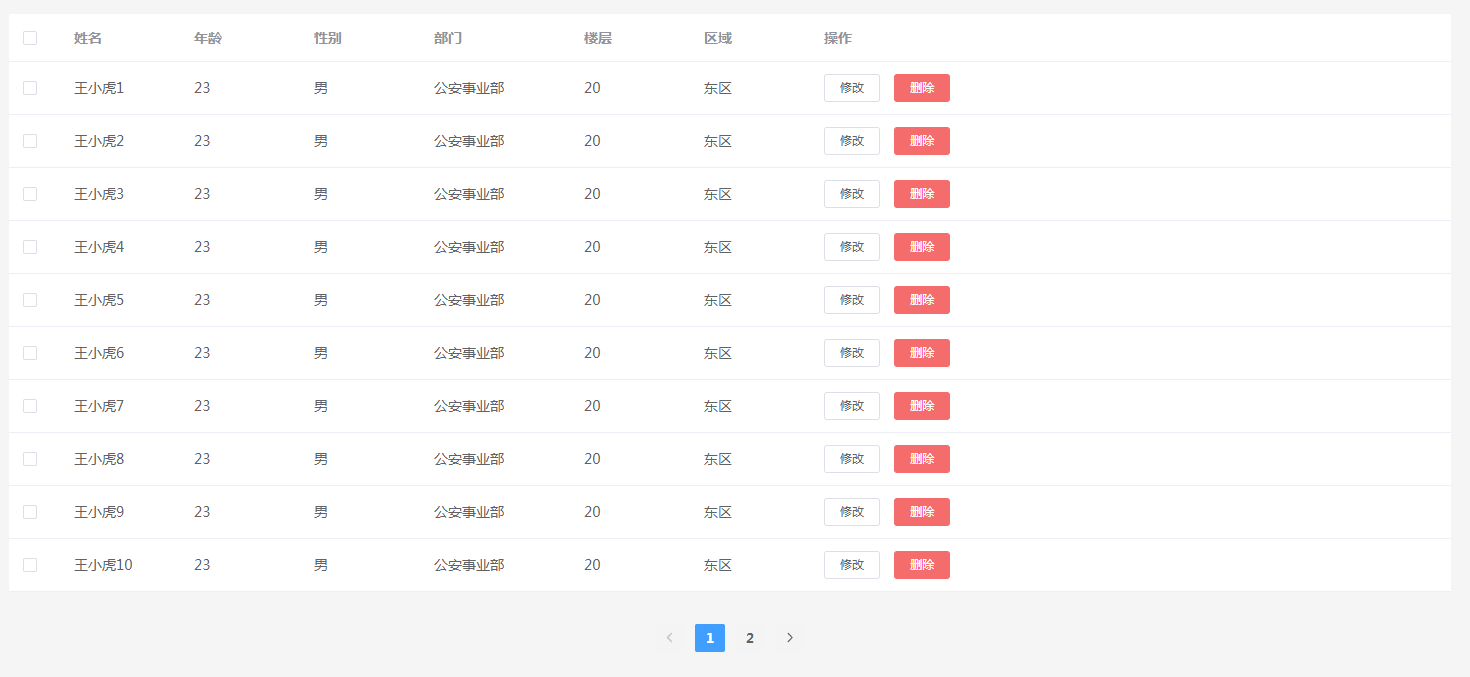HTML代码:(重点关注el-table中:data数据的绑定)
el-pagination中:
layout代表组件布局,子组件名用逗号分隔
属性: total代表总条目数
事件: current-change用于监听页数改变,而内容也发生改变
<template> <div> <el-table ref="multipleTable" :data="tableData.slice((currentPage-1)*pagesize,currentPage*pagesize)" tooltip-effect="dark" style=" 100%" @selection-change="handleSelectionChange"> <el-table-column type="selection" width="55"> </el-table-column> <el-table-column prop="name" label="姓名" width="120"> </el-table-column> <el-table-column prop="age" label="年龄" width="120"> </el-table-column> <el-table-column prop="sex" label="性别" width="120"> </el-table-column> <el-table-column prop="department" label="部门" width="150"> </el-table-column> <el-table-column prop="floor" label="楼层" width="120"> </el-table-column> <el-table-column prop="area" label="区域" width="120"> </el-table-column> <el-table-column label="操作"> <template slot-scope="scope"> <el-button size="mini" @click="handleEdit(scope.$index, scope.row)">修改 </el-button> <el-button size="mini" type="danger" @click="handleDelete(scope.$index, scope.row)">删除 </el-button> </template> </el-table-column> </el-table> <div style="text-align: center;margin-top: 30px;"> <el-pagination background layout="prev, pager, next" :total="total" @current-change="current_change"> </el-pagination> </div> </div> </template>
js代码:(addUser函数中请求的是用express搭建的服务器,tableData存放返回的json数据)
export default { name: "dataList", data() { return { tableData: [], multipleSelection: [], total: 0, pagesize:10, currentPage:1 } }, methods: { addUser() { this.$http({ method: 'GET', url: 'http://127.0.0.1:8080/api/users', }).then(res => { console.log(res); if (!res.data.errno) { this.tableData = res.data.data.users; this.total= res.data.totalnum; } }) .catch(function (error) { console.log(error); }); }, current_change:function(currentPage){ this.currentPage = currentPage; },
mounted: function () {
this.addUser();
}
}
最终效果: