先上一张鸟哥LVM的图.感觉这张最清楚了.
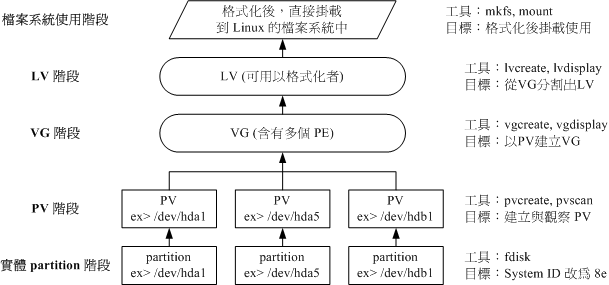
#以下以Xshell的日志记录系统直接记录.上面添加了一些个人理解的注释 [BEGIN] 2016/9/13 9:22:24 #先查看下硬盘的情况. [root@iZ23h637rtdZ ~]# fdisk -l Disk /dev/vda: 64.4 GB, 64424509440 bytes 255 heads, 63 sectors/track, 7832 cylinders Units = cylinders of 16065 * 512 = 8225280 bytes Sector size (logical/physical): 512 bytes / 512 bytes I/O size (minimum/optimal): 512 bytes / 512 bytes Disk identifier: 0x00078f9c Device Boot Start End Blocks Id System /dev/vda1 * 1 7833 62912512 83 Linux Disk /dev/vdb: 536.9 GB, 536870912000 bytes 255 heads, 63 sectors/track, 65270 cylinders Units = cylinders of 16065 * 512 = 8225280 bytes Sector size (logical/physical): 512 bytes / 512 bytes I/O size (minimum/optimal): 512 bytes / 512 bytes Disk identifier: 0x3a7be7cb Device Boot Start End Blocks Id System /dev/vdb1 1 65270 524281243+ 8e Linux LVM #上面这里显示已经有LVM.但是为了方便演示. 下面先将这个删除掉了 [root@iZ23h637rtdZ ~]# fdisk /dev/vdb WARNING: DOS-compatible mode is deprecated. It's strongly recommended to switch off the mode (command 'c') and change display units to sectors (command 'u'). Command (m for help): p Disk /dev/vdb: 536.9 GB, 536870912000 bytes 255 heads, 63 sectors/track, 65270 cylinders Units = cylinders of 16065 * 512 = 8225280 bytes Sector size (logical/physical): 512 bytes / 512 bytes I/O size (minimum/optimal): 512 bytes / 512 bytes Disk identifier: 0x3a7be7cb Device Boot Start End Blocks Id System /dev/vdb1 1 65270 524281243+ 8e Linux LVM Command (m for help): d Selected partition 1 Command (m for help): p Disk /dev/vdb: 536.9 GB, 536870912000 bytes 255 heads, 63 sectors/track, 65270 cylinders Units = cylinders of 16065 * 512 = 8225280 bytes Sector size (logical/physical): 512 bytes / 512 bytes I/O size (minimum/optimal): 512 bytes / 512 bytes Disk identifier: 0x3a7be7cb Device Boot Start End Blocks Id System Command (m for help): n Command action e extended p primary partition (1-4) p Partition number (1-4): 1 First cylinder (1-65270, default 1): Using default value 1 Last cylinder, +cylinders or +size{K,M,G} (1-65270, default 65270): Using default value 65270 Command (m for help): p Disk /dev/vdb: 536.9 GB, 536870912000 bytes 255 heads, 63 sectors/track, 65270 cylinders Units = cylinders of 16065 * 512 = 8225280 bytes Sector size (logical/physical): 512 bytes / 512 bytes I/O size (minimum/optimal): 512 bytes / 512 bytes Disk identifier: 0x3a7be7cb Device Boot Start End Blocks Id System /dev/vdb1 1 65270 524281243+ 83 Linux #此处使用t来修改格式.由于是需要LVM.所以需要改为8e的格式. Command (m for help): t Selected partition 1 Hex code (type L to list codes): 8e Changed system type of partition 1 to 8e (Linux LVM) Command (m for help): p Disk /dev/vdb: 536.9 GB, 536870912000 bytes 255 heads, 63 sectors/track, 65270 cylinders Units = cylinders of 16065 * 512 = 8225280 bytes Sector size (logical/physical): 512 bytes / 512 bytes I/O size (minimum/optimal): 512 bytes / 512 bytes Disk identifier: 0x3a7be7cb Device Boot Start End Blocks Id System /dev/vdb1 1 65270 524281243+ 8e Linux LVM Command (m for help): w The partition table has been altered! Calling ioctl() to re-read partition table. Syncing disks. [root@iZ23h637rtdZ ~]# partprobe Warning: WARNING: the kernel failed to re-read the partition table on /dev/vda (Device or resource busy).
As a result, it may not reflect all of your changes until after reboot. [root@iZ23h637rtdZ ~]# fdisk -l Disk /dev/vda: 64.4 GB, 64424509440 bytes 255 heads, 63 sectors/track, 7832 cylinders Units = cylinders of 16065 * 512 = 8225280 bytes Sector size (logical/physical): 512 bytes / 512 bytes I/O size (minimum/optimal): 512 bytes / 512 bytes Disk identifier: 0x00078f9c Device Boot Start End Blocks Id System /dev/vda1 * 1 7833 62912512 83 Linux Disk /dev/vdb: 536.9 GB, 536870912000 bytes 255 heads, 63 sectors/track, 65270 cylinders Units = cylinders of 16065 * 512 = 8225280 bytes Sector size (logical/physical): 512 bytes / 512 bytes I/O size (minimum/optimal): 512 bytes / 512 bytes Disk identifier: 0x3a7be7cb Device Boot Start End Blocks Id System /dev/vdb1 1 65270 524281243+ 8e Linux LVM [root@iZ23h637rtdZ ~]# pvscan No matching physical volumes found #先建pv.后面接具体的划分的路径. [root@iZ23h637rtdZ ~]# pvcreate /dev/vdb1 Physical volume "/dev/vdb1" successfully created [root@iZ23h637rtdZ ~]# pvscan PV /dev/vdb1 lvm2 [499.99 GiB] Total: 1 [499.99 GiB] / in use: 0 [0 ] / in no VG: 1 [499.99 GiB] [root@iZ23h637rtdZ ~]# pvdisplay "/dev/vdb1" is a new physical volume of "499.99 GiB" --- NEW Physical volume --- PV Name /dev/vdb1 VG Name PV Size 499.99 GiB Allocatable NO PE Size 0 Total PE 0 Free PE 0 Allocated PE 0 PV UUID GOeBQF-iCCD-n7i7-Y4DT-U5PE-tjHK-B9Z3CL #再建VG.由于是直接使用整个划分的区块,所以直接跟区块名 /dev/vdb1,前面接的是vg名称,这个随便命名的. [root@iZ23h637rtdZ ~]# vgcreate mailbox_vg /dev/vdb1 Volume group "mailbox_vg" successfully created [root@iZ23h637rtdZ ~]# vgscan Reading all physical volumes. This may take a while... Found volume group "mailbox_vg" using metadata type lvm2 [root@iZ23h637rtdZ ~]# pvscan PV /dev/vdb1 VG mailbox_vg lvm2 [499.99 GiB / 499.99 GiB free] Total: 1 [499.99 GiB] / in use: 1 [499.99 GiB] / in no VG: 0 [0 ] [root@iZ23h637rtdZ ~]# vgdisplay --- Volume group --- VG Name mailbox_vg System ID Format lvm2 Metadata Areas 1 Metadata Sequence No 1 VG Access read/write VG Status resizable MAX LV 0 Cur LV 0 Open LV 0 Max PV 0 Cur PV 1 Act PV 1 VG Size 499.99 GiB PE Size 4.00 MiB Total PE 127998 Alloc PE / Size 0 / 0 Free PE / Size 127998 / 499.99 GiB VG UUID JjdDER-Y1OK-ICwZ-3FgC-cry2-bZYl-SqD3RP #下面需要创建LV.-l后面接的是pe的数量.这个可使用上面的vgdisplay的命令来查看. #然后后面接lv的名称.也是可以随便命名,但是个人建议这里写个可以区分的.要不到时难分清楚. [root@iZ23h637rtdZ ~]# lvcreate -l 127998 -n mailbox_lv mailbox_vg Logical volume "mailbox_lv" created [root@iZ23h637rtdZ ~]# lvdisplay --- Logical volume --- LV Path /dev/mailbox_vg/mailbox_lv LV Name mailbox_lv VG Name mailbox_vg LV UUID VPA4HE-22B4-gZc0-Qo8V-TO1C-tKaF-AT8s5T LV Write Access read/write LV Creation host, time iZ23h637rtdZ, 2016-09-13 09:25:34 +0800 LV Status available # open 0 LV Size 499.99 GiB Current LE 127998 Segments 1 Allocation inherit Read ahead sectors auto - currently set to 256 Block device 253:0 [root@iZ23h637rtdZ ~]# fdisk -l Disk /dev/vda: 64.4 GB, 64424509440 bytes 255 heads, 63 sectors/track, 7832 cylinders Units = cylinders of 16065 * 512 = 8225280 bytes Sector size (logical/physical): 512 bytes / 512 bytes I/O size (minimum/optimal): 512 bytes / 512 bytes Disk identifier: 0x00078f9c Device Boot Start End Blocks Id System /dev/vda1 * 1 7833 62912512 83 Linux Disk /dev/vdb: 536.9 GB, 536870912000 bytes 255 heads, 63 sectors/track, 65270 cylinders Units = cylinders of 16065 * 512 = 8225280 bytes Sector size (logical/physical): 512 bytes / 512 bytes I/O size (minimum/optimal): 512 bytes / 512 bytes Disk identifier: 0x3a7be7cb Device Boot Start End Blocks Id System /dev/vdb1 1 65270 524281243+ 8e Linux LVM Disk /dev/mapper/mailbox_vg-mailbox_lv: 536.9 GB, 536862523392 bytes 255 heads, 63 sectors/track, 65269 cylinders Units = cylinders of 16065 * 512 = 8225280 bytes Sector size (logical/physical): 512 bytes / 512 bytes I/O size (minimum/optimal): 512 bytes / 512 bytes Disk identifier: 0x00000000 #建好了.进行格式化 [root@iZ23h637rtdZ ~]# mkfs -t ext4 /dev/mailbox_vg/mailbox_lv mke2fs 1.41.12 (17-May-2010) Filesystem label= OS type: Linux Block size=4096 (log=2) Fragment size=4096 (log=2) Stride=0 blocks, Stripe width=0 blocks 32768000 inodes, 131069952 blocks 6553497 blocks (5.00%) reserved for the super user First data block=0 Maximum filesystem blocks=4294967296 4000 block groups 32768 blocks per group, 32768 fragments per group 8192 inodes per group Superblock backups stored on blocks: 32768, 98304, 163840, 229376, 294912, 819200, 884736, 1605632, 2654208, 4096000, 7962624, 11239424, 20480000, 23887872, 71663616, 78675968, 102400000 Writing inode tables: done Creating journal (32768 blocks): done Writing superblocks and filesystem accounting information: done This filesystem will be automatically checked every 34 mounts or 180 days, whichever comes first. Use tune2fs -c or -i to override. #创建挂载目录,进行挂载. [root@iZ23h637rtdZ ~]# mkdir /mail_mailbox [root@iZ23h637rtdZ ~]# mount /dev/ Display all 179 possibilities? (y or n) [root@iZ23h637rtdZ ~]# mount /dev/mailbox_vg/mailbox_lv /mail_mailbox/ [root@iZ23h637rtdZ ~]# df -h Filesystem Size Used Avail Use% Mounted on /dev/vda1 59G 1.9G 55G 4% / tmpfs 3.9G 0 3.9G 0% /dev/shm /dev/mapper/mailbox_vg-mailbox_lv 493G 70M 467G 1% /mail_mailbox #使用vim修改fstab的文件.让其开机自动的挂载 . 以下是后面cat /etc/fstab的内容补上,这里vim没有记录 -------------------------------------------------------------------------------------- [root@iZ23h637rtdZ ~]# cat /etc/fstab # # /etc/fstab # Created by anaconda on Thu Aug 14 21:16:42 2014 # # Accessible filesystems, by reference, are maintained under '/dev/disk' # See man pages fstab(5), findfs(8), mount(8) and/or blkid(8) for more info # UUID=94e4e384-0ace-437f-bc96-057dd64f42ee / ext4 defaults,barrier=0 1 1 tmpfs /dev/shm tmpfs defaults 0 0 devpts /dev/pts devpts gid=5,mode=620 0 0 sysfs /sys sysfs defaults 0 0 proc /proc proc defaults 0 0 /dev/mailbox_vg/mailbox_lv /mail_mailbox ext4 defaults 1 2 [root@iZ23h637rtdZ ~]# -------------------------------------------------------------------------------------- [root@iZ23h637rtdZ ~]# vim /etc/fstab #下面进行umount然后再mount -a测试一下fstab是否正常写 [root@iZ23h637rtdZ ~]# umount /mail_mailbox/ [root@iZ23h637rtdZ ~]# df -h Filesystem Size Used Avail Use% Mounted on /dev/vda1 59G 1.9G 55G 4% / tmpfs 3.9G 0 3.9G 0% /dev/shm [root@iZ23h637rtdZ ~]# mount -a [root@iZ23h637rtdZ ~]# df -h Filesystem Size Used Avail Use% Mounted on /dev/vda1 59G 1.9G 55G 4% / tmpfs 3.9G 0 3.9G 0% /dev/shm /dev/mapper/mailbox_vg-mailbox_lv 493G 70M 467G 1% /mail_mailbox [END] 2016/9/13 9:32:31
这里到此就结束的.整合一下相关的一些步骤:
#fdisk /dev/vdb #pvcreate /dev/vdb1 #vgcreate mailbox_vg /dev/vdb1 #lvcreate -l 127998 -n mailbox_lv mailbox_vg #mkfs -t ext4 /dev/mailbox_vg/mailbox_lv #mkdir /mail_mailbox #mount /dev/mailbox_vg/mailbox_lv /mail_mailbox/