今天花了一个半小时,实现两个动画效果:浮入与劈裂。
-
浮入效果
头文件
enum CbwFloatDirection { // 浮入方向
cfdUp = 0, // 上浮
cfdDown = 1 // 下浮
};
/**
* @class TCbwAnimationEffect_ FloatIn
* @brief 动画基类
*
* 处理浮入动画效果
* @author 陈斌文
* @version 1.0
* @date 2015-03-05
* @QQ: 282397369
*/
class TCbwAnimationEffect_FloatIn : public TCbwAnimationEffect { // 浮入
virtual TRect __fastcall BuildDisplayRect(OBJECTMAT * m);
virtual void __fastcall BuildDisplayMat(cv::Mat& destMat, cv::Mat& srcMat, TRect displayRect);
public:
__fastcall TCbwAnimationEffect_FloatIn();
static TCbwAnimationEffect * Build();
};
实现代码:
// ***************************** 浮入效果 **************************************
__fastcall TCbwAnimationEffect_FloatIn::TCbwAnimationEffect_FloatIn()
: TCbwAnimationEffect() {
EffectType = cetFloatIn;
}
TCbwAnimationEffect * TCbwAnimationEffect_FloatIn::Build() {
return new TCbwAnimationEffect_FloatIn;
}
浮入过程中,位置将渐次变化,重载BuildDisplayRect处理:
TRect __fastcall TCbwAnimationEffect_FloatIn::BuildDisplayRect(OBJECTMAT * m) {
TPoint startPos(m->LeftTopPosition.x, m->LeftTopPosition.y),
endPos(m->LeftTopPosition.x, m->LeftTopPosition.y);
int delta = 100;
if (cfdUp == EffectOptionType) // 上浮
startPos.y = endPos.y + delta;
if (cfdDown == EffectOptionType) // 下浮
startPos.y = endPos.y - delta;
int x = startPos.x + (endPos.x - startPos.x) * (FCurrentIndex + 1)
/ FPeriodLength;
int y = startPos.y + (endPos.y - startPos.y) * (FCurrentIndex + 1)
/ FPeriodLength;
TRect result(x, y, x + m->Mat.cols, y + m->Mat.rows);
return result;
}
为了更增加动画效果,可以在变换过程中加入对像素的控制,即淡出效果
void __fastcall TCbwAnimationEffect_FloatIn::BuildDisplayMat(cv::Mat& destMat,
cv::Mat& srcMat, TRect displayRect) {
InnerTrans_FadeOut(destMat, srcMat);
}
// ***************************** 浮入效果 **************************************
配置资源:
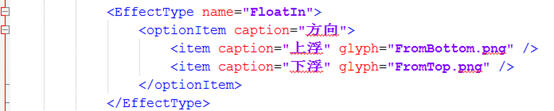
最终效果:
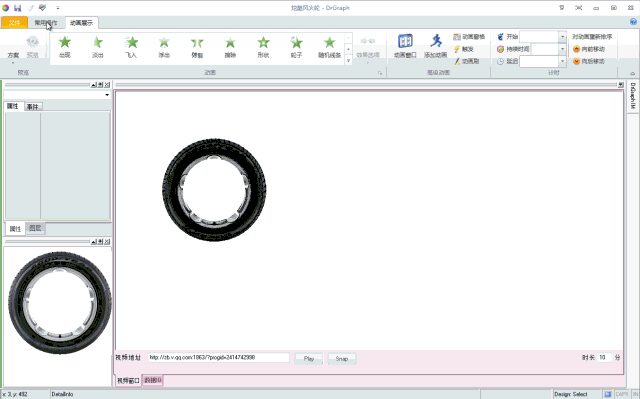
-
劈裂效果
头文件
enum CbwSplitDirection { // 劈裂方向
csdVertCollapse = 0, // 上下向中央收缩
csdVertExpand = 1, // 中央向上下展开
csdHorzCollapse = 2, // 左右向中央收缩
csdHorzExpand = 3 // 中央向左右展开
};
/**
* @class TCbwAnimationEffect_Split
* @brief 动画基类
*
* 处理浮入动画效果
* @author 陈斌文
* @version 1.0
* @date 2015-03-05
* @QQ: 282397369
*/
class TCbwAnimationEffect_Split : public TCbwAnimationEffect { // 劈裂
virtual void __fastcall BuildMaskMat(cv::Mat& destMat, cv::Mat& srcMat, TRect displayRect);
public:
__fastcall TCbwAnimationEffect_Split();
static TCbwAnimationEffect * Build();
};
实现代码:
// ***************************** 劈裂效果 **************************************
__fastcall TCbwAnimationEffect_Split::TCbwAnimationEffect_Split()
: TCbwAnimationEffect() {
EffectType = cetSplit;
}
TCbwAnimationEffect * TCbwAnimationEffect_Split::Build() {
return new TCbwAnimationEffect_Split;
}
劈裂过程,可通过控制屏蔽矩阵来达到效果,即控制将拷贝的区域
void __fastcall TCbwAnimationEffect_Split::BuildMaskMat(cv::Mat& destMat,
cv::Mat& srcMat, TRect displayRect) {
TRect wholeRect(0, 0, displayRect.right - displayRect.left,
displayRect.bottom - displayRect.top);
TRect partRect = wholeRect;
double cx = partRect.right / 2.0, cy = partRect.bottom / 2.0;
bool vertFlag = (EffectOptionType <= csdVertExpand);
double delta = double(FCurrentIndex + 1) / FPeriodLength * (vertFlag ?
cy : cx);
if (csdVertExpand == EffectOptionType) { // 上下向中央收缩
partRect.top = cy - delta;
partRect.bottom = cy + delta;
}
if (csdVertCollapse == EffectOptionType) { // 中央向上下展开
partRect.top = delta;
partRect.bottom = 2 * cy - delta;
}
if (csdHorzExpand == EffectOptionType) { // 左右向中央收缩
partRect.left = cx - delta;
partRect.right = cx + delta;
}
if (csdHorzCollapse == EffectOptionType) { // 中央向左右展开
partRect.left = delta;
partRect.right = 2 * cx - delta;
}
bool expandFlag =
(csdVertExpand == EffectOptionType ||
csdHorzExpand == EffectOptionType);
BYTE * pSrc = srcMat.data;
BYTE * pDst = destMat.data;
for (int row = 0; row < destMat.rows; ++row)
for (int col = 0; col < destMat.cols; ++col) {
bool hasValueFlag = (*pSrc++ != 0);
if (!hasValueFlag)
* pDst = 0;
int y = (row - partRect.top) * (partRect.bottom - row);
int x = (col - partRect.left) * (partRect.right - col);
bool inFlag = (y >= 0 && x >= 0);
if(!expandFlag)
inFlag = (y > 0 && x > 0);
bool setFlag = (inFlag == expandFlag);
*pDst++ = (setFlag ? 255 : 0);
}
}
// ***************************** 劈裂效果 **************************************
配置资源
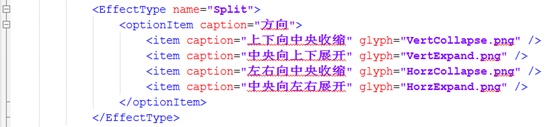
运行效果
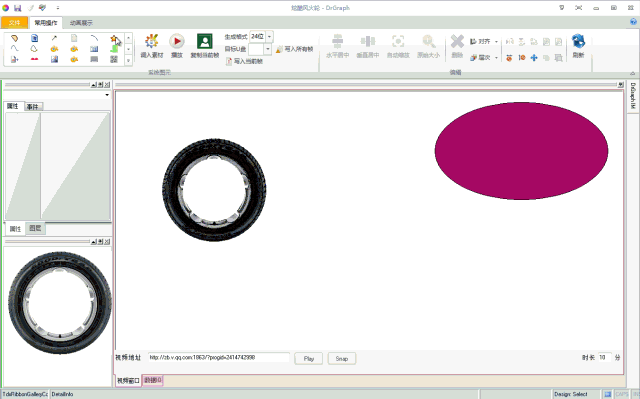
回头再看一下,PPT中大概还有40个效果,如果按每天2个效果来实现的话,需要20天。加油。