1、Hibernate技术连接MySQL数据
User.hbm.xml 配置文件
<?xml version="1.0"?> <!DOCTYPE hibernate-mapping PUBLIC "-//Hibernate/Hibernate Mapping DTD 3.0//EN" "http://www.hibernate.org/dtd/hibernate-mapping-3.0.dtd"> <hibernate-mapping package="com.shore.entity"> <class name="User" table="user"> <id name="id"> <generator class="native"/> </id> <property name="account" type="java.lang.String"/> <property name="password" type="java.lang.String"/> </class> </hibernate-mapping>
Hibernate.cfg.xml 配置文件
1 <?xml version='1.0' encoding='utf-8'?> 2 <!DOCTYPE hibernate-configuration PUBLIC 3 "-//Hibernate/Hibernate Configuration DTD 3.0//EN" 4 "http://hibernate.sourceforge.net/hibernate-configuration-3.0.dtd"> 5 6 <hibernate-configuration> 7 8 <session-factory> 9 <!-- Database connection settings --> 10 <property name="connection.driver_class">com.mysql.jdbc.Driver</property> 11 <property name="connection.url">jdbc:mysql://localhost:3306/shore</property> 12 <property name="connection.username">zhangsan</property> 13 <property name="connection.password">123456</property> 14 15 <!-- JDBC connection pool (use the built-in) --> 16 <!-- <property name="connection.pool_size">1</property> --> 17 18 <!-- SQL dialect --> 19 <property name="dialect">org.hibernate.dialect.MySQLDialect</property> 20 21 <!-- Enable Hibernate's automatic session context management --> 22 <!-- <property name="current_session_context_class">thread</property> --> 23 24 <!-- Disable the second-level cache --> 25 <property name="cache.provider_class">org.hibernate.cache.NoCacheProvider</property> 26 27 <!-- Echo all executed SQL to stdout --> 28 <property name="show_sql">true</property> 29 <property name="format_sql">true</property> 30 31 <!-- Drop and re-create the database schema on startup --> 32 <property name="hbm2ddl.auto">update</property> 33 34 35 <!-- 注解版配置 --> 36 <!-- <mapping class="com.shore.entity.User" /> --> 37 38 <!-- xml版配置 --> 39 <mapping resource="com/shore/entity/User.hbm.xml" /> 40 </session-factory> 41 </hibernate-configuration>
2、Hibernate技术连接Oracle数据
User.hbm.xml 配置文件
1 <?xml version="1.0"?> 2 <!DOCTYPE hibernate-mapping PUBLIC 3 "-//Hibernate/Hibernate Mapping DTD 3.0//EN" 4 "http://www.hibernate.org/dtd/hibernate-mapping-3.0.dtd"> 5 6 <hibernate-mapping package="com.shore.entity"> 7 <class name="User" table="users"> 8 <id name="id"> 9 <generator class="sequence"> 10 <param name="sequence">users_seq</param> 11 </generator> 12 </id> 13 <property name="account" type="java.lang.String"/> 14 <property name="password" type="java.lang.String"/> 15 </class> 16 </hibernate-mapping>
Hibernate.cfg.xml 配置文件
1 <?xml version='1.0' encoding='utf-8'?> 2 <!DOCTYPE hibernate-configuration PUBLIC 3 "-//Hibernate/Hibernate Configuration DTD 3.0//EN" 4 "http://hibernate.sourceforge.net/hibernate-configuration-3.0.dtd"> 5 6 <hibernate-configuration> 7 8 <session-factory> 9 <!-- Database connection settings --> 10 <property name="connection.driver_class">oracle.jdbc.driver.OracleDriver</property> 11 <property name="connection.url">jdbc:oracle:thin:@localhost:1521:shoreid</property> 12 <property name="connection.username">zhangsan</property> 13 <property name="connection.password">123456</property> 14 15 <!-- JDBC connection pool (use the built-in) --> 16 <!-- <property name="connection.pool_size">1</property> --> 17 18 <!-- SQL dialect --> 19 <property name="dialect">org.hibernate.dialect.OracleDialect</property> 20 21 <!-- Enable Hibernate's automatic session context management --> 22 <!-- <property name="current_session_context_class">thread</property> --> 23 24 <!-- Disable the second-level cache --> 25 <property name="cache.provider_class">org.hibernate.cache.NoCacheProvider</property> 26 27 <!-- Echo all executed SQL to stdout --> 28 <property name="show_sql">true</property> 29 <property name="format_sql">true</property> 30 31 <!-- Drop and re-create the database schema on startup --> 32 <property name="hbm2ddl.auto">update</property> 33 34 35 <!-- 注解版配置 --> 36 <!-- <mapping class="com.shore.entity.User" /> --> 37 38 <!-- xml版配置 --> 39 <mapping resource="com/shore/entity/User.hbm.xml" /> 40 </session-factory> 41 </hibernate-configuration>
注意:数据库名是shore,该数据库的SID是shoreid。
其中,命令行窗口和Oracle的PLSQL Developer默认是以全局数据库名的形式来登录,即:sqlplus zhangsan/123456@shore
而Java代码连接时,是以该全局数据库的SID的形式来登录,即:url=jdbc:oracle:thin:@localhost:1521:shoreid
这要看你在创建数据库时的设置,全局数据库名和SID可以设置一样。

MySQL数据和Oracle数据库“连接池”的配置文件的不同之处:
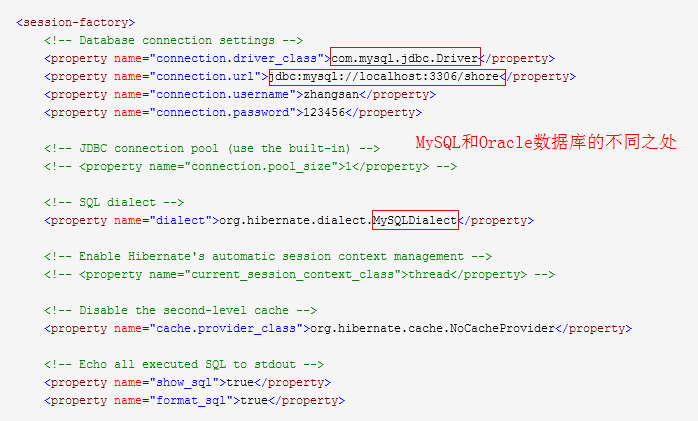
|
原创作者:DSHORE 作者主页:http://www.cnblogs.com/dshore123/ 原文出自:https://www.cnblogs.com/dshore123/p/12243991.html 版权声明:欢迎转载,转载务必说明出处。(如果本文对您有帮助,可以点击一下右下角的 推荐,或评论,谢谢!) |