简介
其实这不但单是个使用教程,同时我还做了idexdb的封装。
直接引用使用即可。
如果你不想理解库、表、记录的概念。
可以,因为我都默认给值了
你需要做的就是
indexdbHelper.saveOrUpdate({xx:xx}) // 即可存储数据
indexdbHelper.remove() // 即可删除存储内容
核心代码(直接copy到你项目中) indexdb-helper.js
// 默认数据库为myDB // 默认表为global // 记录的id不传,默认为global let db = null; const init = (tableName = 'global', dbName = 'myDB') => { // 使用 IndexedDB 的第一步是打开数据库 const request = window.indexedDB.open(dbName); return new Promise((resolve, reject) => { request.onerror = function (event) { // 错误处理 console.log(' 打开数据库报错'); reject(); }; request.onsuccess = function (event) { // 成功处理 db = event.target.result; createTable(tableName); console.log('打开数据库成功'); resolve(db); }; // 通过 监听[数据库升级事件]拿到 数据库实例 request.onupgradeneeded = function (event) { db = event.target.result; createTable(tableName); console.log('onupgradeneeded'); resolve(db); } }) } // 创建表 const createTable = (tableName = 'global', keyPath = 'id') => { // 先判断一下,这张表格是否存在,如果不存在再新建 if (!db.objectStoreNames.contains(tableName)) { // 创建一个人的表,id为主键 db.createObjectStore(tableName, { keyPath }); } } // 增 const save = (data, tableName = 'global') => { !data.id && (data.id = 'global') const request = db.transaction([tableName], 'readwrite').objectStore(tableName).add(data); return new Promise((resolve, reject) => { request.onsuccess = function (event) { console.log('数据写入成功'); resolve(event); }; request.onerror = function (event) { console.log('数据写入失败'); reject(event); } }) } // 删 const remove = (id = 'global', tableName = 'global') => { const request = db.transaction([tableName], 'readwrite') .objectStore(tableName) .delete(id); return new Promise((resolve, reject) => { request.onsuccess = function (event) { console.log('数据删除成功'); resolve(true); }; request.onerror = function (event) { console.log('数据删除失败'); reject(event) }; }) } // 改 const update = (data, tableName = 'global') => { !data.id && (data.id = 'global') const request = db.transaction([tableName], 'readwrite') .objectStore(tableName) .put(data); return new Promise((resolve, reject) => { request.onsuccess = function (event) { console.log('数据更新成功'); resolve(event); }; request.onerror = function (event) { console.log('数据更新失败'); reject(event); } }) } // 新增或改(没有则插入,有则更新--必须包含主键,没有的话id默认为global) const saveOrUpdate = async (data, tableName = 'global') => { !data.id && (data.id = 'global') const res = await read(data.id); if (res) { console.log('存在数据,即将更新') return update(data, tableName) } else { console.log('不存在数据,即将新增') return save(data, tableName) } } // 查 const read = (id = 'global', tableName = 'global') => { return new Promise((resolve, reject) => { const transaction = db.transaction([tableName]); var objectStore = transaction.objectStore(tableName); var request = objectStore.get(id); request.onerror = function (event) { console.log('事务失败'); reject(event) }; request.onsuccess = function (event) { if (request.result) { resolve(request.result) } else { console.log('未获得数据记录'); resolve(null) } }; }) } // 查询所有(创建一个游标,类似JAVA里面的容器遍历的iterator()就是一个性能,估计发明IndexDB的作者可能的认真学过JAVA,这里纯属虚构,忽略,忽略...... ) const readAll = (tableName = 'global') => { return new Promise((resolve, reject) => { const objectStore = db.transaction(tableName).objectStore(tableName); const result = []; objectStore.openCursor().onsuccess = function (event) { const cursor = event.target.result; if (cursor) { const otherIf = { db: cursor.source.transaction.db.name, table: cursor.source.name } result.push({ value: cursor.value, otherIf }); cursor.continue(); } else { resolve(result) } }; }) } const indexdbHelper = { db, //数据库对象 init, // 初始化数据库连接 createTable, // 创建表(一般无需使用) save, // 插入记录(参数不传,默认为myDb库下global表中的 id为global的记录) update, // 更新记录(参数不传,默认为myDb库下global表中的 id为global的记录) saveOrUpdate,// 新增或更新 read, // 查询(参数不传,默认为myDb库下global表中的 id为global的记录) readAll,// 查询指定表下的所有 remove // 删除记录(参数不传,默认为myDb库下global表中的 id为global的记录) } window.indexdbHelper = indexdbHelper; export default indexdbHelper;
使用方式
不管是vue还是react,都要在根实例初始化前,对indexDb初始化操作,这里拿react为例子
index.js
import React from 'react'; import ReactDOM from 'react-dom'; import './index.css'; import App from './App'; import reportWebVitals from './reportWebVitals'; import indexdbHelper from './utils/indexdb-helper'; // indexdb连接成功后再初始化app indexdbHelper.init().then((res)=>{ ReactDOM.render( <App />, document.getElementById('root') ); reportWebVitals(); })
开始使用
app.jsx
import './App.less'; import React, { useState, useEffect } from 'react'; import { Modal, Button, Card, Result, message } from 'antd'; import { codeMirrorOpt, jsonParse } from './utils/helper'; import indexdbHelper from './utils/indexdb-helper'; import { Controlled as CodeMirror } from 'react-codemirror2'; require('codemirror/mode/javascript/javascript'); function App() { useEffect(() => { syncUsers(); }, []) const [isModalVisible, setIsModalVisible] = useState(false); const [users, setUsers] = useState([]); const [code, setCode] = useState('{}'); const [btnAdd, setBtnAdd] = useState(true); const syncUsers = async () => { const users = await indexdbHelper.readAll(); console.log(users); setUsers(users); } const editUser = async (id) => { const user = await indexdbHelper.read(id); setBtnAdd(false); console.log(JSON.stringify(user)); setCode(JSON.stringify(user)); setIsModalVisible(true) } const addUser = async () => { setBtnAdd(true); setCode('{}'); setIsModalVisible(true) } const deleteUser = async (id) => { await indexdbHelper.remove(id); syncUsers(); } // 弹窗配置项 const modelHelper = { title: btnAdd?'新增记录':'编辑记录', visible: isModalVisible, async onOk() { const codeJson = jsonParse(code); if(!codeJson?.id){ message.warning('id作为主键,必须存在。如果没有,默认为global'); } // btnAdd?await indexdbHelper.save(codeJson):await indexdbHelper.update(codeJson); // 废弃上边的,用下边的我封装的牛逼方法 await indexdbHelper.saveOrUpdate(codeJson) setIsModalVisible(false); syncUsers(); }, onCancel() { setIsModalVisible(false); } } // CodeMirror配置项 const codeMirror = { value:code, options: codeMirrorOpt, onBeforeChange(editor, data, value) { setCode(value) } } return ( <div className="App"> {users.length > 0 ? <> <Button type="primary" onClick={addUser}>新增记录</Button> {users.map(({value: item,otherIf}) => { const title = `库${otherIf.db}--表${otherIf.table}--主键为${item.id}的一条记录`; return (<Card title={title} key={item.id} extra={<div> <a onClick={() => { editUser(item.id) }}> 编辑 </a> <a onClick={() => { deleteUser(item.id) }} style={{marginLeft:20}}> 删除 </a> </div>}> {JSON.stringify(item)} </Card> )})} </> : <Result status="warning" title="indexDB数据库的表无记录" extra={<Button type="primary" key="console" onClick={addUser}> 前去新增 </Button>} /> } {isModalVisible && <Modal {...modelHelper}> <div>♥ 请输入json!</div> <CodeMirror {...codeMirror}/> </Modal>} </div> ); } export default App;
helper.js
// 代码编辑器配置项 export const codeMirrorOpt = { mode: { name: 'text/javascript' }, theme: 'material', lineNumbers: true } // 解析不规范的json export const jsonParse = (str)=>{ return eval("("+str+")"); }
代码
demo代码下载
https://gitee.com/dshvv/react-indexdb
效果
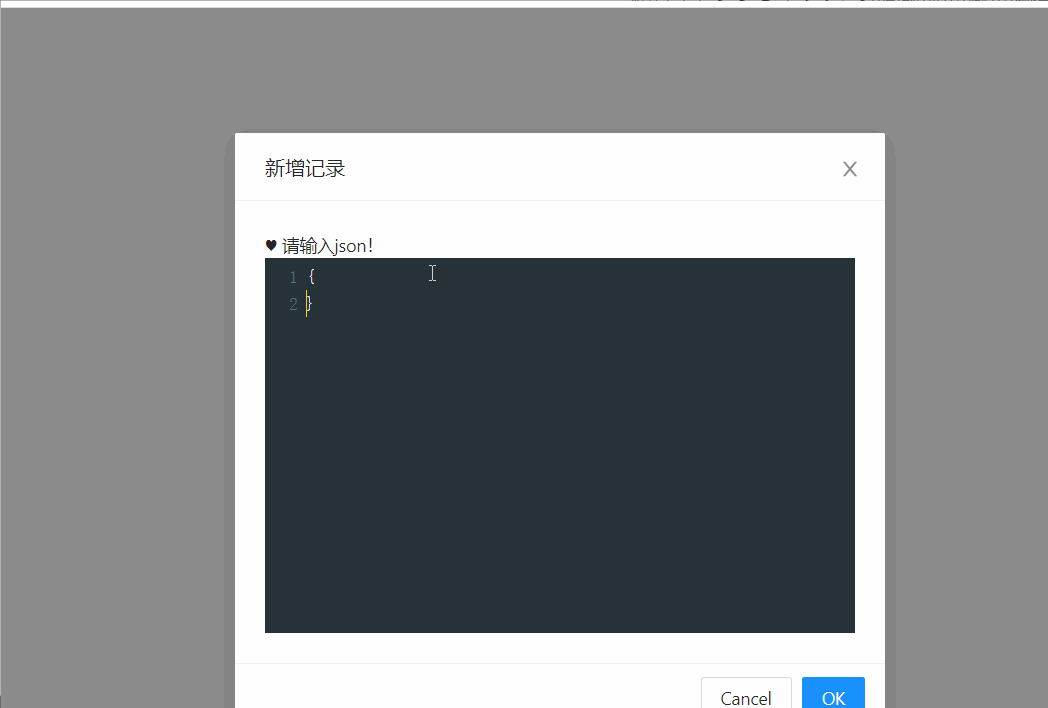
其它
如果你想用更全面的类库,推荐插件
http://localforage.docschina.org/