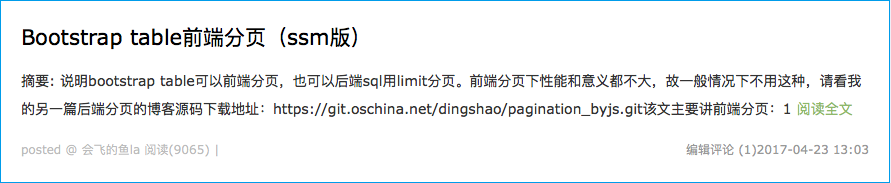
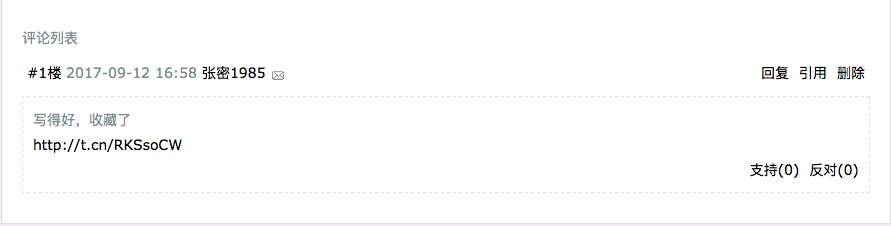
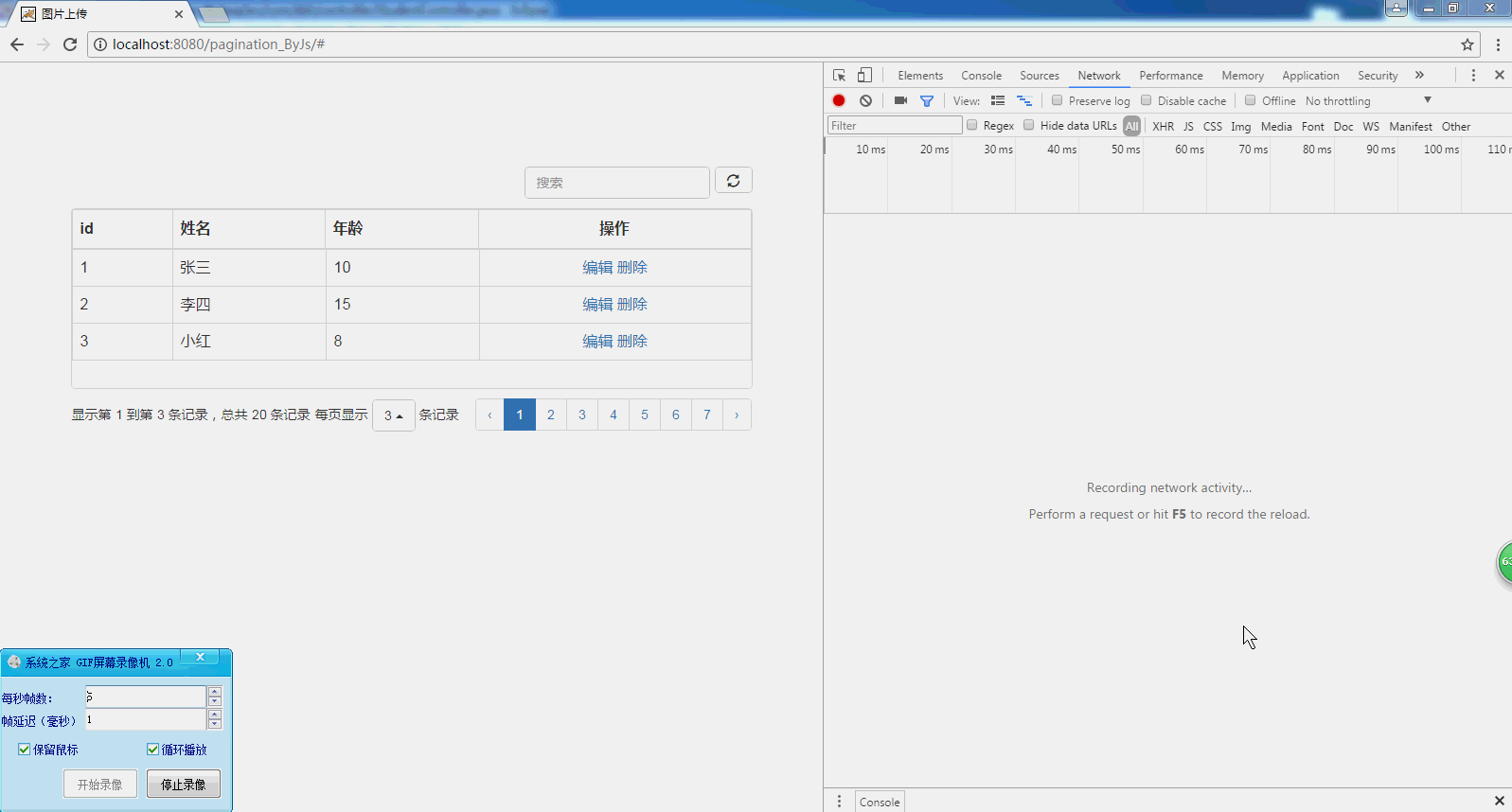
说明
bootstrap table可以前端分页,也可以后端sql用limit分页。
前端分页下性能和意义都不大,故一般情况下不用这种,请看我的另一篇后端分页的博客
源码下载地址:https://git.oschina.net/dshvv/pagination_byjs.git
该文主要讲前端分页:
1、后端一次性查询所,(底层因该是有个缓存json)然后前端分页
2、查询也是前端搜索(即搜索前端缓存的json内容),不进入服务器
源码
html
<%@ page contentType="text/html;charset=UTF-8" language="java" %> <% String path = request.getContextPath(); String basePath = request.getScheme()+"://"+request.getServerName()+":"+request.getServerPort()+path+"/"; %> <html> <head> <meta charset="utf-8"> <title>图片上传</title> <!-- jq --> <script type="text/javascript" src="<%=basePath%>js/jquery-3.1.1.min.js"></script> <!-- bootstrap --> <link rel="stylesheet" href="<%=basePath%>/plugs/bootstrap/css/bootstrap.min.css"> <script type="text/javascript" src="<%=basePath%>/plugs/bootstrap/js/bootstrap.min.js"></script> <!-- 分页插件 --> <link rel="stylesheet" href="<%=basePath%>plugs/bootstrap-table/bootstrap-table.min.css"> <script type="text/javascript" src="<%=basePath%>plugs/bootstrap-table/bootstrap-table.min.js"></script> <script type="text/javascript" src="<%=basePath%>plugs/bootstrap-table/bootstrap-table-locale-all.min.js"></script> </head> <body> <div class="container" style="margin-top:100px"> <div class="row"> <!-- 表格 --> <div class="col-xs-12"> <table class="table table-striped table-bordered table-hover" ></table> </div> </div> </div> <script type="text/javascript"> class BstpTable{ constructor(obj) { this.obj=obj; } inint(){ //---先销毁表格 --- this.obj.bootstrapTable('destroy'); //---初始化表格,动态从服务器加载数据--- this.obj.bootstrapTable({ //【发出请求的基础信息】 url: '<%=basePath%>student/selectAll', method: 'post', contentType: "application/x-www-form-urlencoded", //【其它设置】 locale:'zh-CN',//中文支持 pagination: true,//是否开启分页(*) pageNumber:1,//初始化加载第一页,默认第一页 pageSize: 3,//每页的记录行数(*) pageList: [2,3,4],//可供选择的每页的行数(*) sidePagination: "client", //分页方式:client客户端分页,server服务端分页(*) showRefresh:true,//刷新按钮 search: true,//是否显示表格搜索,此搜索是客户端搜索,不会进服务端 //【样式设置】 height: 300,//table的高度 //按需求设置不同的样式:5个取值代表5中颜色['active', 'success', 'info', 'warning', 'danger']; rowStyle: function (row, index) { var style = ""; if (row.name=="毛主席") {style ='danger';} return { classes: style } }, //【设置列】 columns: [ {field: 'id',title: 'id'}, {field: 'name',title: '姓名'}, {field: 'age',title: '年龄'}, {field: 'tool',title: '操作', align: 'center', formatter:function(value,row,index){ var element = "<a class='edit' data-id='"+row.id +"'>编辑</a> "+ "<a class='delet' data-id='"+row.id +"'>删除</a> "; return element; } } ] }) } } var bstpTable=new BstpTable($("table")); bstpTable.inint() </script> </body> </html>
controller
package com.dsh.controller; import java.util.List; import org.springframework.beans.factory.annotation.Autowired; import org.springframework.stereotype.Controller; import org.springframework.web.bind.annotation.RequestMapping; import org.springframework.web.bind.annotation.ResponseBody; import com.dsh.pojo.Student; import com.dsh.service.StudentService; @Controller @RequestMapping("student") public class StudentController { @Autowired private StudentService studentService; @RequestMapping("selectAll") @ResponseBody public List<Student> getAll(){ return studentService.selectAll(); } }
service
package com.dsh.service.imp; import java.util.List; import org.springframework.beans.factory.annotation.Autowired; import org.springframework.stereotype.Service; import com.dsh.mapper.StudentMapper; import com.dsh.pojo.Student; import com.dsh.pojo.StudentExample; import com.dsh.pojo.StudentExample.Criteria; import com.dsh.service.StudentService; @Service public class StudentServiceImp implements StudentService { @Autowired private StudentMapper studentMapper; public List<Student> selectAll() { //这里我用的是mybatis自定生成的代码里Example查询用法,不需理解,会用就行 StudentExample example=new StudentExample(); Criteria criteria=example.createCriteria(); criteria.getAllCriteria(); return studentMapper.selectByExample(example); } }