内容绝大部分来源于网络
准备工作
- 准备【XwpfTUtil】工具类(来源于网络)
- 准备word模版
下载【XwpfTUtil】工具类
import org.apache.poi.xwpf.usermodel.*; import java.io.IOException; import java.io.InputStream; import java.io.OutputStream; import java.util.Iterator; import java.util.List; import java.util.Map; import java.util.regex.Matcher; import java.util.regex.Pattern; public class XwpfTUtil { /** * 替换段落里面的变量 * * @param doc 要替换的文档 * @param params 参数 */ public void replaceInPara(XWPFDocument doc, Map<String, Object> params) { Iterator<XWPFParagraph> iterator = doc.getParagraphsIterator(); XWPFParagraph para; while (iterator.hasNext()) { para = iterator.next(); this.replaceInPara(para, params); } } /** * 替换段落里面的变量 * * @param para 要替换的段落 * @param params 参数 */ public void replaceInPara(XWPFParagraph para, Map<String, Object> params) { List<XWPFRun> runs; Matcher matcher; if (this.matcher(para.getParagraphText()).find()) { runs = para.getRuns(); int start = -1; int end = -1; String str = ""; for (int i = 0; i < runs.size(); i++) { XWPFRun run = runs.get(i); String runText = run.toString(); System.out.println("------>>>>>>>>>" + runText); if ('$' == runText.charAt(0)&&'{' == runText.charAt(1)) { start = i; } if ((start != -1)) { str += runText; } if ('}' == runText.charAt(runText.length() - 1)) { if (start != -1) { end = i; break; } } } System.out.println("start--->"+start); System.out.println("end--->"+end); System.out.println("str---->>>" + str); for (int i = start; i <= end; i++) { para.removeRun(i); i--; end--; System.out.println("remove i="+i); } for (String key : params.keySet()) { if (str.equals(key)) { para.createRun().setText((String) params.get(key)); break; } } } } /** * 替换表格里面的变量 * * @param doc 要替换的文档 * @param params 参数 */ public void replaceInTable(XWPFDocument doc, Map<String, Object> params) { Iterator<XWPFTable> iterator = doc.getTablesIterator(); XWPFTable table; List<XWPFTableRow> rows; List<XWPFTableCell> cells; List<XWPFParagraph> paras; while (iterator.hasNext()) { table = iterator.next(); rows = table.getRows(); for (XWPFTableRow row : rows) { cells = row.getTableCells(); for (XWPFTableCell cell : cells) { paras = cell.getParagraphs(); for (XWPFParagraph para : paras) { this.replaceInPara(para, params); } } } } } /** * 正则匹配字符串 * * @param str * @return */ private Matcher matcher(String str) { Pattern pattern = Pattern.compile("\$\{(.+?)\}", Pattern.CASE_INSENSITIVE); Matcher matcher = pattern.matcher(str); return matcher; } /** * 关闭输入流 * * @param is */ public void close(InputStream is) { if (is != null) { try { is.close(); } catch (IOException e) { e.printStackTrace(); } } } /** * 关闭输出流 * * @param os */ public void close(OutputStream os) { if (os != null) { try { os.close(); } catch (IOException e) { e.printStackTrace(); } } } }
Word模版
需要填充的内容已${xxx}代替
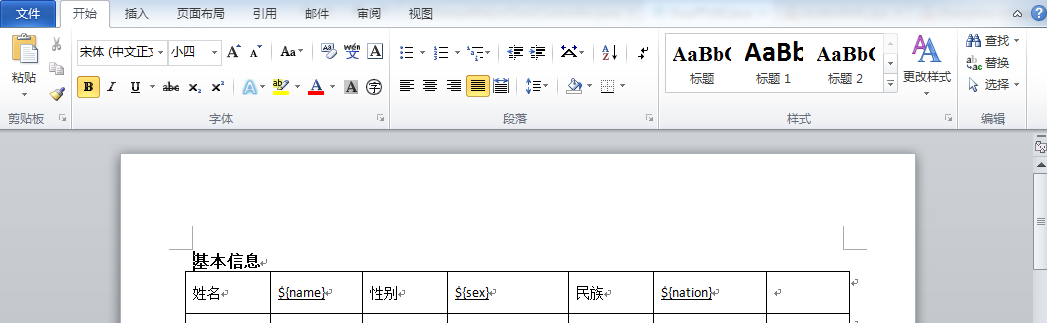
完整步骤
一:页面中点击导出word按钮
//导出word $("#导出按钮的ID").click(function () { //请使用 window.location.href 发送请求。 window.location.href = "/exportfoWord" });
二: 后台Controller
@RequestMapping("exportWord")
@ResponseBody
public String exportWord(HttpServletRequest request, HttpServletResponse response){
Service.exportWord(request,response);
return "success";
}
三:后台service
public void exportWord(HttpServletRequest request, HttpServletResponse response) { XWPFDocument doc = null; InputStream is=null; OutputStream os = null; XwpfTUtil xwpfTUtil = new XwpfTUtil(); try{ Map<String, Object> params = new HashMap<String, Object>(); params.put("${name}", "张三"); String fileNameInResource="temp.docx";//word模版的名字 is = getClass().getClassLoader().getResourceAsStream(fileNameInResource);//会在跟路径下面查看temp.doc文件。(web项目中为classes文件下面) doc = new XWPFDocument(is); xwpfTUtil.replaceInPara(doc, params); //替换表格里面的变量 xwpfTUtil.replaceInTable(doc, params); os = response.getOutputStream(); response.setContentType("application/vnd.ms-excel"); response.setHeader("Content-disposition","attachment;filename=export-Word-name.docx");//filename为导出的word的名字 doc.write(os); }catch (Exception e){ logger.debug(e.getMessage()); }finally { xwpfTUtil.close(os); xwpfTUtil.close(is); try { os.flush(); os.close(); } catch (IOException e) { e.printStackTrace(); } } }
导出效果
