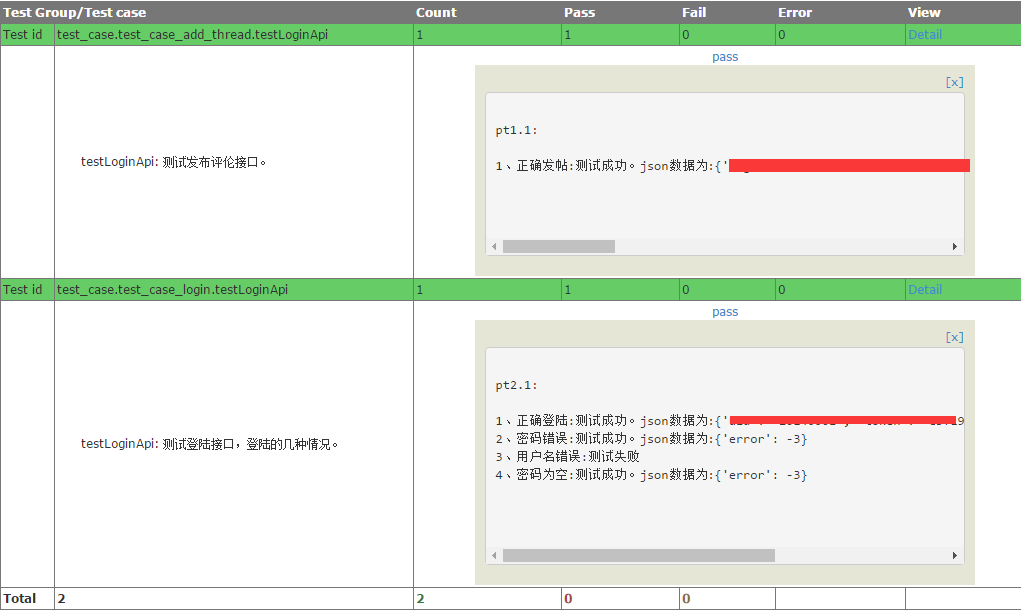转载来源:http://www.cnblogs.com/Alin-2016/p/6235900.html
1、EXCEL文件接口保存方式,如图。
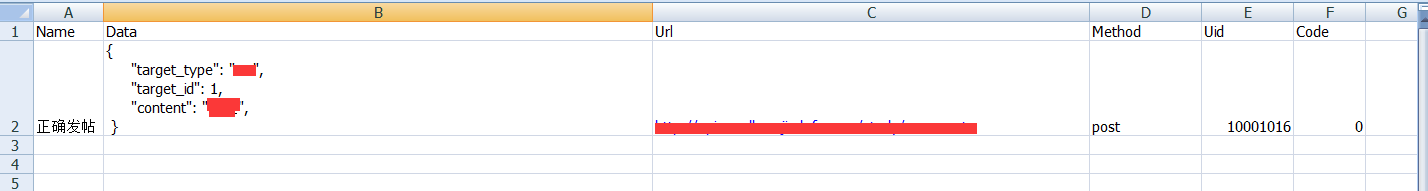
2、然后就是读取EXCEL文件中的数据方法,如下:
1 import xlrd 2 3 4 class readExcel(object): 5 def __init__(self, path): 6 self.path = path 7 8 @property 9 def getSheet(self): 10 # 获取索引 11 xl = xlrd.open_workbook(self.path) 12 sheet = xl.sheet_by_index(0) 13 return sheet 14 15 @property 16 def getRows(self): 17 # 获取行数 18 row = self.getSheet.nrows 19 return row 20 21 @property 22 def getCol(self): 23 # 获取列数 24 col = self.getSheet.ncols 25 return col 26 27 # 以下是分别获取每一列的数值 28 @property 29 def getName(self): 30 TestName = [] 31 for i in range(1, self.getRows): 32 TestName.append(self.getSheet.cell_value(i, 0)) 33 return TestName 34 35 @property 36 def getData(self): 37 TestData = [] 38 for i in range(1, self.getRows): 39 TestData.append(self.getSheet.cell_value(i, 1)) 40 return TestData 41 42 @property 43 def getUrl(self): 44 TestUrl = [] 45 for i in range(1, self.getRows): 46 TestUrl.append(self.getSheet.cell_value(i, 2)) 47 return TestUrl 48 49 @property 50 def getMethod(self): 51 TestMethod = [] 52 for i in range(1, self.getRows): 53 TestMethod.append(self.getSheet.cell_value(i, 3)) 54 return TestMethod 55 56 @property 57 def getUid(self): 58 TestUid = [] 59 for i in range(1, self.getRows): 60 TestUid.append(self.getSheet.cell_value(i, 4)) 61 return TestUid 62 63 @property 64 def getCode(self): 65 TestCode = [] 66 for i in range(1, self.getRows): 67 TestCode.append(self.getSheet.cell_value(i, 5)) 68 return TestCode
3、EXCEL中的数据读取成功后,然后我们需要对于读出来的数据进行相应的处理。如下。当然示例中只是简单列了一下关于POST,GET等二种方式,实际还有很多其它方式,如put,delete等,请求中也还会包括headers,这些都可以自忆添加上去。
1 import requests
2 import json
3 from xl.read_xl import readExcel
4 from pubulic_way.get_token import get_token
5
6
7 class testApi(object):
8 def __init__(self, method, url, data):
9 self.method = method
10 self.url = url
11 self.data = data
12
13
14 @property
15 def testApi(self):
16 # 根据不同的访问方式来访问接口
17 try:
18 if self.method == 'post':
19 r = requests.post(self.url, data=json.dumps(eval(self.data)), headers=self.headers)
20 elif self.method == 'get':
21 r = requests.get(self.url, params=eval(self.data))
22 return r
23 except:
24 print('失败')
25
26 def getCode(self):
27 # 获取访问接口的状态码
28 code = self.testApi.json()['error']
29 return code
30
31 def getJson(self):
32 # 获取返回信息的json数据
33 json_data = self.testApi.json()
34 return json_data
4、最后我们就可以调用之前准备好的方法进去测试了。
1 from base.base_test import baseTest
2 from xl.read_xl import readExcel
3 from pubulic_way.test_api_way import testApi
4 import unittest
5
6
7 class testLoginApi(unittest.TestCase):
8 def testLoginApi(self):
9 '''测试发布评伦接口。'''
10 excel = readExcel(r'F:pathadd_thread_data.xlsx')
11 name = excel.getName
12 data = excel.getData
13 url = excel.getUrl
14 method = excel.getMethod
15 uid = excel.getUid
16 code = excel.getCode
17 row = excel.getRows
18 for i in range(0, row - 1):
19 api = testApi(method[i], url[i], data[i])
20 apicode = api.getCode()
21 apijson = api.getJson()
22 if apicode == code[i]:
23 print('{}、{}:测试成功。json数据为:{}'.format(i + 1, name[i], apijson))
24 else:
25 print('{}、{}:测试失败'.format(i + 1, name[i]))
26
27
28 if __name__ == '__main__':
29 unittest.main(verbosity=2)
5、最后还需要把我们的结果展示出来,这个就很简单了,利用htmltestrunner来展示。展示一张报告的切图。