springboot用来简化Spring框架带来的大量XML配置以及复杂的依赖管理,让开发人员可以更加关注业务逻辑的开发。
比如不使用springboot而使用SpringMVC作为web框架进行开发的时候,需要配置相关的SpringMVC配置以及对应的依赖,比较繁琐;而使用springboot的话只需要以下短短的几行代码就可以使用SpringMVC,可谓相当地方便:
@RestController class App { @RequestMapping("/") String home() { "hello" } }
其中maven配置如下:
<parent> <groupId>org.springframework.boot</groupId> <artifactId>spring-boot-starter-parent</artifactId> <version>1.3.5.RELEASE</version> </parent> <dependencies> <dependency> <groupId>org.springframework.boot</groupId> <artifactId>spring-boot-starter-web</artifactId> </dependency> </dependencies>
我们以使用SpringMVC并且视图使用freemarker为例,分析springboot内部是如何解析freemarker视图的。
如果要在springboot中使用freemarker视图框架,并且使用maven构建项目的时候,还需要加入以下依赖:
<dependency> <groupId>org.springframework.boot</groupId> <artifactId>spring-boot-starter-freemarker</artifactId> <version>1.3.5.RELEASE</version> </dependency>
这个spring-boot-starter-freemarker依赖对应的jar包里的文件如下:
META-INF
├── MANIFEST.MF
├── maven
│ └── org.springframework.boot
│ └── spring-boot-starter-freemarker
│ ├── pom.properties
│ └── pom.xml
└── spring.provides
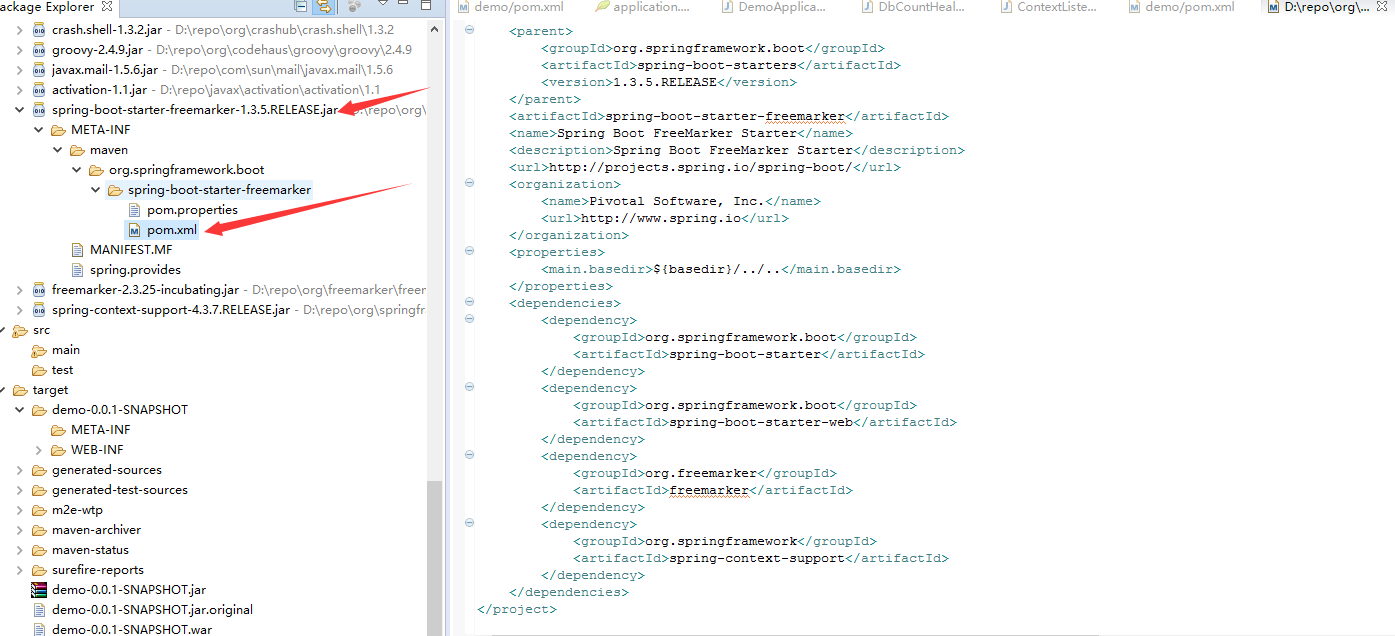
如上图,内部的pom.xml里需要的依赖如下:
<dependency> <groupId>org.springframework.boot</groupId> <artifactId>spring-boot-starter</artifactId> </dependency> <dependency> <groupId>org.springframework.boot</groupId> <artifactId>spring-boot-starter-web</artifactId> </dependency> <dependency> <groupId>org.freemarker</groupId> <artifactId>freemarker</artifactId> </dependency> <dependency> <groupId>org.springframework</groupId> <artifactId>spring-context-support</artifactId> </dependency>
我们可以看到这个spring-boot-starter-freemarker依赖内部并没有freemarker的ViewResolver,而是仅仅加入了freemarker的依赖,还有3个依赖,分别是spring-boot-starter、spring-boot-starter-web和spring-context-support。
接下来我们来分析一下为什么在springboot中加入了freemarker的依赖spring-boot-starter-freemarker后,SpringMVC自动地构造了一个freemarker的ViewResolver?
在分析之前,首先我们先看下maven配置,看到了一个parent配置:
<parent> <groupId>org.springframework.boot</groupId> <artifactId>spring-boot-starter-parent</artifactId> <version>1.3.5.RELEASE</version> </parent>
这个spring-boot-starter-parent的pom文件在http://central.maven.org/maven2/org/springframework/boot/spring-boot-starter-parent/1.3.5.RELEASE/spring-boot-starter-parent-1.3.5.RELEASE.pom 里。
它内部也有一个parent:
<parent> <groupId>org.springframework.boot</groupId> <artifactId>spring-boot-dependencies</artifactId> <version>1.3.5.RELEASE</version> <relativePath>../../spring-boot-dependencies</relativePath> </parent>
这个spring-boot-dependencies的pom文件在http://central.maven.org/maven2/org/springframework/boot/spring-boot-dependencies/1.3.5.RELEASE/spring-boot-dependencies-1.3.5.RELEASE.pom,内部有很多依赖。
比如spring-boot-starter-web、spring-boot-starter-websocket、spring-boot-starter-data-solrspring-boot-starter-freemarker等等,基本上所有的依赖都在这个parent里。
我们的例子中使用了parent依赖里的两个依赖,分别是spring-boot-starter-web和spring-boot-starter-freemarker。
其中spring-boot-starter-web内部依赖了spring的两个spring web依赖:spring-web和spring-webmvc。
spring-boot-starter-web内部还依赖spring-boot-starter,这个spring-boot-starter依赖了spring核心依赖spring-core;还依赖了spring-boot和spring-boot-autoconfigure这两个。
spring-boot定义了很多基础功能类,像运行程序的SpringApplication,Logging系统,一些tomcat或者jetty这些EmbeddedServlet容器,配置属性loader等等。
包括了这些包:
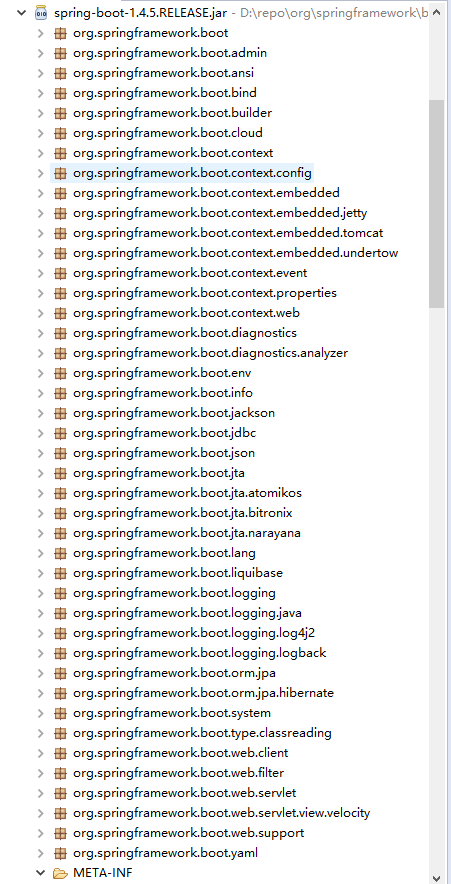
spring-boot-autoconfigure定义了很多自动配置的类,比如jpa,solr,redis,elasticsearch、mongo、freemarker、velocity,thymeleaf等等自动配置的类。
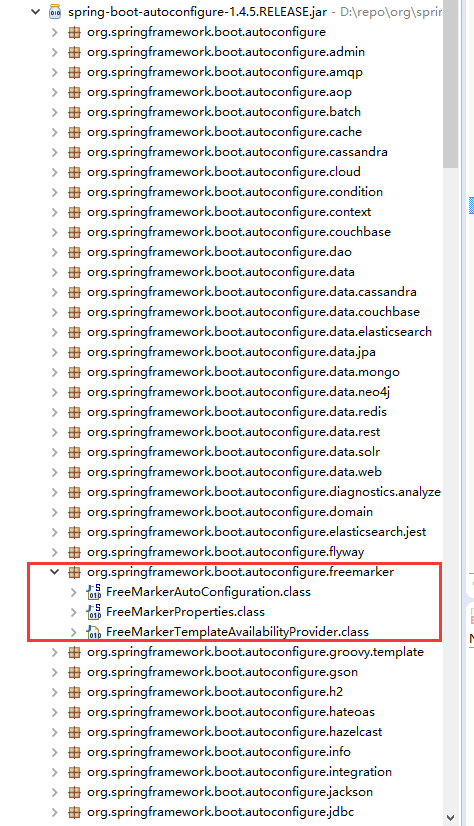
以freemarker为例,看一下它的自动化配置类:
@Configuration // 使用Configuration注解,自动构造一些内部定义的bean @ConditionalOnClass({ freemarker.template.Configuration.class, FreeMarkerConfigurationFactory.class }) // 需要freemarker.template.Configuration和FreeMarkerConfigurationFactory这两个类存在在classpath中才会进行自动配置 @AutoConfigureAfter(WebMvcAutoConfiguration.class) // 本次自动配置需要依赖WebMvcAutoConfiguration这个配置类配置之后触发。这个WebMvcAutoConfiguration内部会配置很多Wen基础性的东西,比如RequestMappingHandlerMapping、RequestMappingHandlerAdapter等 @EnableConfigurationProperties(FreeMarkerProperties.class) // 使用FreeMarkerProperties类中的配置 public class FreeMarkerAutoConfiguration { private static final Log logger = LogFactory .getLog(FreeMarkerAutoConfiguration.class); @Autowired private ApplicationContext applicationContext; @Autowired private FreeMarkerProperties properties; @PostConstruct // 构造之后调用的方法,组要检查模板位置是否存在 public void checkTemplateLocationExists() { if (this.properties.isCheckTemplateLocation()) { TemplateLocation templatePathLocation = null; List<TemplateLocation> locations = new ArrayList<TemplateLocation>(); for (String templateLoaderPath : this.properties.getTemplateLoaderPath()) { TemplateLocation location = new TemplateLocation(templateLoaderPath); locations.add(location); if (location.exists(this.applicationContext)) { templatePathLocation = location; break; } } if (templatePathLocation == null) { logger.warn("Cannot find template location(s): " + locations + " (please add some templates, " + "check your FreeMarker configuration, or set " + "spring.freemarker.checkTemplateLocation=false)"); } } } protected static class FreeMarkerConfiguration { @Autowired protected FreeMarkerProperties properties; protected void applyProperties(FreeMarkerConfigurationFactory factory) { factory.setTemplateLoaderPaths(this.properties.getTemplateLoaderPath()); factory.setPreferFileSystemAccess(this.properties.isPreferFileSystemAccess()); factory.setDefaultEncoding(this.properties.getCharsetName()); Properties settings = new Properties(); settings.putAll(this.properties.getSettings()); factory.setFreemarkerSettings(settings); } } @Configuration @ConditionalOnNotWebApplication // 非Web项目的自动配置 public static class FreeMarkerNonWebConfiguration extends FreeMarkerConfiguration { @Bean @ConditionalOnMissingBean public FreeMarkerConfigurationFactoryBean freeMarkerConfiguration() { FreeMarkerConfigurationFactoryBean freeMarkerFactoryBean = new FreeMarkerConfigurationFactoryBean(); applyProperties(freeMarkerFactoryBean); return freeMarkerFactoryBean; } } @Configuration // 自动配置的类 @ConditionalOnClass(Servlet.class) // 需要运行在Servlet容器下 @ConditionalOnWebApplication // 需要在Web项目下 public static class FreeMarkerWebConfiguration extends FreeMarkerConfiguration { @Bean @ConditionalOnMissingBean(FreeMarkerConfig.class) public FreeMarkerConfigurer freeMarkerConfigurer() { FreeMarkerConfigurer configurer = new FreeMarkerConfigurer(); applyProperties(configurer); return configurer; } @Bean public freemarker.template.Configuration freeMarkerConfiguration( FreeMarkerConfig configurer) { return configurer.getConfiguration(); } @Bean @ConditionalOnMissingBean(name = "freeMarkerViewResolver") // 没有配置freeMarkerViewResolver这个bean的话,会自动构造一个freeMarkerViewResolver @ConditionalOnProperty(name = "spring.freemarker.enabled", matchIfMissing = true) // 配置文件中开关开启的话,才会构造 public FreeMarkerViewResolver freeMarkerViewResolver() { // 构造了freemarker的ViewSolver,这就是一开始我们分析的为什么没有设置ViewResolver,但是最后却还是存在的原因 FreeMarkerViewResolver resolver = new FreeMarkerViewResolver(); this.properties.applyToViewResolver(resolver); return resolver; } } }
freemarker对应的配置类:
@ConfigurationProperties(prefix = "spring.freemarker") // 使用配置文件中以spring.freemarker开头的配置 public class FreeMarkerProperties extends AbstractTemplateViewResolverProperties { public static final String DEFAULT_TEMPLATE_LOADER_PATH = "classpath:/templates/"; // 默认路径 public static final String DEFAULT_PREFIX = ""; // 默认前缀 public static final String DEFAULT_SUFFIX = ".ftl"; // 默认后缀 ... }
下面是官网上的freemarker配置:
# FREEMARKER (FreeMarkerAutoConfiguration)
spring.freemarker.allow-request-override=false # Set whether HttpServletRequest attributes are allowed to override (hide) controller generated model attributes of the same name.
spring.freemarker.allow-session-override=false # Set whether HttpSession attributes are allowed to override (hide) controller generated model attributes of the same name.
spring.freemarker.cache=false # Enable template caching.
spring.freemarker.charset=UTF-8 # Template encoding.
spring.freemarker.check-template-location=true # Check that the templates location exists.
spring.freemarker.content-type=text/html # Content-Type value.
spring.freemarker.enabled=true # Enable MVC view resolution for this technology.
spring.freemarker.expose-request-attributes=false # Set whether all request attributes should be added to the model prior to merging with the template.
spring.freemarker.expose-session-attributes=false # Set whether all HttpSession attributes should be added to the model prior to merging with the template.
spring.freemarker.expose-spring-macro-helpers=true # Set whether to expose a RequestContext for use by Spring's macro library, under the name "springMacroRequestContext".
spring.freemarker.prefer-file-system-access=true # Prefer file system access for template loading. File system access enables hot detection of template changes.
spring.freemarker.prefix= # Prefix that gets prepended to view names when building a URL.
spring.freemarker.request-context-attribute= # Name of the RequestContext attribute for all views.
spring.freemarker.settings.*= # Well-known FreeMarker keys which will be passed to FreeMarker's Configuration.
spring.freemarker.suffix= # Suffix that gets appended to view names when building a URL.
spring.freemarker.template-loader-path=classpath:/templates/ # Comma-separated list of template paths.
spring.freemarker.view-names= # White list of view names that can be resolved.
所以说一开始我们加入了一个spring-boot-starter-freemarker依赖,这个依赖中存在freemarker的lib,满足了FreeMarkerAutoConfiguration中的ConditionalOnClass里写的freemarker.template.Configuration.class这个类存在于classpath中。
所以就构造了FreeMarkerAutoConfiguration里的ViewResolver,这个ViewResolver被自动加入到SpringMVC中。
同样地,如果我们要使用velocity模板,springboot内部也有velocity的自动配置类VelocityAutoConfiguration,原理是跟freemarker一样的。
其他:
Mybatis的autoconfigure是Mybatis提供的springboot的自动配置模块,由于springboot官方没有提供mybatis的自动化配置模块,所以mybatis自己写了这么一个模块,观察它的源码,发现基本上跟freemarker的autoconfigure模块一样,只需要构造对应的实例即可。
总结:
springboot内部提供了很多自动化配置的类,这些类会判断classpath中是否存在自己需要的那个类,如果存在则会自动配置相关的配置,否则就不会自动配置。
如果我们需要使用一些框架,只需要加入依赖即可,这些依赖内部是没有代码的,只是一些对应框架需要的lib,有了这些lib就会触发自动化配置,于是就能使用框架了。
这一点跟当时看springmvc的时候对response进行json或xml渲染的原理相同。springmvc中的requestmapping注解加上responsebody注解后会返回xml或者json,如果依赖中加入jackson依赖就会转换成json,如果依赖中加入xstream依赖就会转换成xml。当然,前提是springmvc中有了这两种依赖的HttpMessageConverter代码,这个HttpMessageConverter代码就相当于springboot中的各种AutoConfiguration。
Spring Boot提供的自动配置
Spring Boot提供的自动配置都是位于包 org.springframework.boot.autoconfigure 之下。
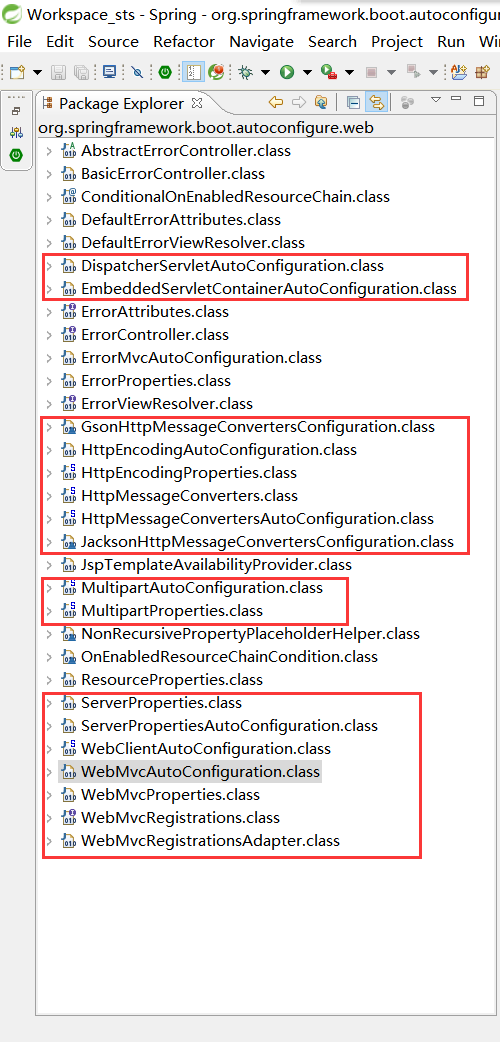
- DispatcherServletAutoConfiguration.class
- EmbeddedServletContainerAutoConfiguration.class
- ErrorMvcAutoConfiguration.class
- GsonHttpMessageConvertersConfiguration.class
- HttpEncodingAutoConfiguration.class
- HttpMessageConvertersAutoConfiguration.class
- JacksonHttpMessageConvertersConfiguration.class
- MultipartAutoConfiguration.class
- ServerPropertiesAutoConfiguration.class
- WebClientAutoConfiguration.class
- WebMvcAutoConfiguration.class