先在 github 上签出 coreclr 的源代码,运行 ./build.sh 命令进行编译,编译结果在 coreclr/bin/Product/Linux.x64.Debug/ 文件夹中。
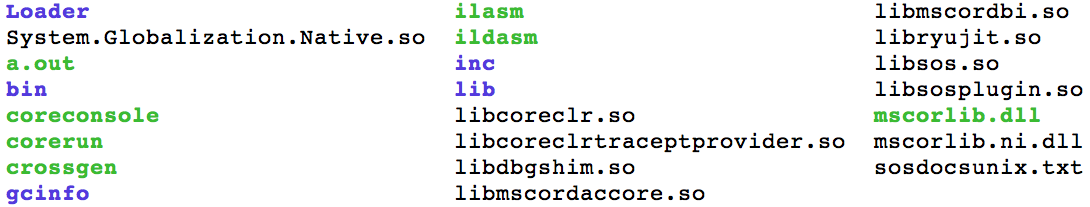
接着签出 dotnet cli 的源代码,运行 ./build.sh 命令进行编译,编译结果在 cli/scripts/dotnet-cli-build/bin/ 文件夹中。
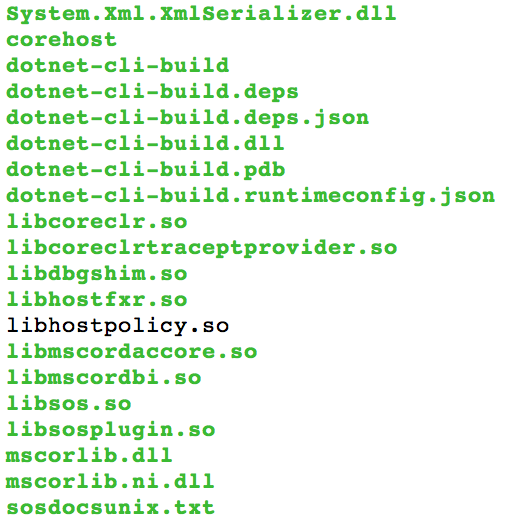
然后将 coreclr 的编译结果文件复制到 dotnet cli 的编译结果文件夹中:
cp /git/coreclr/bin/Product/Linux.x64.Debug/* .
接着用自己编译出来的 corehost 命令运行 .net core 应用程序的程序集:
# /git/cli/scripts/dotnet-cli-build/bin/corehost AboutUs.dll
AboutUs.dll 是之前用 dotnet build 命令编译出来的程序集。除了 AboutUs.dll ,在同一个文件夹中,还需要一个 AboutUs.deps 文件,如果没有,会报 Could not resolve coreclr path 的错误。 .deps 文件在应用程序的 bin/Debug/netstandardapp1.3/ubuntu.14.04-x64/ 文件夹中。
接下来看一下运行结果:
dbug: Microsoft.AspNetCore.Hosting.Internal.WebHost[3]
Hosting starting
dbug: Microsoft.AspNetCore.Hosting.Internal.WebHost[4]
Hosting started
Hosting environment: Production
Application base path: /git/AboutUs/bin/Debug/netstandardapp1.3
Now listening on: http://*:8001
Application started. Press Ctrl+C to shut down.
运行成功!