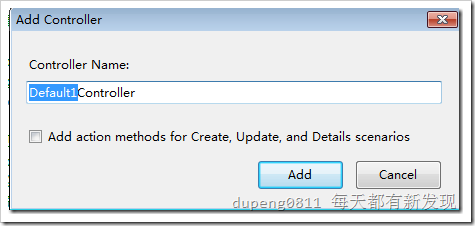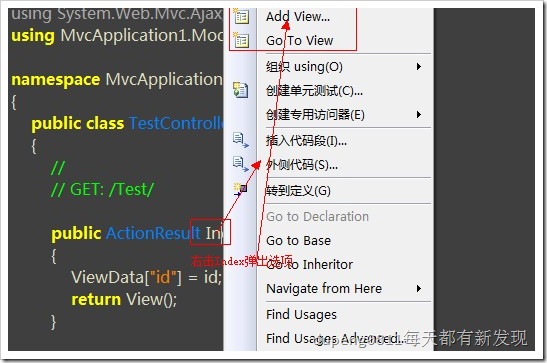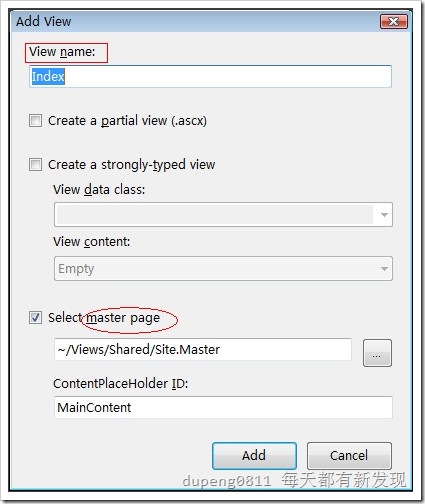首先我们自己新建一个新的Controller
在Controllers上点右键-添加-Controller,选项
VS 自动生成代码:这里我把Controller Name 更改为TestController
// // GET: /Test/ public ActionResult Index() { return View(); }
然后,新建View文件。
当然,除了Controller我们还要建个View,先在Views中建个Test文件夹,然后我们要在其中建个Index.aspx。
不过除此之外ASP.NET MVC还为我们提供了一种新建View的快捷方式。
在对应的Controller的Action中点右键,选择Add View。
NEXT:
接下来是VS的工作了:
<%@ Page Title="" Language="C#" MasterPageFile="~/Views/Shared/Site.Master" Inherits="System.Web.Mvc.ViewPage" %> <asp:Content ID="Content1" ContentPlaceHolderID="TitleContent" runat="server"> Index </asp:Content> <asp:Content ID="Content2" ContentPlaceHolderID="MainContent" runat="server"> </asp:Content>
这样好像View和Controller都建好了,可是现在他们还是不能协调工作。
更改Controller
// // GET: /Test/ public ActionResult Index(string id) { ViewData["id"] = id; return View(); }
更改View
<%@ Page Title="" Language="C#" MasterPageFile="~/Views/Shared/Site.Master" Inherits="System.Web.Mvc.ViewPage" %> <asp:Content ID="Content1" ContentPlaceHolderID="TitleContent" runat="server"> Index </asp:Content> <asp:Content ID="Content2" ContentPlaceHolderID="MainContent" runat="server"> <h2>Index的ID参数的值是:<%=ViewData["id"] %></h2> </asp:Content>
OK,运行了。
访问 http://localhost:9230/Test/Index/123123 看看效果。

MVC在URL的驱动下,通过Global.asax.cs
routes.MapRoute(
"Default", // Route name
"{controller}/{action}/{id}", // URL with parameters
new { controller = "Home", action = "Index", id = "" } // Parameter defaults
);
来获取到id参数的值。
这样我们就将一个值从Url传到Controller,又从Controller传到View显示出来。
由上面程序段可以看出Action的参数string id用于接收{Controller}/{Action}/{id}的ID部分
ViewData是一个页面间的IDictionary用于Controller向View传递数据
这样View与Controller就可以协作完成显示页面与逻辑处理的工作了