首先,这个例子用到了服务端渲染的技术。服务端渲染,说白了就是在服务端使用模板引擎,这里我先简单的介绍一下服务端渲染与客户端渲染之间的区别。
服务端渲染与客户端渲染之间的区别:
- 客户端渲染不利于搜索引擎优化
- 服务端渲染可以被爬虫抓取到,而客户端异步渲染很难被爬虫抓取到(例如:AJAX)
- 大部分的网站既不是纯异步(客户端),也不是纯服务端渲染出来的,而是两者结合的
- 例如:京东的商品列表采用的就是服务端渲染,目的是为了SEO搜索引擎优化,说白了就是为了能够被搜索到,且能被爬虫抓取(搜索引擎本身也是一种爬虫)。
- 而京东的商品评论列表为了用户体验,而且也不需要SEO优化,所以才用的是客户端渲染
简单的判断内容为服务端渲染还是客户端渲染
最简单的方法就是:
- 点击访问一个页面(我们这里以京东为例)
- 随便访问一个商品页,然后复制商品标题
- 然后鼠标右击点击查看网页源代码
- 在源代码页按 Ctrl + f ,接着把复制的内容粘贴进去
- 能搜到就是 服务端渲染,否则的话,就是客户端渲染。
利用 art-template 模板引擎
- 安装: 在想要安装的目录下打开命令行工具 输入 npm install art-template, 然后它会自动生成 node_modules 目录(前提,系统已经安装了 Node.js 环境)
- 在需要使用的文件模块中加载 art-template:
const template = require('art-template'); - 就可以使用了 , 官方文档地址:https://aui.github.io/art-template/zh-cn/docs/index.html
Apache 部分功能实现
Node.js 相关API(本例中使用):
基于http
- createServer() : 创建一个服务器
- on(): 提供服务:对数据的服务,发请求,接收请求,处理请求,发送响应,等等
- listen(): 绑定端口号,启动服务器
基于fs(文件系统)
- readFile(): 读取文件(参数一为 文件路径,参数二为回调函数)
- readdir(): 读取目录(参数一位目录路径,参数二为回调函数)
基于path(路径)
- extname(): 获取文件后缀名
- 随便在一个位置建立 www 文件夹(文件名可以自己随意):
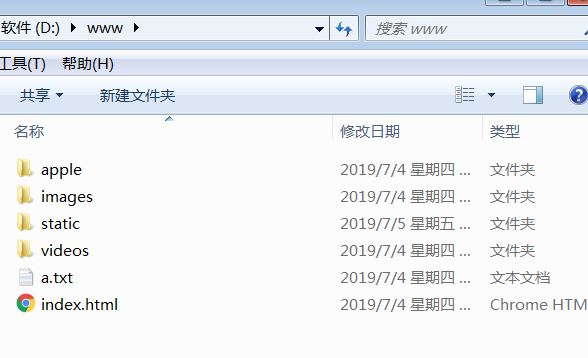
- 写HTML:
<!DOCTYPE html> <html lang="en"> <head> <meta charset="utf-8"> <title>Index of / {{title}}</title> </head> <body> <h1>Index of / {{title}}</h1> <ul> <li><a href="/"> Parent Directory</a></li> {{each files}} <li><a href="/{{ $value }}">{{ $value }}/</a></li> {{/each}} </ul> </body> </html>
- node.js:
const http = require('http'); const fs = require('fs'); const template = require('art-template'); const path = require('path'); const port = 5000; const server = http.createServer(); server.on('request', (request, response) => { let url = request.url; let wwwDir = 'D:/www'; fs.readFile('./template.html', (error, data) => { if (error) { return response.end('404 Not Found'); } // 1.如何得到 wwwDir 目录列表中的文件名和目录名 // fs.readdir // 2.如何将得到的文件名和目录名替换到 template.html 中 // 2.1 在 template.html 中需要替换的位置预留一个特殊的标记 // 2.2 根据 files 生成需要的 HTML 内容 // 模板引擎 if (url !== '/') { wwwDir += url; } let fileEnd = path.extname(wwwDir); /** * 如果是文件,则访问该文件 * 如果是文件夹,则访问里面的内容 */ if (fileEnd !== '') { fs.readFile(wwwDir, (error, data) => { if (error) { return response.end('404 Not Found'); } // 获取文件后缀名(具体问题具体分析,这里我只设置 .txt 文件的 编码类型) if (fileEnd === '.txt') { response.setHeader('Content-Type', 'text/plain; charset=utf-8'); } if (fileEnd === '.jpg') { response.setHeader('Content-Type', 'image/jpeg'); } if (fileEnd === '.mp4') { response.setHeader('Content-Type', 'video/mpeg4'); } response.end(data); }); } else { console.log(wwwDir); fs.readdir(wwwDir, (error, files) => { if (error) { return response.end('Can not find this dir'); } console.log(files); // files: [ 'a.txt', 'apple', 'images', 'index.html', 'static', 'videos' ] let htmlStr = template.render(data.toString(), { title: wwwDir, files: files, }); // 3.发送响应数据 response.end(htmlStr); }); } }); }); server.listen(port, () => { console.log(`服务器已经开启,您可以通过 http://127.0.0.1:${port} 访问....`); });