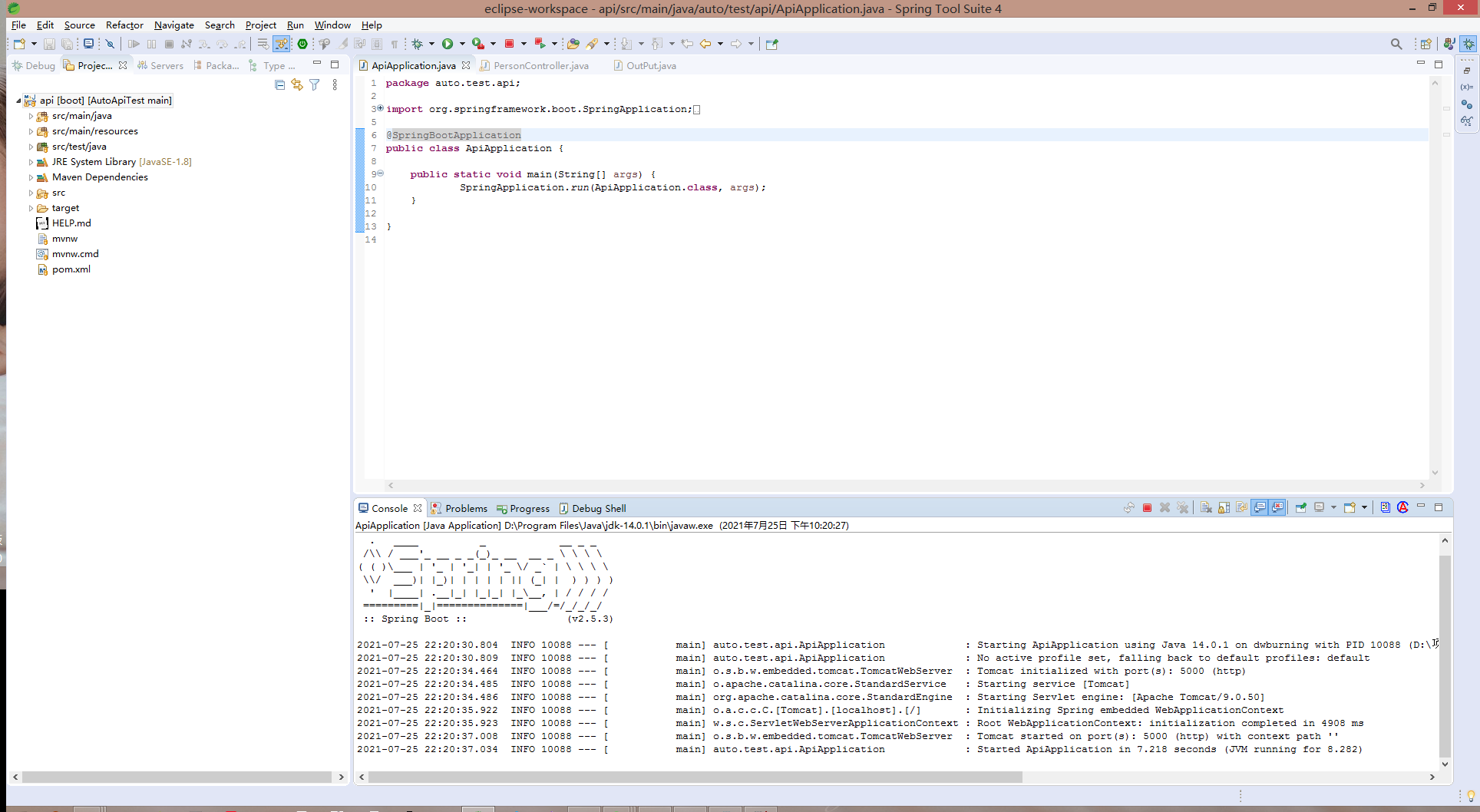项目介绍
AutoApiTest
基于python的接口自动化测试框架
Test部分基于yingoja开源的DemoApi优化修改而来
API部分将继续完善,提供基于C#,Go,Java,Python版本的Api服务程序,目的是为了学习接口测试的同学不需要去搭建其他语言的运行环境,顺便我也复习一下这几门语言的基础语法。
项目仓库
https://github.com/dwBurning/AutoApiTest.git
API部分-Java-SpringBoot
1.下载项目=>戳我
2.pom.xml
org.springframework.boot
spring-boot-starter-web
具体的步骤不写了,可以参考网上其他的资料
3.核心代码
package auto.test.api.controller;
import java.util.ArrayList;
import java.util.List;
import org.springframework.web.bind.annotation.PathVariable;
import org.springframework.web.bind.annotation.RequestBody;
import org.springframework.web.bind.annotation.RequestMapping;
import org.springframework.web.bind.annotation.RequestMethod;
import org.springframework.web.bind.annotation.RequestParam;
import org.springframework.web.bind.annotation.RestController;
import auto.test.api.models.OutPut;
import auto.test.api.models.Person;
@RestController
@RequestMapping(value = "api/person")
public class PersonController {
static List<Person> persons;
public PersonController() {
persons = new ArrayList<Person>();
}
@RequestMapping(method = RequestMethod.GET)
public OutPut<List<Person>> get() {
OutPut<List<Person>> outPut = new OutPut<List<Person>>();
outPut.setCode(0);
outPut.setData(persons);
outPut.setMessage("获取成功");
return outPut;
}
@RequestMapping(value = "/{id}", method = RequestMethod.GET)
public OutPut<Person> Get(@PathVariable("id") int id) {
Person person = persons.stream().filter(x -> x.getId() == id).findFirst().orElse(null);
if (person != null) {
OutPut<Person> outPut = new OutPut<Person>();
outPut.setCode(0);
outPut.setData(person);
outPut.setMessage("获取成功");
return outPut;
} else {
OutPut<Person> outPut = new OutPut<Person>();
outPut.setCode(-1);
outPut.setData(person);
outPut.setMessage("人事资料不存在");
return outPut;
}
}
@RequestMapping(value = "/{id}", method = RequestMethod.DELETE)
public OutPut<String> delete(@PathVariable("id") int id) {
Person person = persons.stream().filter(x -> x.getId() == id).findFirst().orElse(null);
if (persons.remove(person)) {
OutPut<String> outPut = new OutPut<String>();
outPut.setCode(0);
outPut.setMessage("删除成功");
return outPut;
} else {
OutPut<String> outPut = new OutPut<String>();
outPut.setCode(-1);
outPut.setMessage("人事资料不存在");
return outPut;
}
}
@RequestMapping(method = RequestMethod.PATCH)
public OutPut<String> Patch(@RequestBody Person person) {
Person p = persons.stream().filter(x -> x.getId() == person.getId()).findFirst().orElse(null);
if (p != null) {
p.setName(person.getName());
p.setAge(person.getAge());
OutPut<String> outPut = new OutPut<String>();
outPut.setCode(0);
outPut.setMessage("修改成功");
return outPut;
} else {
OutPut<String> outPut = new OutPut<String>();
outPut.setCode(-1);
outPut.setMessage("人事资料不存在");
return outPut;
}
}
@RequestMapping(method = RequestMethod.POST)
public OutPut<String> post(@RequestBody Person person) {
Person p = persons.stream().filter(x -> x.getId() == person.getId()).findFirst().orElse(null);
if (p != null) {
OutPut<String> outPut = new OutPut<String>();
outPut.setCode(-1);
outPut.setMessage("人事资料已存在");
return outPut;
} else {
persons.add(person);
OutPut<String> outPut = new OutPut<String>();
outPut.setCode(0);
outPut.setMessage("添加成功");
return outPut;
}
}
}
运行: