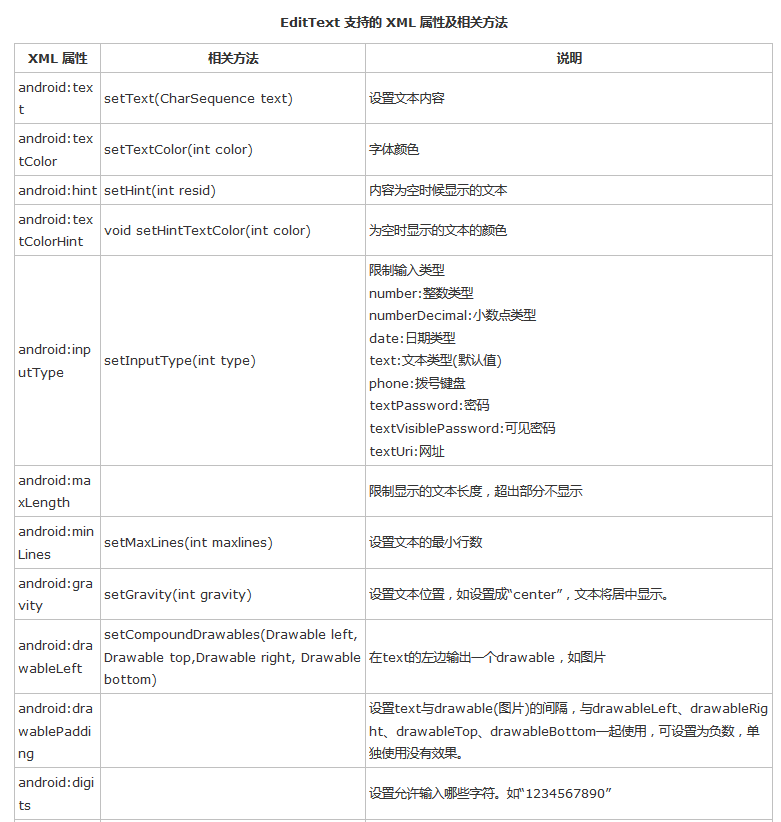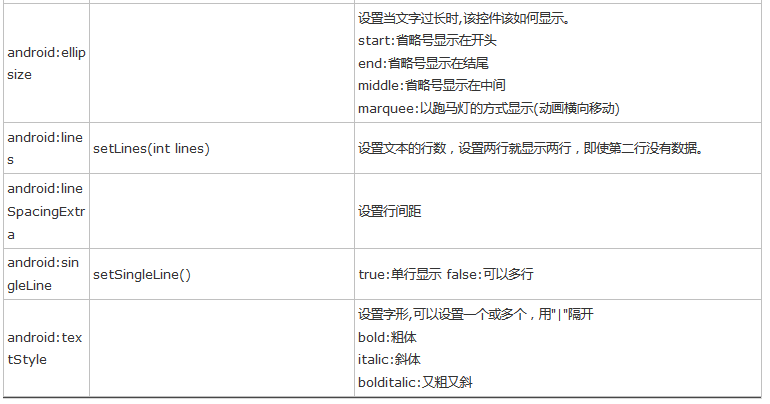转自https://blog.csdn.net/weimeig/article/details/79648378
EditText介绍:
EditText 在开发中也是经常用到的控件,也是一个比较必要的组件,可以说它是用户跟Android应用进行数据传输的窗户,比如实现一个登陆界面,需要用户输入账号密码,然后我们获取用户输入的内容,提交给服务器进行判断。
EditText实例:开发中常用的登录界面
首先我们来看布局文件:activity_main.xml
<?xml version="1.0" encoding="utf-8"?> <LinearLayout xmlns:android="http://schemas.android.com/apk/res/android" android:layout_width="match_parent" android:layout_height="match_parent" android:orientation="vertical"> <EditText android:id="@+id/et_phone" android:layout_width="match_parent" android:layout_height="wrap_content" android:layout_marginLeft="20dp" android:layout_marginRight="20dp" android:background="@null" android:inputType="number" android:maxLength="11" android:hint="请输入手机号" android:drawablePadding="10dp" android:padding="10dp" android:drawableLeft="@mipmap/icon_phone" android:drawableBottom="@drawable/shape_et_bottom_line" android:layout_marginTop="20dp"/> <EditText android:id="@+id/et_password" android:layout_width="match_parent" android:layout_height="wrap_content" android:layout_marginLeft="20dp" android:layout_marginRight="20dp" android:layout_marginTop="10dp" android:background="@null" android:inputType="textPassword" android:maxLength="16" android:padding="10dp" android:drawablePadding="10dp" android:hint="请输入密码" android:drawableBottom="@drawable/shape_et_bottom_line" android:drawableLeft="@mipmap/icon_password"/> <TextView android:id="@+id/tv_login" style="@style/Widget.AppCompat.Button.Colored" android:layout_width="match_parent" android:layout_height="50dp" android:layout_marginLeft="10dp" android:layout_marginRight="10dp" android:layout_marginTop="30dp" android:text="登 录" android:textColor="#ffffffff" android:textSize="18sp" /> </LinearLayout>
运行效果图如下:
这两个输入框的用的的大部分属性都在上面的表格中了,我这里解决下没有说过的属性。
android:background="@null" 输入框无背景
android:drawableBottom="@drawable/shape_et_bottom_line" 底部引入一个shape布局文件,这个布局文件就是输入框的下划线。
shape_et_bottom_line.xml内容如下:
<shape xmlns:android="http://schemas.android.com/apk/res/android" android:shape="rectangle" > <solid android:color="#1E7EE3" /> <size android:height="1dp" android:width="500dp"/> </shape>
EditeText还有哪些功能?
1.监听用户输入的内容.
有这样一个场景,一个搜索框,只要用户输入了内容就去请求服务器,于是我们在Activity里面监听EditeText文本改变事件。
EditText etOne= (EditText) findViewById(R.id.et_phone);
etOne.addTextChangedListener(new TextWatcher() {
@Override
public void beforeTextChanged(CharSequence s, int start, int count, int after) {
Log.i("Ansen","内容改变之前调用:"+s);
}
@Override
public void onTextChanged(CharSequence s, int start, int before, int count) {
Log.i("Ansen","内容改变,可以去告诉服务器:"+s);
}
@Override
public void afterTextChanged(Editable s) {
Log.i("Ansen","内容改变之后调用:"+s);
}
});
首先我们通过id找到EditText控件,并且添加监听函数,内部内实现TextWatcher接口,重写三个方法。我们可以在onTextChanged方法中告诉服务器我要搜索的内容。