linux安装包下载地址:http://activemq.apache.org/activemq-5140-release.html
cd opt目录下
tar -zxvf apache-activemq-5.14.0-bin.tar.gz
cd apache-activemq-5.14.0
cd bin
./activemq start
开启防火墙端口
先开启8161(web管理页面端口)、61616(activemq服务监控端口) 两个端口
firewall-cmd --zone=public --add-port=8161/tcp --permanent
firewall-cmd --zone=public --add-port=61616/tcp --permanent
firewall-cmd --reload
打开web管理页面
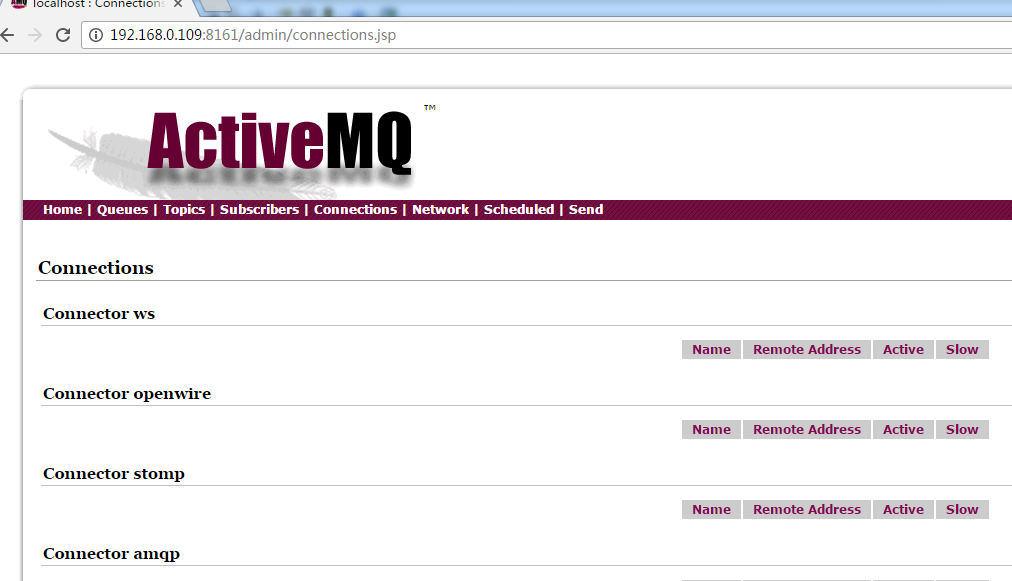
1、进入conf目录下activemq.xml新增账号密码(broker标签下添加)
<simpleAuthenticationPlugin> <users> <authenticationUser username="edc" password="edc123" groups="users,admins"/> </users></simpleAuthenticationPlugin> |