默认上传文件大小不超过30M
第一个问题:
IIS 10.0 详细错误 - 404.13 - Not Found
请求筛选模块被配置为拒绝超过请求内容长度的请求。
服务器上的请求筛选被配置为拒绝该请求,因为内容长度超过配置的值。
解决方案:在发布的项目文件夹下面打开webconfig文件,在标签<system.webServer>中加入
<security> <requestFiltering > <requestLimits maxAllowedContentLength="2147483647" ></requestLimits> </requestFiltering> </security>
这种方法之后最大上传到128M
第二个问题:
An unhandled exception occurred while processing the request.
InvalidDataException: Multipart body length limit 134217728 exceeded
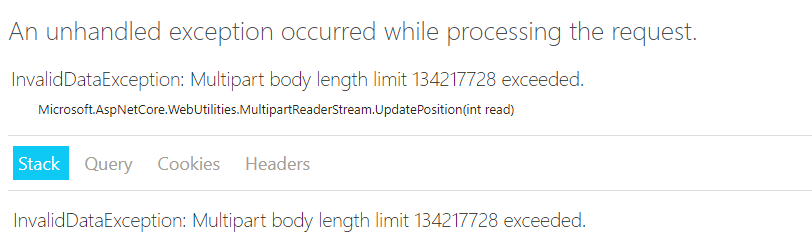
解决方案:在startup的ConfigureServices方法中做如下处理:
services.AddMvc(); // 解决Multipart body length limit 134217728 exceeded services.Configure<FormOptions>(x => { x.ValueLengthLimit = 2147483647; x.MultipartBodyLengthLimit = 2147483647; //2G });