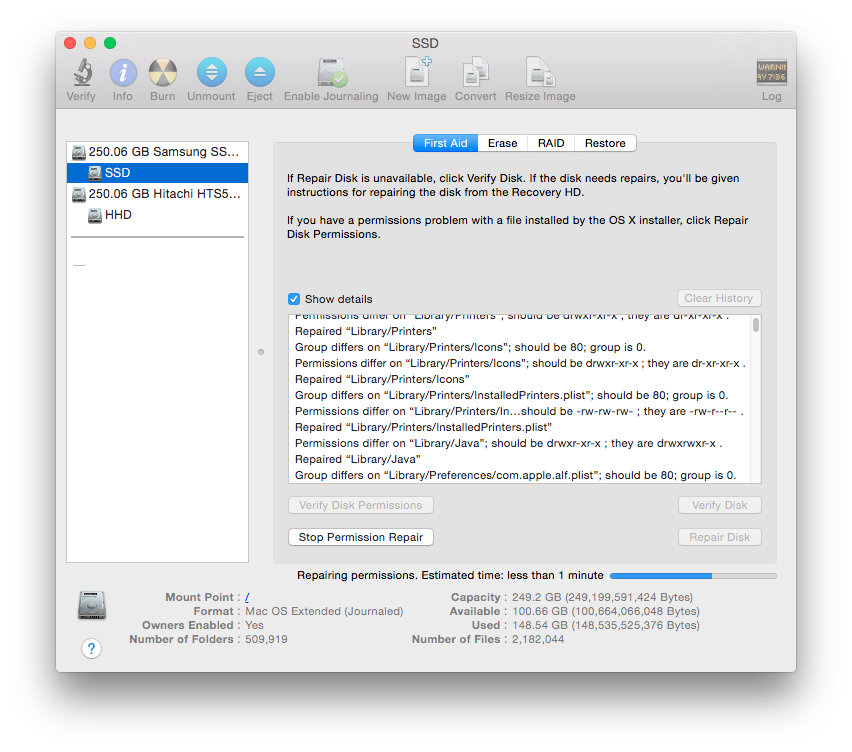今天同事告诉我,换了 ssd 之后需要做以下配置能使 ssd 寿命更长。原理是配置系统定期清理和回收 ssd 的资源。
最终效果:
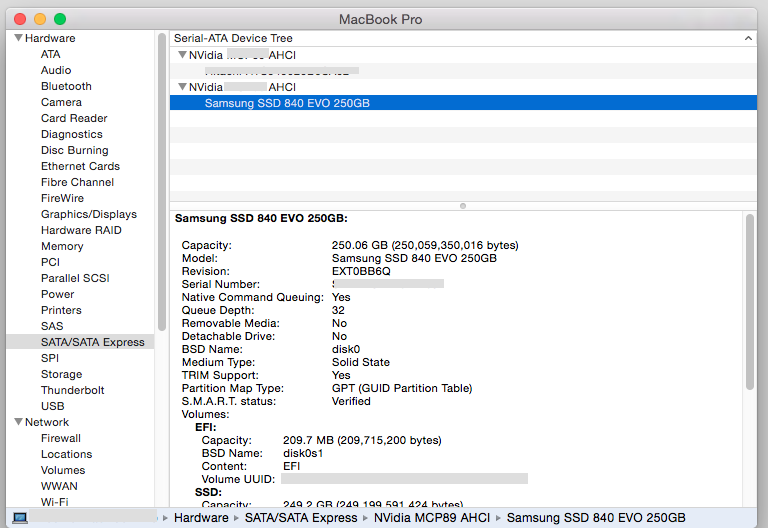
步骤:
1、下载 trim enabler: https://gist.github.com/return1/4058659
2、解压后内容如下:
#
# Original version by Grant Parnell is offline (http://digitaldj.net/2011/07/21/trim-enabler-for-lion/)
# Update July 2014: no longer offline, see https://digitaldj.net/blog/2011/11/17/trim-enabler-for-os-x-lion-mountain-lion-mavericks/
#
# Looks for "Apple" string in HD kext, changes it to a wildcard match for anything
#
# Alternative to http://www.groths.org/trim-enabler-3-0-released/
# Method behind this madness described: http://forums.macrumors.com/showthread.php?t=1409151&page=4
# See discussion in comments here: https://www.macupdate.com/app/mac/39654/lion-tweaks
# And here: http://forums.macrumors.com/showthread.php?t=1410459
# And here: http://forums.macrumors.com/showthread.php?t=1480302
#
# Yosemite: for recovering from stop sign on boot screen, please see http://www.cindori.org/update-on-trim-in-yosemite/
# backup patched file
sudo cp /System/Library/Extensions/IOAHCIFamily.kext/Contents/PlugIns/IOAHCIBlockStorage.kext/Contents/MacOS/IOAHCIBlockStorage /System/Library/Extensions/IOAHCIFamily.kext/Contents/PlugIns/IOAHCIBlockStorage.kext/Contents/MacOS/IOAHCIBlockStorage.original
# For Yosemite you have to disable driver signature check
sudo nvram boot-args="kext-dev-mode=1"
# !for Yosemite only! please reboot after settings the boot-args!
sudo shutdown -r now
# for Yosemite, Mavericks 10.9.5 and 10.9.4 (thanks Tobi)
sudo perl -pi -e 's|(^x00{1,20})[^x00]{9}(x00{1,20}x54)|$1x00x00x00x00x00x00x00x00x00$2|sg' /System/Library/Extensions/IOAHCIFamily.kext/Contents/PlugIns/IOAHCIBlockStorage.kext/Contents/MacOS/IOAHCIBlockStorage
# !for Yosemite only! rebuild kext cache manually (could take a while)
sudo kextcache -m /System/Library/Caches/com.apple.kext.caches/Startup/Extensions.mkext /System/Library/Extensions
# for Mavericks and Mountain Lion from 10.8.3 to 10.9.3
#sudo perl -pi -e 's|(x52x6Fx74x61x74x69x6Fx6Ex61x6Cx00{1,20})[^x00]{9}(x00{1,20}x54)|$1x00x00x00x00x00x00x00x00x00$2|sg' /System/Library/Extensions/IOAHCIFamily.kext/Contents/PlugIns/IOAHCIBlockStorage.kext/Contents/MacOS/IOAHCIBlockStorage
# for Mountain Lion from 10.8.1 to 10.8.2 and Lion 10.7.5
#sudo perl -pi -e 's|(x52x6Fx74x61x74x69x6Fx6Ex61x6Cx00{1,20})[^x00]{9}(x00{1,20}x4D)|$1x00x00x00x00x00x00x00x00x00$2|sg' /System/Library/Extensions/IOAHCIFamily.kext/Contents/PlugIns/IOAHCIBlockStorage.kext/Contents/MacOS/IOAHCIBlockStorage
# for Mountain Lion 10.8.0 and Lion 10.7.4 BELOW
#sudo perl -pi -e 's|(x52x6Fx74x61x74x69x6Fx6Ex61x6Cx00{1,20})[^x00]{9}(x00{1,20}x51)|$1x00x00x00x00x00x00x00x00x00$2|sg' /System/Library/Extensions/IOAHCIFamily.kext/Contents/PlugIns/IOAHCIBlockStorage.kext/Contents/MacOS/IOAHCIBlockStorage
sudo touch /System/Library/Extensions/
# now reboot!
sudo shutdown -r now
3、Terminal 输入:
1) 修改此文件属性 "chmod 777 该 .sh 文件保存路径"
2) 运行"该 .sh 文件路径",只时候电脑会自动重启。
3) 重启后,注释掉 .sh 文件的前三行,已经执行了的语句。再运行一次该 .sh 文件,电脑会再执行一次重启操作。
4、打开磁盘工具优化磁盘的使用: