1、Spring Security 简介
Spring Security 是一个能够基于 Spring 的企业应用系统提供声明式的安全访问控制解决方案的安全框架。它提供了一组可以在 Spring 应用上下文中配置 Bean ,充分利用了 Spring IoC,DI 和 AOP 功能,为应用系统提供声明式的安全访问控制功能,减少了为企业系统安全控制编写大量重复代码的工作。
2、Spring Security 入门小 demo
a、最简单 demo
1)、创建工程 spring-security-demo ,pom.xml 内容为:
<project xmlns="http://maven.apache.org/POM/4.0.0" xmlns:xsi="http://www.w3.org/2001/XMLSchema-instance" xsi:schemaLocation="http://maven.apache.org/POM/4.0.0 http://maven.apache.org/maven-v4_0_0.xsd"> <modelVersion>4.0.0</modelVersion> <groupId>cn.itcast.demo</groupId> <artifactId>spring-security-demo</artifactId> <packaging>war</packaging> <version>0.0.1-SNAPSHOT</version> <properties> <spring.version>4.2.4.RELEASE</spring.version> </properties> <dependencies> <dependency> <groupId>org.springframework</groupId> <artifactId>spring-core</artifactId> <version>${spring.version}</version> </dependency> <dependency> <groupId>org.springframework</groupId> <artifactId>spring-web</artifactId> <version>${spring.version}</version> </dependency> <dependency> <groupId>org.springframework</groupId> <artifactId>spring-webmvc</artifactId> <version>${spring.version}</version> </dependency> <dependency> <groupId>org.springframework</groupId> <artifactId>spring-context-support</artifactId> <version>${spring.version}</version> </dependency> <dependency> <groupId>org.springframework</groupId> <artifactId>spring-test</artifactId> <version>${spring.version}</version> </dependency> <dependency> <groupId>org.springframework</groupId> <artifactId>spring-jdbc</artifactId> <version>${spring.version}</version> </dependency> <dependency> <groupId>org.springframework.security</groupId> <artifactId>spring-security-web</artifactId> <version>4.1.0.RELEASE</version> </dependency> <dependency> <groupId>org.springframework.security</groupId> <artifactId>spring-security-config</artifactId> <version>4.1.0.RELEASE</version> </dependency> <dependency> <groupId>javax.servlet</groupId> <artifactId>servlet-api</artifactId> <version>2.5</version> <scope>provided</scope> </dependency> </dependencies> <build> <plugins> <!-- java编译插件 --> <plugin> <groupId>org.apache.maven.plugins</groupId> <artifactId>maven-compiler-plugin</artifactId> <version>3.2</version> <configuration> <source>1.7</source> <target>1.7</target> <encoding>UTF-8</encoding> </configuration> </plugin> <plugin> <groupId>org.apache.tomcat.maven</groupId> <artifactId>tomcat7-maven-plugin</artifactId> <configuration> <!-- 指定端口 --> <port>9090</port> <!-- 请求路径 --> <path>/</path> </configuration> </plugin> </plugins> </build> </project>
spring-security 框架主要依赖于 spring-security-web 和 spring-security-config 两个包(还需依赖 spring 相关包)。
2)、创建 web.xml
<?xml version="1.0" encoding="UTF-8"?> <web-app xmlns:xsi="http://www.w3.org/2001/XMLSchema-instance" xmlns="http://java.sun.com/xml/ns/javaee" xsi:schemaLocation="http://java.sun.com/xml/ns/javaee http://java.sun.com/xml/ns/javaee/web-app_2_5.xsd" version="2.5"> <context-param> <param-name>contextConfigLocation</param-name> <param-value>classpath:spring-security.xml</param-value> </context-param> <listener> <listener-class> org.springframework.web.context.ContextLoaderListener </listener-class> </listener> <filter> <filter-name>springSecurityFilterChain</filter-name>
<filter-class>org.springframework.web.filter.DelegatingFilterProxy</filter-class> </filter> <filter-mapping> <filter-name>springSecurityFilterChain</filter-name> <url-pattern>/*</url-pattern> </filter-mapping> </web-app>
spring-security 利用 spring 的过滤器代理类 org.springframework.web.filter.DelegatingFilterProxy 实现对请求的过滤,然后将请求交给 springSecurityFilterChain 这个类来具体处理请求(springSecurityFilterChain 这个类的名字是 spring-security内置的,不能改变)。该 web.xml 的配置就是 spring-security 的入口。
3)、创建 index.xml
<!DOCTYPE html> <html> <head> <meta charset="UTF-8"> <title>首页</title> </head> <body> 欢迎进入神奇的spring security世界~~~ </body> </html>
4)、创建 spring 配置文件 spring-security.xml
<?xml version="1.0" encoding="UTF-8"?> <beans:beans xmlns="http://www.springframework.org/schema/security" xmlns:beans="http://www.springframework.org/schema/beans" xmlns:xsi="http://www.w3.org/2001/XMLSchema-instance" xsi:schemaLocation="http://www.springframework.org/schema/beans http://www.springframework.org/schema/beans/spring-beans.xsd http://www.springframework.org/schema/security http://www.springframework.org/schema/security/spring-security.xsd"> <!-- 页面拦截规则 --> <http use-expressions="false"> <intercept-url pattern="/**" access="ROLE_USER" /> <form-login/> </http> <!-- 认证管理器 --> <authentication-manager> <authentication-provider> <user-service> <user name="admin" password="123456" authorities="ROLE_USER"/> </user-service> </authentication-provider> </authentication-manager> </beans:beans>
此案例没有登录页,使用了系统自动生成的登录页,效果如下:
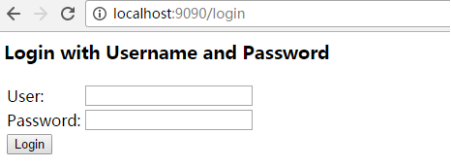
配置说明:
http:配置页面拦截规则
http 中的配置:
use-expression:是否启用SPEL表达式;true为启用(默认为 true);false 为不启用;
<intercept-url pattern=" " /> :pattern :配置要拦截的资源; /* 表示的是该目录下的资源,只包括本级目录不包括下级目录;
/** 表示的是该目录以及该目录下所有级别子目录的资源
access:配置角色名称:要求必须以 ROLE_ 开头
<form-login />:开启表单登录功能
form-login 中的配置:
login-page:指定登录页面
authentication-failure-url:指定了身份验证失败时跳转到的页面
default-target-url:指定了成功进行身份验证和授权后默认呈现给用户的页面
always-use-default-target:指定了是否在身份通过验证后总是跳转到 default-target-url 指定的URL
<logout/> :加此配置后,会自动的产生退出登录的地址 /logout,如果不想用这个地址,可以自定义生成的退出地址以及跳转的页面
logout 中的配置:
logout-url:退出的地址,会自动生成
logout-success-url:退出后跳转的地址
authentication-manager:认证管理器
authentication-manager 中的配置:
<authentication-provider>:认证的提供者
<authentication-provider> 中的配置
<user-serivce>
<user-serivce> 中的配置:
<user>:配置当前系统的用户
<user> 中的配置:
name:用户的名称(用户登录时使用的用户名)
password:用户的密码(用户登录时使用的密码)
authorities:指定当前用户对应的角色(对应access 中的角色名)
b、自定义登录页
实际开发中,我们不可能使用系统生成的登录页,而是使用我们自己的登录页
1)、构建登录页
<!DOCTYPE html> <html> <head> <meta http-equiv="Content-Type" content="text/html; charset=UTF-8"> <title>登陆</title> </head> <body> <form action='/login' method='POST'> <table> <tr> <td>用户名:</td> <td><input type='text' name='username' value=''></td> </tr> <tr> <td>密码:</td> <td><input type='password' name='password' /></td> </tr> <tr> <td colspan='2'><input name="submit" type="submit" value="登陆" /></td> </tr> </table> </form> </body> </html>
说明:action 中的的路径 "/login" 是 spring-security 提供的路径(若想修改,可以修改配置文件中的 form-login 中 的login-processing-url 属性 ),
登录成功会定向自己到设置的主页,登录失败会定向到设置的错误页。
method 方式必须为 "post"。
input 中的 name 默认是为 username 和 password ,若想修改,可以修改配置文件中的 form-login 中的 username-parameter 和 password-parameter属性
2)、构建错误页
<!DOCTYPE html> <html> <head> <meta charset="UTF-8"> <title>首页</title> </head> <body> 用户名或密码错误~~~ </body> </html>
3)、修改 spring 配置文件 spring-security.xml
<!-- 以下页面不被拦截 --> <http pattern="/login.html" security="none"></http> <http pattern="/login_error.html" security="none"></http> <!-- 页面拦截规则 --> <http use-expressions="false"> <intercept-url pattern="/*" access="ROLE_USER" /> <form-login login-page="/login.html" default-target-url="/index.html" authentication-failure-url="/login_error.html"/> <csrf disabled="true"/> </http>
说明:seurity = "none" 设置此资源不被拦截
如果没有设置登录页 security = "none" ,将会出现以下错误

因为登录页会反复的被重定向
配置说明:
csrf disable="true" 关闭 csrf ,否则会出现错误
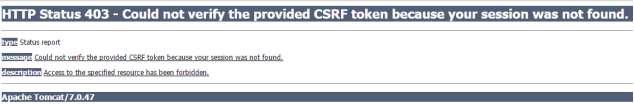
如果在系统中使用了框架页(例如:iframe),需要设置框架页的策略为 SAMEORIGIN