Html.DropDownList传值:
可以传入明确的IEnumerable<SelectListItem>,也可以通过ViewBag或者ViewData隐式地传入,前提是需要相同的名称,比如:ViewBag.GenreId或者ViewData["GenreId"]。
示例:
public ActionResult Index() { var SelectItems = new List<dynamic>(){ new { id = 1, name="刘新"}, new { id = 2, name="小明"}, new { id = 3, name="蛋蛋"} }; //SelectList : 使用SelectList辅助类构建 ViewBag.SelectItem = new SelectList(SelectItems, "id", "name", 2); //使用SelectListItem对象集合 var SexItems = new List<SelectListItem>{ new SelectListItem{ Text="男", Value="1", Selected=true}, new SelectListItem{ Text="女", Value="0"} }; return View(SexItems); }
视图:
@model IEnumerable<System.Web.Mvc.SelectListItem> //使用ViewBag或者ViewDate隐式传入,通过@Html.DropDownList指定的name匹配ViewBag或者ViewDate的属性值(不指定第二个参数默认是根据指定的name去ViewBag或者ViewData查找同名的属性) @Html.Label("person_id", "人员"): @Html.DropDownList("SelectItem", null, new { id = "person_id" })<br/> //也可以将ViewBag.SelectItem转换成IEnumerable<SelectListItem> @Html.Label("person_id", "人员"): @Html.DropDownList("SelectItem", ViewBag.SelectItem as IEnumerable<SelectListItem>, new { id = "person_id" })<br/> //使用强类型视图对象填充select, 需要声明Model的类型 @Html.Label("sex", "性别"): @Html.DropDownList("sex", Model, new { id = "sex" })
注意:
1. @Html.Label的第一个参数表示for特性的值, 第二个参数表示lable文本
2. SelectList是IEnumerable<SelectListItem>的进一步封装而已。可以根据不同的场景选择使用哪一种
3. 将SelectList转换成IEnumerable<SelectListItem>会丢失默认选择的项
执行结果: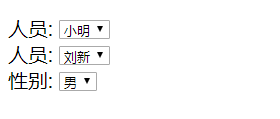
生成的代码:
<label for="person_id">人员</label>: <select id="person_id" name="SelectItem"> <option value="1">刘新</option> <option selected="selected" value="2">小明</option> <option value="3">蛋蛋</option> </select> <br/> <label for="person_id">人员</label>: <select id="person_id" name="SelectItem"> <option value="1">刘新</option> <option value="2">小明</option> <option value="3">蛋蛋</option> </select> <br /> <label for="sex">性别</label>: <select id="sex" name="sex"> <option selected="selected" value="1">男</option> <option value="0">女</option> </select>