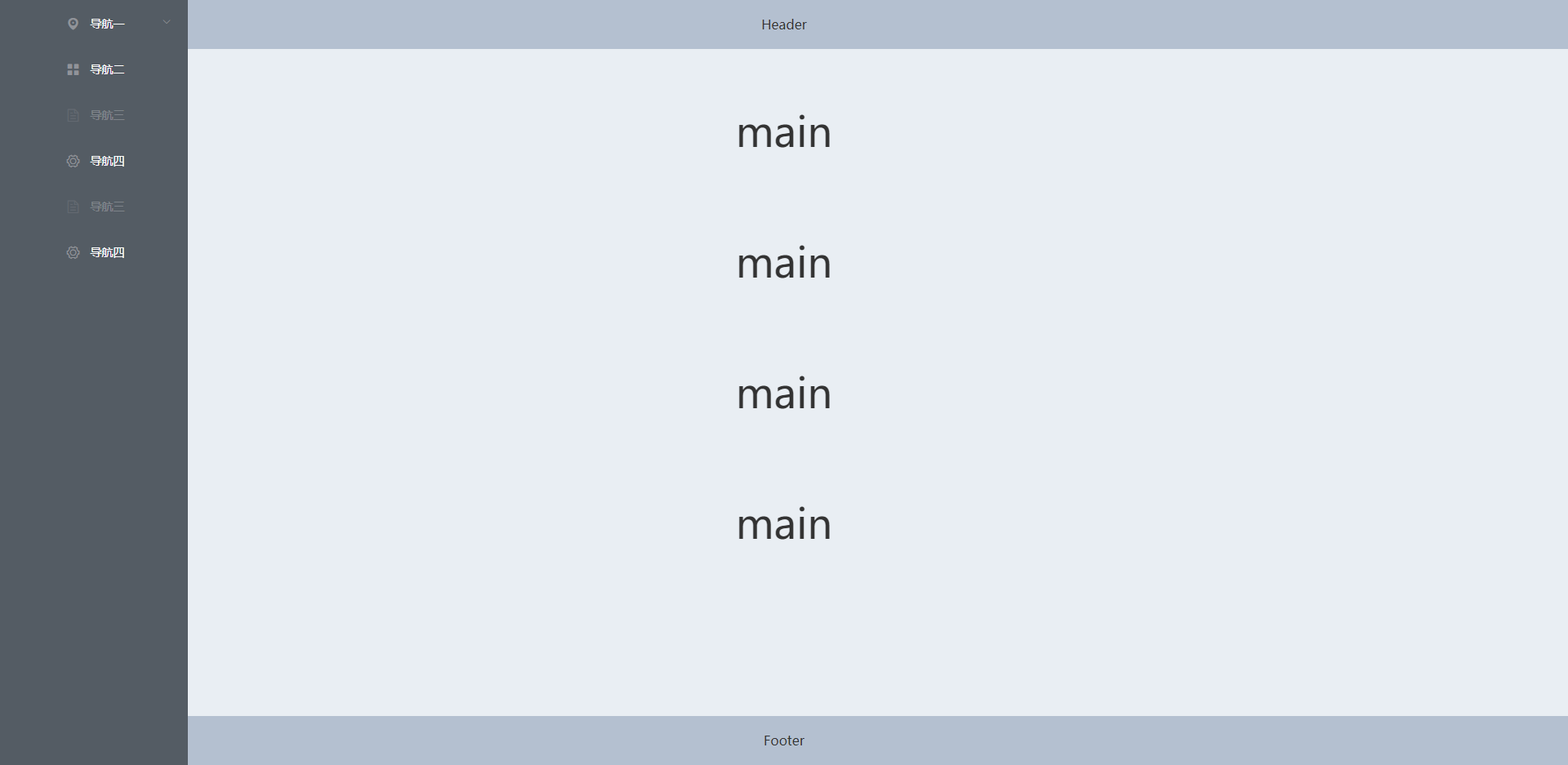代码:
<template>
<div>
<el-container>
<el-aside width="230px">
<div>
<!-- style="244px" -->
<el-menu
default-active="2"
@open="handleOpen"
@close="handleClose"
background-color="#545c64"
text-color="#fff"
active-text-color="#ffd04b">
<el-submenu index="1">
<template slot="title">
<i class="el-icon-location"></i>
<span>导航一</span>
</template>
<el-menu-item-group>
<template slot="title">分组一</template>
<el-menu-item index="1-1">选项1</el-menu-item>
<el-menu-item index="1-2">选项2</el-menu-item>
</el-menu-item-group>
<el-menu-item-group title="分组2">
<el-menu-item index="1-3">选项3</el-menu-item>
</el-menu-item-group>
<el-submenu index="1-4">
<template slot="title">选项4</template>
<el-menu-item index="1-4-1">选项1</el-menu-item>
</el-submenu>
</el-submenu>
<el-menu-item index="2">
<i class="el-icon-menu"></i>
<span slot="title">导航二</span>
</el-menu-item>
<el-menu-item index="3" disabled>
<i class="el-icon-document"></i>
<span slot="title">导航三</span>
</el-menu-item>
<el-menu-item index="4">
<i class="el-icon-setting"></i>
<span slot="title">导航四</span>
</el-menu-item>
<el-menu-item index="3" disabled>
<i class="el-icon-document"></i>
<span slot="title">导航三</span>
</el-menu-item>
<el-menu-item index="4">
<i class="el-icon-setting"></i>
<span slot="title">导航四</span>
</el-menu-item>
</el-menu>
</div>
</el-aside>
<el-container>
<el-header>Header</el-header>
<el-main>
<div style="font-size:50px;">main</div>
<div style="font-size:50px;">main</div>
<div style="font-size:50px;">main</div>
<div style="font-size:50px;">main</div>
</el-main>
<el-footer>Footer</el-footer>
</el-container>
</el-container>
</div>
</template>
<script>
export default {
methods: {
handleOpen(key, keyPath) {
console.log(key, keyPath);
},
handleClose(key, keyPath) {
console.log(key, keyPath);
}
}
}
</script>
<style lang="stylus" scoped>
.el-header, .el-footer {
background-color: #B3C0D1;
color: #333;
text-align: center;
line-height: 60px;
}
.el-menu{
border-right:none
}
.el-aside {
background-color: #545c64;
color: #333;
text-align: center;
line-height: 200px;
height: 100vh;
position:fixed;
top:0;
left:0;
overflow-y:hidden;
overflow-x:hidden;
}
.el-aside:hover{
overflow-y:auto;
}
.el-aside::-webkit-scrollbar {/*滚动条整体样式*/
6px; /*高宽分别对应横竖滚动条的尺寸*/
height: 1px;
}
.el-aside::-webkit-scrollbar-thumb {/*滚动条里面小方块*/
border-radius: 10px;
-webkit-box-shadow: inset 0 0 5px rgba(0,0,0,0.2);
background: #B3C0D1;
}
.el-aside::-webkit-scrollbar-track {/*滚动条里面轨道*/
-webkit-box-shadow: inset 0 0 5px rgba(0,0,0,0.2);
border-radius: 10px;
background: #D3DCE6;
}
.el-main {
background-color: #E9EEF3;
color: #333;
text-align: center;
line-height: 160px;
min-height: calc(100vh - 120px);
}
body > .el-container {
margin-bottom: 40px;
}
.el-container:nth-child(5) .el-aside,
.el-container:nth-child(6) .el-aside {
line-height: 260px;
}
.el-container:nth-child(7) .el-aside {
line-height: 320px;
}
</style>
效果: