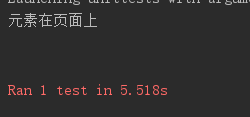一、知识补充
1、find_element的一种使用方法:
find_element(by=方法,value=值)
例如: find_element(by="id",value="query")
2、selenium.common.exceptions模块
from selenium.common.exceptions import NoSuchElementException
使用WebDriver实施自动化过程中抛出的所有异常都是用selenium.common.exceptions模块导入的
例如NoSuchElementException、TimeoutException
二、代码示例
# coding=UTF-8 #20.判断页面元素是否存在 import sys reload(sys) sys.setdefaultencoding('utf8') from selenium import webdriver import unittest import time from selenium.common.exceptions import NoSuchElementException class Case20(unittest.TestCase): def setUp(self): self.driver = webdriver.Chrome() def isElementPresent(self, a ,b): try: element = self.driver.find_element(by= a, value= b) except NoSuchElementException,e: print e return False else: return True def test_isElementPresent(self): url = "https://www.sogou.com" self.driver.get(url) res = self.isElementPresent("id", "query") if res is True: print u"元素在页面上" else: print u"元素不在页面上" def tearDown(self): self.driver.quit() if __name__ == '__main__': unittest.main()