每日一悟
【分开工作内外8小时】
前一个月,我经常把工作内的问题带到路上、地铁上、睡觉前,甚至是周末。
然而很快发现,我工作外的成就几乎没有,而工作内的进展也并不理想。
仔细想想,工作外是需要学新东西,产生新灵感。一方面是工作内的支撑,另一方面也是新的方向。而不是低效率地光在脑子里想工作内的解决方案。
所以,我觉得有必要明确工作内外的目标和行动,比如工作外每周一本书,每天的原版技术书阅读;工作内做好事务优先级,处理前先想清楚思路再着手准备。
高效且多产,这才是目的。
pandas.pivot_table
pivot_table(data, values=None, index=None, columns=None, aggfunc='mean', fill_value=None, margins=False, dropna=True, margins_name='All')
简介:
method of pandas.core.frame.DataFrame instance Create a spreadsheet-style pivot table as a DataFrame. The levels in the pivot table will be stored in MultiIndex objects (hierarchical indexes) on the index and columns of the result DataFrame.
pandas核心实例的方法,创建一个大宽表的透视表数据框,在这个结果数据框中的索引和列等级,将会被存储在多重索引对象中(分层索引)。
应用格式:
pandas.pivot_table(dataframe,Other parameters)
等同于
dataframe.pivot_table(Other parameters)
参数:
在看参数之前我们先看看Excel中透视表的结构,结构为筛选、列、行、值。除了筛选,列、行、值与下面要介绍的pandas.pivot_table功能一值。
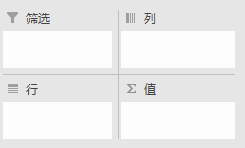
data : 要应用透视表的数据框;
values: 可选,是要聚合的列,相当于“值”,例如 values=["Price"];
index : 是要聚合值的分组,相当于“行”,多个层次格式例如 index=["Name","Rep","Manager"];
columns : 是要聚合值的分组,相当于“列”;
aggfunc : 是要应用的聚合函数,指定不同值使用不同聚合函数时可用字典格式,例如 aggfunc=[np.mean,len],aggfunc={"Quantity":len,"Price":[np.sum,np.mean]};
fill_value : 有时候聚合结果里出现了NaN,想替换成0时,fill_value=0;
margins : 是否添加所有行或列的小计/总计,margins=True;
margins_name : 当margins设置为True时,设置总计的名称,默认是“ALL”。
举例:
见help(pandas.pivot_table)
pandas.crosstab
crosstab(index, columns, values=None, rownames=None, colnames=None, aggfunc=None, margins=False,margins_name='All', dropna=True, normalize=False)
Compute a simple cross-tabulation of two (or more) factors. By default
computes a frequency table of the factors unless an array of values and an
aggregation function are passed
Parameters
----------
index : array-like, Series, or list of arrays/Series
Values to group by in the rows
columns : array-like, Series, or list of arrays/Series
Values to group by in the columns
values : array-like, optional
Array of values to aggregate according to the factors.
Requires `aggfunc` be specified.
aggfunc : function, optional
If specified, requires `values` be specified as well
rownames : sequence, default None
If passed, must match number of row arrays passed
colnames : sequence, default None
If passed, must match number of column arrays passed
margins : boolean, default False
Add row/column margins (subtotals)
margins_name : string, default 'All'
Name of the row / column that will contain the totals
when margins is True.
.. versionadded:: 0.21.0
dropna : boolean, default True
Do not include columns whose entries are all NaN
normalize : boolean, {'all', 'index', 'columns'}, or {0,1}, default False
Normalize by dividing all values by the sum of values.
- If passed 'all' or `True`, will normalize over all values.
- If passed 'index' will normalize over each row.
- If passed 'columns' will normalize over each column.
- If margins is `True`, will also normalize margin values.
.. versionadded:: 0.18.1
Notes
-----
Any Series passed will have their name attributes used unless row or column
names for the cross-tabulation are specified.
Any input passed containing Categorical data will have **all** of its
categories included in the cross-tabulation, even if the actual data does
not contain any instances of a particular category.
In the event that there aren't overlapping indexes an empty DataFrame will
be returned.
Examples
--------
a = np.array(["foo", "foo", "foo", "foo", "bar", "bar",
"bar", "bar", "foo", "foo", "foo"], dtype=object)
b = np.array(["one", "one", "one", "two", "one", "one",
"one", "two", "two", "two", "one"], dtype=object)
c = np.array(["dull", "dull", "shiny", "dull", "dull", "shiny",
"shiny", "dull", "shiny", "shiny", "shiny"],
dtype=object)
pd.crosstab(a, [b, c], rownames=['a'], colnames=['b', 'c'])
# doctest: +NORMALIZE_WHITESPACE
b one two
c dull shiny dull shiny
a
bar 1 2 1 0
foo 2 2 1 2
foo = pd.Categorical(['a', 'b'], categories=['a', 'b', 'c'])
bar = pd.Categorical(['d', 'e'], categories=['d', 'e', 'f'])
crosstab(foo, bar) # 'c' and 'f' are not represented in the data,
# but they still will be counted in the output
# doctest: +SKIP
col_0 d e f
row_0
a 1 0 0
b 0 1 0
c 0 0 0
Returns
-------
crosstab : DataFrame