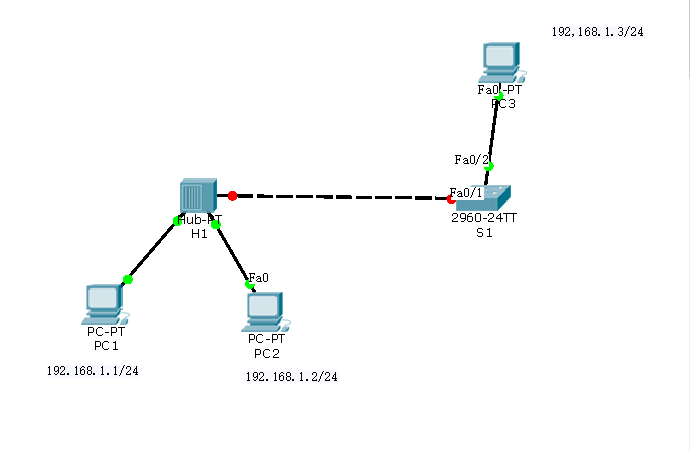一、实验目的:在交换机f0/1端口上设置安全配置,使PC1和PC2两台机中只有一台机器能够正常通信,另一台通信时端口则会自动关闭
二、拓扑图如下
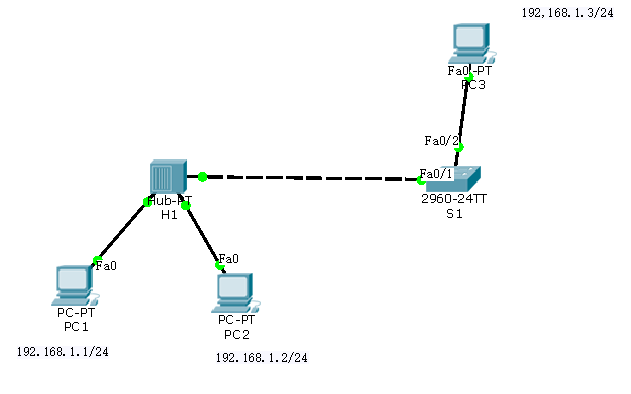
三、实验步骤:
1、先给各台主机配置IP地址(PC1、PC2、PC3)记录PC1或PC2的其中一台主机的mac地址
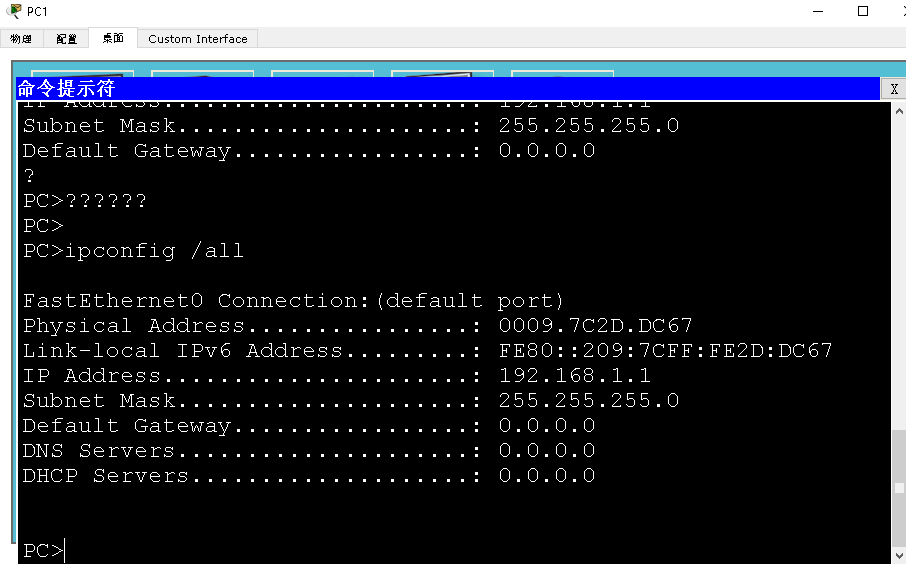
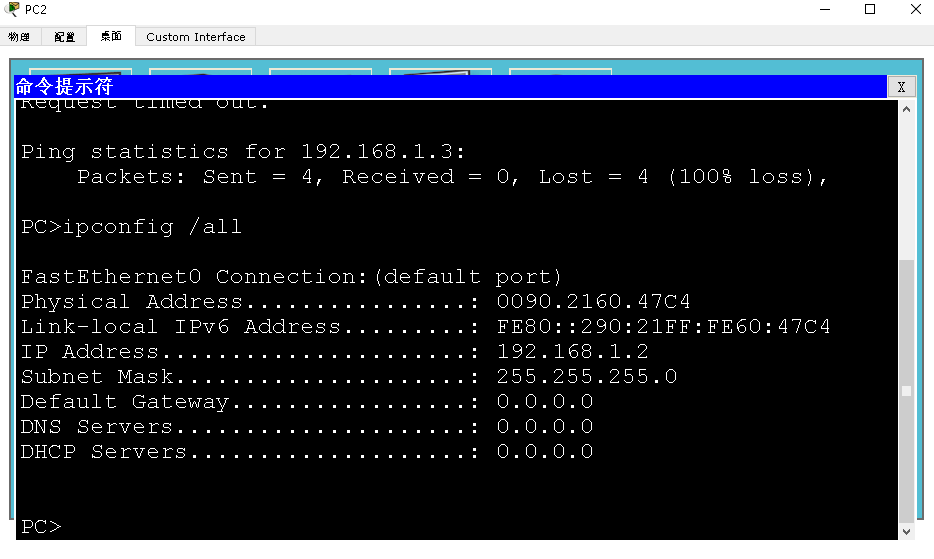
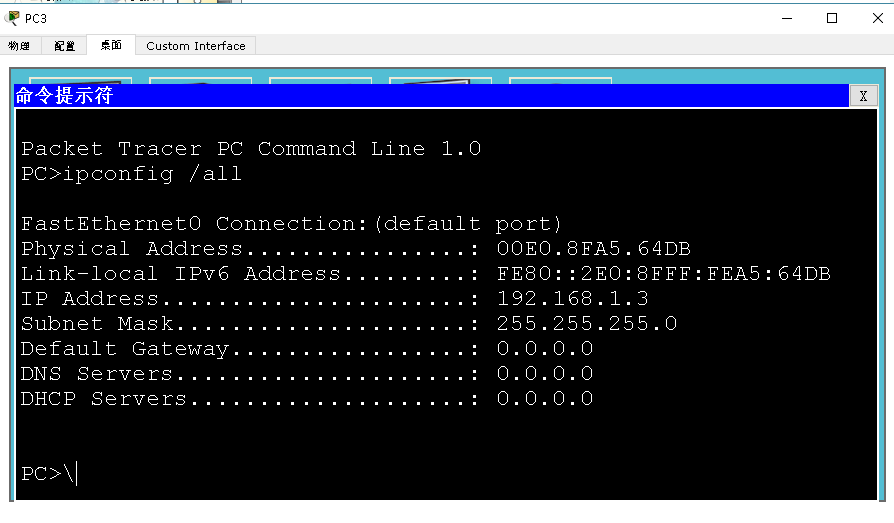
2、配置交换机S1
enable --进入特权模式
config terminal --进入全局配置模式
hostname S2 --修改交换机名为S1
interface f0/1 --进入到f0/1端口
shutdown --关闭f0/1端口
switchport mode access --修改端口模式
switchport port-security --修改端口为安全模式
switchport port-security maximum 1 --配置mac地址最大数量为1
switchport port-security violation shutdown --配置违反安全设置后的处理动作为关闭端口
switchport port-security mac-address 0009.7C2D.DC67 --将PC1或PC2其中一台的mac地址与端口绑定
no shutdown --激活端口
end --返回特权模式
copy running-config startup-config --保存配置
3、分别测试PC1和PC2主机PingPC3主机
PC1:正常PIng通
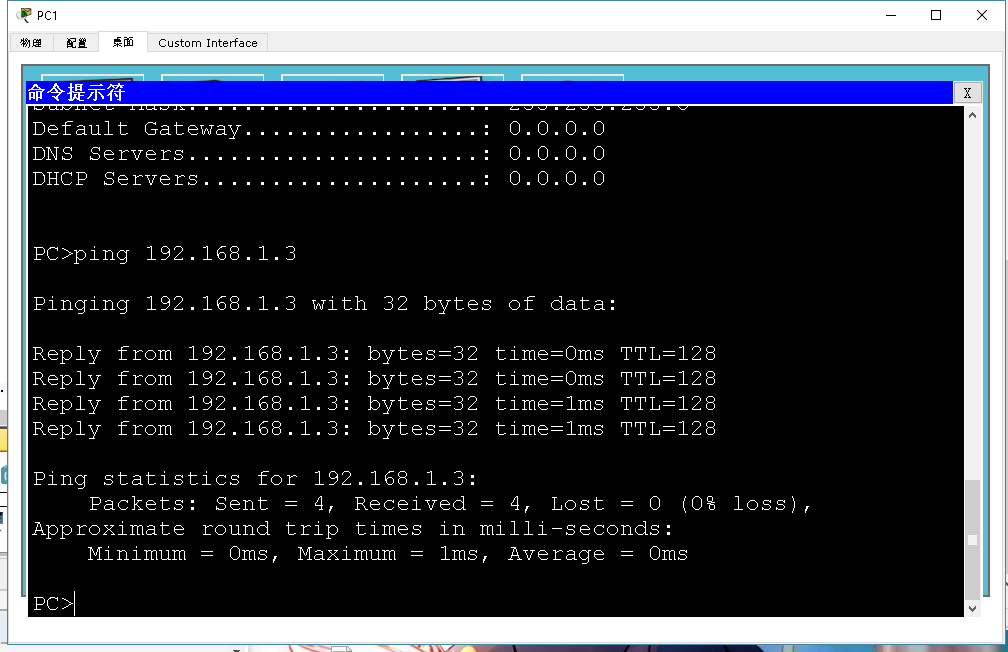
PC2:不能正常Ping通
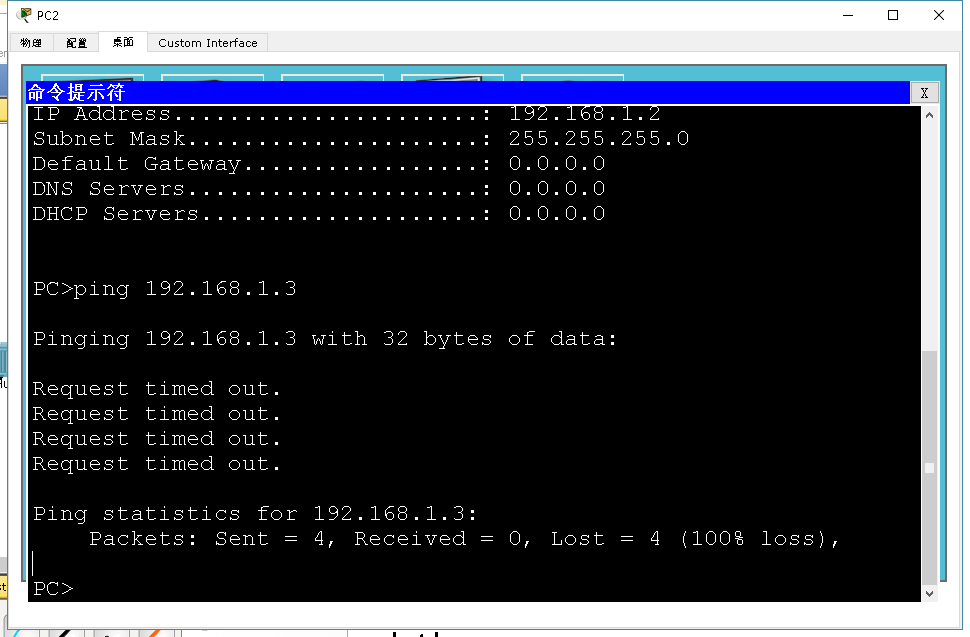
违反端口安全导致端口关闭(如下图,),若想再次启动需要进入到f0/1端口先shutdown再no shutdown启动:
S1:
enable --进入特权模式
config terminal --进入全局配置模式
interface f0/1 --进入f0/1端口
shutdown --关闭f0/1端口
noshutdown --激活f0/1端口