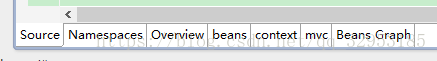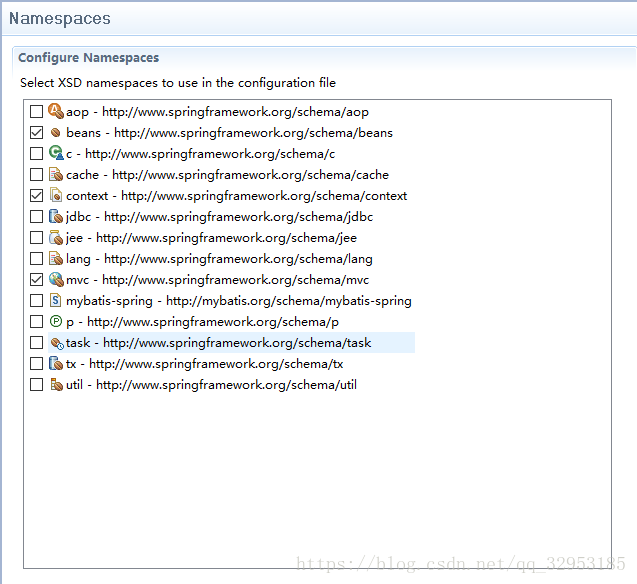配置SpringMVC
dispatcherServlet-servlet.xml
在ssm-crud项目中
SpringMVC的配置主要是在dispatcherServlet-servlet.xml文件
在这之前,先修改beans的头信息,否则按alt+/ 快捷键没有提示,并且添加context:component-scan还报错:context:component-scan is not bound,后来找到的解决方法:context:component-scan is not bound。
我试图了解一下这些配置的信息,但是并没有找到比较让人清晰明了的文章,未来如果找到我会放在这里:地址(挖个坑)。
<beans xmlns="http://www.springframework.org/schema/beans"
xmlns:xsi="http://www.w3.org/2001/XMLSchema-instance"
xmlns:context="http://www.springframework.org/schema/context"
xsi:schemaLocation="http://www.springframework.org/schema/beans
http://www.springframework.org/schema/beans/spring-beans-3.0.xsd
http://www.springframework.org/schema/context
http://www.springframework.org/schema/context/spring-context-3.0.xsd">
</beans>
然后,我们在src/main/java文件夹添加未来我们需要的文件夹:
- com.liantao.crud.bean
- com.liantao.crud.controller
- com.liantao.crud.dao
- com.liantao.crud.service
- com.liantao.crud.test
- com.liantao.crud.utils
点击xml文件左下角的Namespaces勾选上context,beans,如图:
接着,dispatcherServlet-servlet.xml文件添加:
<!-- SpringMVC的配置文件,包含网站跳转逻辑的控制配置 -->
<context:component-scan base-package="com.liantao" use-default-filters="false">
<!-- 只扫描控制器 -->
<context:include-filter type="annotation" expression="org.springframework.stereotype.Controller"/>
</context:component-scan>
作用:让SpringMVC只扫描com.liantao.crud.controller包
先知道作用就够了,这里有一篇<context:component-scan/>的详细介绍:context:component-scan
ViewResolver 视图解析器
<!-- 视图解析器,方便页面返回 -->
<bean class="org.springframework.web.servlet.view.InternalResourceViewResolver">
<property name="prefix" value="/WEB-INF/views/"></property>
<property name="suffix" value=".jsp"></property>
</bean>
作用:简单描述就是对Controller类中每个函数返回值那里的String类型前后加路径
关于它的分析:ViewResolver
两个标准配置
在Namespaces勾选上mvc
<!-- 两个标准配置 -->
<!-- 将SpringMVC不能处理的请求交给tomcat -->
<mvc:default-servlet-handler/>
<mvc:annotation-driven>
<!-- 能支持SpringMVC更高级的一些功能,JSR303的校验,快捷的ajax...映射动态请求 -->
</mvc:annotation-driven>
作用看注释。
详细分析看:SpringMVC处理静态文件源码分析
END