1、# 全局安装 vue-cli
npm install vue-cli -g // 如果还没安装
2、# 创建一个基于 webpack 模板的新项目
vue init webpack myproject
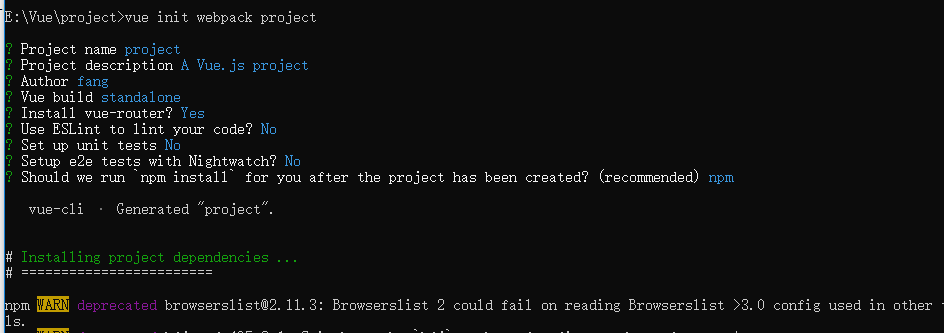
2.1、参数设置说明:
Generate project in current directory:是否在当前目录下生成项目
Project name 项目名称
Project description 项目描述
Author :作者
下面的都是选择部分
Vue build : 选 Runtime + Compiler: recommended for most users 运行加编译(推荐大部分人使用);
Use ESLint to lint your code? (Y/n) 是否使用ESLint管理代码,ESLint是个代码风格管理工具,是用来统一代码风格的,并不会影响整体的运行,这也是为了多人协作,新手就不用了,一般项目中都会使用。官网:http://eslint.org/
Pick an ESLint preset (Use arrow keys) :选择编写vue项目时的代码风格,根据个人爱好选择:
Standard (https://github.com/feross/standard)
AirBNB (https://github.com/airbnb/javascript)
none 自己定义风格
Setup unit tests with Karma + Mocha? (Y/n) 是否安装单元测试
Setup e2e tests with Nightwatch(Y/n)? 是否安装e2e测试
Generate project in current directory:是否在当前目录下生成项目
Project name 项目名称
Project description 项目描述
Author :作者
下面的都是选择部分
Vue build : 选 Runtime + Compiler: recommended for most users 运行加编译(推荐大部分人使用);
Use ESLint to lint your code? (Y/n) 是否使用ESLint管理代码,ESLint是个代码风格管理工具,是用来统一代码风格的,并不会影响整体的运行,这也是为了多人协作,新手就不用了,一般项目中都会使用。官网:http://eslint.org/
Pick an ESLint preset (Use arrow keys) :选择编写vue项目时的代码风格,根据个人爱好选择:
Standard (https://github.com/feross/standard)
AirBNB (https://github.com/airbnb/javascript)
none 自己定义风格
Setup unit tests with Karma + Mocha? (Y/n) 是否安装单元测试
Setup e2e tests with Nightwatch(Y/n)? 是否安装e2e测试
3.启动项目
npm run dev
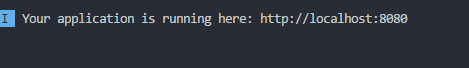
4.项目打包
npm run build
会在项目目录下生成 dist目录
5.将dist文件夹拷贝到 tomcate/webapps/ROOT/目录下
启动tomcate bin/staratup.sh
6.就可以用浏览器访问了