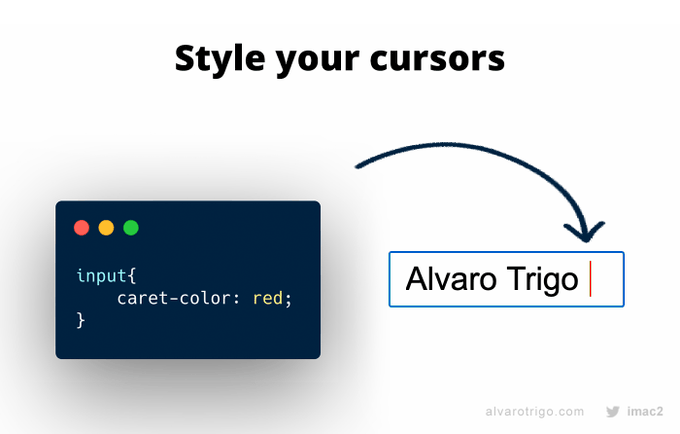caret-color:red;
格式化代码小图标

background-repeat
img的属性alt的小知识

给没有alt属性的添加border
复制一个dom的多个class属性

基于物理的动画
http://dynamicsjs.com/
CSS Gap是CSS Grid规范和Flexbox的功能
.row{
display: flex;
gap: 32px;
}
我们发现竟然可以给flex 添加间隙
resize
控制一个元素的可调整大小性
none
元素不能被用户缩放。
both
允许用户在水平和垂直方向上调整元素的大小。
horizontal
允许用户在水平方向上调整元素的大小。
vertical
允许用户在垂直方向上调整元素的大小。
resize: none; 不能
resize: both; 水平垂直
resize: horizontal; 垂直
resize: vertical; 水平
结合滚动条使用
overflow: auto;
resize: both;
改成 grid
.row{
display: grid;
gap: 32px;
grid-template-columns: 220fr 400fr 250fr;
overflow: auto;
resize:horizontal;
50%;
}
img{
100%;
}
<div class="row">
<div class="col" >
<img alt="A cute kitten" src="https://placekitten.com/220/450" />
</div>
<div class="col">
<img alt="A cute kitten" src="https://placekitten.com/400/450" />
</div>
<div class="col">
<img alt="A cute kitten" src="https://placekitten.com/250/450" />
</div>
</div>
transition
<style>
.aaa{
50%;
height: 50vh;
background-color: #5b1e1e;
transition: width .3s ease-in-out;
}
.aaa:hover{
100%;
}
</style>
<div class="aaa">
AAABBBCCC
</div>
宽度过渡
如果添加背景颜色过渡
transition: width .3s ease-in-out,background-color .4s ease-in-out;
.aaa:hover{
100%;
background-color: #7e41e2;
}
transition-delay
transition:all 3s easy-in-out transition-delay;
最后的可选参数为延迟过渡
旋转
div {
transition: transform 1s;
}
div:hover {
transform: rotate(1080deg);
}
当鼠标松开,回到原样
max-content min-content
<style>
.aaa{
min-content;
margin: 0 auto;
padding:1em;
}
</style>
<div class="aaa">
<img src="http://placekitten.com/200/200" alt="">
<span>What a lovely pattern we got there in this image which is encapsulted in a figure element. Oh dear, look
how long this caption is!
</span>
</div>

<style>
.aaa{
max-content;
margin: 0 auto;
padding:1em;
}
img{
display: block;
}
</style>
<div class="aaa">
<img src="http://placekitten.com/200/200" alt="">
<span>What a lovely pattern we got there in this image which is encapsulted in a figure element. Oh dear, look
how long this caption is!
</span>
</div>
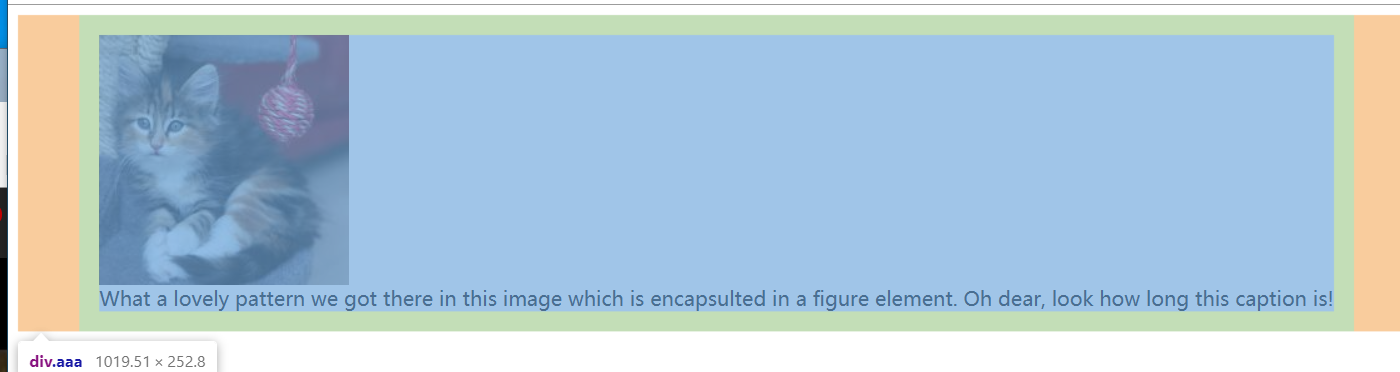
展开最大的内容宽度
fit-content
该fit-content值大约相当于margin-left: auto和margin-right: auto行为
居中
ul {
background: deepskyblue;
padding: 1em;
text-align: center;
}
li {
display: inline-block;
background: tomato;
padding: .5em;
}
另一种方法居中
ul {
background: deepskyblue;
padding: 1em;
fit-content;
margin: 1em auto;
}
悬浮过渡
难点:
不hover :圆点在右下角
hover: 圆点在左下角
h1::before {
transform: scaleX(0);
transform-origin: bottom right;
}
h1:hover::before {
transform: scaleX(1);
transform-origin: bottom left;
}
css 缓冲函数
css 支持的缓冲函数:cubic-bezier 和steps() 两种
三次贝塞尔曲线
cubic-bezier(0.1, 0.7, 1.0, 0.1)
像 ease,linear都属于三次贝塞尔曲线里面的
自由设置的的工具,可以直接谷歌cubic-bezier 就可以找到
阴影圆环
圆变椭圆
.ccc{
200px;
height: 200px;
border-radius: 50%;
border:3px solid #c0eeaa;
}
我们发现当我们增加width或者height的时候,圆会变成椭圆
或者我们增加padding的方向属性的高度的时候也会变成椭圆
如果有box-sizing: border-box; ,那么padding要大于自身的长度才有效果
box-shadow
box-shadow: 10px 5px 5px red;
x偏移量,y偏移量,模糊,散布半径,颜色
一般都是这四个
.ccc {
200px;
height: 200px;
border: 3px solid #c0eeaa;
box-shadow: 0 -10px 0 #feac5e,
10px 0 0 #c779d0,
0 10px 0 #4bc0c8,
-10px 0 0 #42db75;
}
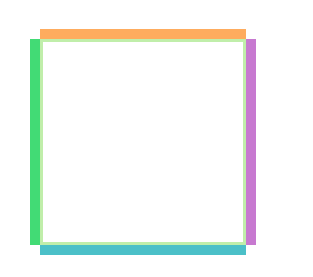
.ccc {
200px;
height: 200px;
border: 3px solid #c0eeaa;
border-radius: 50%;
box-shadow: 0 -10px 0 #feac5e,
10px 0 0 #c779d0,
0 10px 0 #4bc0c8,
-10px 0 0 #42db75;
padding-top: 58px;
}

添加过渡,自定义速度
.ccc {
200px;
height: 200px;
border: 3px solid #c0eeaa;
border-radius: 50%;
box-shadow: 0 -10px 0 #feac5e,
10px 0 0 #c779d0,
0 10px 0 #4bc0c8,
-10px 0 0 #42db75;
padding-top: 58px;
/*添加过渡,cubic-bezier自定义速度*/
transition: transform 0.4s cubic-bezier(0.23,1.83,0.42,1.19);
}
.ccc:hover{
transform: scale(1.2);
}
添加动画
过渡主要是给父盒子添加这样,子盒子才会放大
.box {
display: grid;
height: 100vh;
place-content: center;
box-sizing: border-box;
}
.ccc {
200px;
height: 200px;
border: 3px solid #c0eeaa;
border-radius: 50%;
padding-top: 30px;
animation: 1s linear infinite alternate boxMagic,
4s linear infinite spinning;
}
/*过渡主要是给父盒子添加这样,子盒子才会放大*/
.ddd{
/*添加过渡,cubic-bezier自定义速度*/
transition: transform 0.4s cubic-bezier(0.23,1.83,0.42,1.19);
}
.ddd:hover{
transform: scale(1.2);
}
@keyframes boxMagic {
from {
box-shadow:
0 0 0 #feac5e,
0 0 0 #c779d0,
0 0 0 #4bc0c8,
0 0 0 #42db75;
}
to {
box-shadow:
0 -10px 0 #feac5e,
10px 0 0 #c779d0,
0 10px 0 #4bc0c8,
-10px 0 0 #42db75;
}
}
@keyframes spinning {
from {
transform: rotate(0deg);
}
to {
transform: rotate(360deg);
}
}