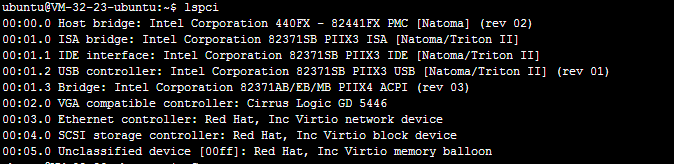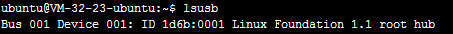1.日期和时间
- date,查看和设置系统的日期和时间
-
[root@ipedo home]# date Wed Dec 6 17:22:44 CST 2017
-
- date -u,来查看UTC时间(格林威治时间)
-
[root@ipedo home]# date -u Wed Dec 6 09:22:48 UTC 2017
-
- date -s,设置时间,需要切换到root用户才能进行权限更改
- cal 来打印日历
-
[root@ipedo home]# cal December 2017 Su Mo Tu We Th Fr Sa 1 2 3 4 5 6 7 8 9 10 11 12 13 14 15 16 17 18 19 20 21 22 23 24 25 26 27 28 29 30 31
-
- uptime,用来查看系统运行了多久,系统的用户,系统的负载
-
[root@ipedo home]# uptime 17:28:30 up 4:16, 1 user, load average: 0.04, 0.03, 0.00
-
2.输出,查看命令
- echo:显示输入的内容
-
[root@ipedo home]# echo hello hello -
[root@ipedo home]# echo 11 > 1.txt [root@ipedo home]# cat 1.txt 11 -
[root@ipedo home]# echo 22 >> 1.txt [root@ipedo home]# cat 1.txt 11 22
-
- cat:来显示文件的内容,它直接显示所有的文件内容,很不人性化
-
[root@ipedo home]# cat -n 1.txt 1 11 2 22
-
- more:用于翻页显示内容,但是只能向下翻页,不能向上翻页
- less:可以上下来回翻页
- head:显示文件的头几行(默认10行) -n 来指定显示开头的n行
-
[root@ipedo home]# cat 2.txt 1 2 3 4 5 6 7 8 9 10 11 -
[root@ipedo home]# cat 2.txt |head 1 2 3 4 5 6 7 8 9 10 -
[root@ipedo home]# cat 2.txt |head -11 1 2 3 4 5 6 7 8 9 10 11 -
[root@ipedo home]# cat 2.txt |tail 2 3 4 5 6 7 8 9 10 11 -
[root@ipedo home]# cat 2.txt |tail -11 1 2 3 4 5 6 7 8 9 10 11
-
- -f:来追踪文件的更新,一般用于查看日志,持续显示新加入的内容
3.查看硬件信息
- lspci:用于查看PCI设备
- lsusb:查看USB设备
- lsmod:查看当前加载的所有模块(模块即weindows中相当于驱动)
-
[root@ipedo home]# lsmod Module Size Used by ip6table_filter 2245 0 ip6_tables 10301 1 ip6table_filter iptable_filter 2173 0 ip_tables 9567 1 iptable_filter ipv6 270489 18 ppdev 7297 0 parport_pc 19054 0 parport 29925 2 ppdev,parport_pc e1000 141447 0 vmware_balloon 5811 0 sg 24006 0 i2c_piix4 10452 0 i2c_core 24608 1 i2c_piix4 ext4 339620 2 jbd2 76054 1 ext4 mbcache 6017 1 ext4 sd_mod 33217 3 crc_t10dif 932 1 sd_mod sr_mod 13154 0 cdrom 33416 1 sr_mod mptspi 14375 2 mptscsih 31330 1 mptspi mptbase 86744 2 mptspi,mptscsih scsi_transport_spi 19726 1 mptspi pata_acpi 2513 0 ata_generic 2805 0 ata_piix 20637 0 dm_mirror 11969 0 dm_region_hash 9644 1 dm_mirror dm_log 8322 2 dm_mirror,dm_region_hash dm_mod 81640 8 dm_mirror,dm_log
-
4.关机重启
- 格式:shutdown [关机/重启] 时间
- 立即关机:shutdown -h now
- 立即重启:shutdown -r now
- 过10分钟关机:shutdown -h 10
- 过10分钟重启:shutdown -r 10
- halt:立即关机,reboot:重启
5.归档压缩
- zip用于压缩:zip xxx.zip file (把file这个源文件压缩成xxx.zip)
-
[root@ipedo 1]# ls 1.txt 2.txt [root@ipedo 1]# zip 1.zip 1.txt 2.txt adding: 1.txt (stored 0%) adding: 2.txt (stored 0%) [root@ipedo 1]# ls 1.txt 1.zip 2.txt
-
- unzip xxx.zip 是解压文件
-
[root@ipedo 1]# ls 1.zip [root@ipedo 1]# unzip 1.zip Archive: 1.zip extracting: 1.txt extracting: 2.txt [root@ipedo 1]# ls 1.txt 1.zip 2.txt
-
- gzip:也是一种压缩方式
-
[root@ipedo 1]# ls 1.txt 1.zip 2.txt [root@ipedo 1]# gzip 1.txt 2.txt [root@ipedo 1]# ls 1.txt.gz 1.zip 2.txt.gz
-
- gunzip:解压缩
-
[root@ipedo 1]# ls 1.txt.gz 1.zip 2.txt.gz [root@ipedo 1]# gunzip 1.txt.gz [root@ipedo 1]# ls 1.txt 1.zip 2.txt.gz
-
- tar:一个归档命令,就是把许多文件打包成一个文件
-
[root@ipedo 1]# ls 1.txt 1.zip 2.txt [root@ipedo 1]# ls 1.txt 1.zip 2.txt [root@ipedo 1]# tar -cvf a.tar 1.txt 2.txt 1.txt 2.txt [root@ipedo 1]# ls 1.txt 1.zip 2.txt a.tar
-
- tar -cvf 压缩,tar - xvf解压
-
[root@ipedo 1]# ls 1.txt 1.zip 2.txt a.tar [root@ipedo 1]# tar -xvf a.tar 1.txt 2.txt [root@ipedo 1]# ls 1.txt 1.zip 2.txt a.tar
-
- tar -cvzf:在cvf命令下多了个z命令,急速归档并压缩一个文件,这里调用的是gzip命令 格式 tar -cvzf xxx.tar.gz
-
[root@ipedo 1]# ls 1.txt 1.zip 2.txt a.tar [root@ipedo 1]# tar -cvzf b.tar.gz 1.txt 2.txt 1.txt 2.txt [root@ipedo 1]# ls 1.txt 1.zip 2.txt a.tar b.tar.gz
-
- tar -xvzf:解压缩
-
[root@ipedo 1]# ls 1.txt 1.zip 2.txt a.tar b.tar.gz [root@ipedo 1]# rm -f 1.txt 2.txt [root@ipedo 1]# ls 1.zip a.tar b.tar.gz [root@ipedo 1]# tar -xvzf b.tar.gz 1.txt 2.txt [root@ipedo 1]# ls 1.txt 1.zip 2.txt a.tar b.tar.gz
-
6.查找命令(未完)
- 文件夹查找命令,这句话表示查找“1.txt”文件,然后传送给“ls -l”这个命令去执行,显示详细信息
-
[root@ipedo 1]# ls 1.txt [root@ipedo 1]# find -name "1.txt" -exec ls -l {} ; -rw-r--r-- 1 root root 2 Dec 6 19:01 ./1.txt
-