提示:如果仅更改列表项的颜色,而不是项标记的颜色,设置li的颜色就可以,则以下可以忽略。
本文的解决办法是利用伪元素选择器,在元素的内容的最前面添加文字来模拟默认浏览器样式达到效果的(也可以用图片),因为浏览器默认自带的项标记并不能更改颜色和大小。
效果图:


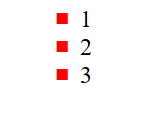
代码:
<!DOCTYPE html>
<html lang="en">
<head>
<meta charset="UTF-8">
<title>Document</title>
<style type="text/css">
ul {
200px;
margin: 0 auto;
padding: 0;
list-style: none;
}
/*正方形*/
ul li::before {
content: "■";
color: #F00;
}
/*实心圆*/
ul li::before {
content: "●";
color: #0F0;
position: relative;
top: -1px;
margin-right: 7px;
}
/*空心圆*/
ul li::before {
content: "○";
color: #00F;
}
</style>
</head>
<body>
<ul>
<li>1</li>
<li>2</li>
<li>3</li>
</ul>
</body>
</html>