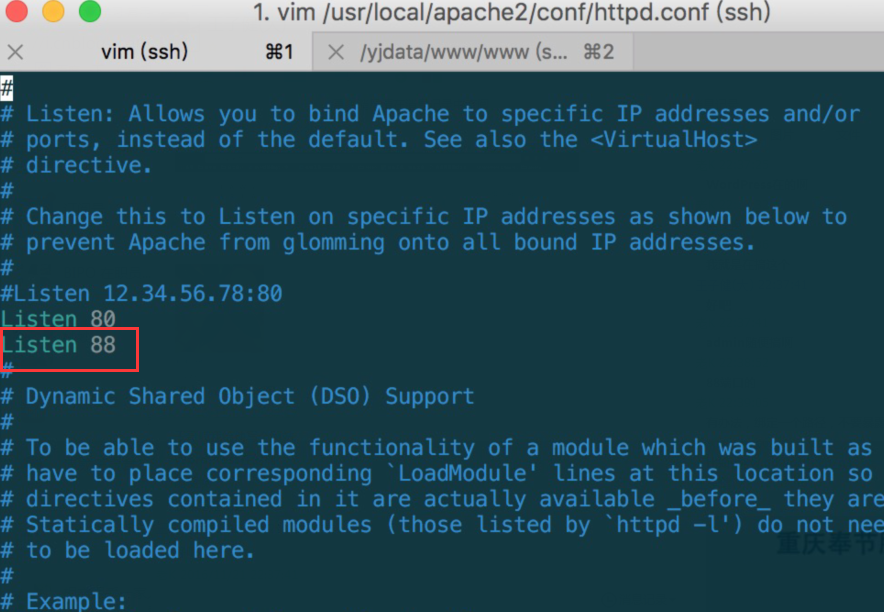之前买了一个阿里云Centos 7服务器,默认开启22端口和80端口,想开启其他端口号如何做
1.开启端口号
[root@localhost ~]# /sbin/iptables -I INPUT -p tcp --dport 端口号 -j ACCEPT
2、保存
[root@localhost ~]# /etc/rc.d/init.d/iptables save
3、重启防火墙
[root@localhost ~]# service iptables restart
4、查看
[root@localhost ~]# /etc/init.d/iptables status
可能有的问题,防火墙策略都是写在/etc/sysconfig/iptables文件里面的,但是文件没有
解决方法:
1、随便写一条iptables命令配置个防火墙规则:如:
iptables -P OUTPUT ACCEPT
2、service iptables save进行保存
3、service iptables restart
重启之后需要添加在文件/usr/local/apache2/conf/httpd.conf 监听端口号,才能使用