一、golang
1、protocal buffer安装
https://github.com/google/protobuf/releases下载安装包
解压后看到protoc.exe 我这里是windows
最后设置环境变量即可
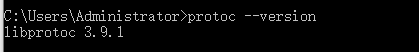
2、安装 golang protobuf
go get -u github.com/golang/protobuf/proto // golang protobuf 库 go get -u github.com/golang/protobuf/protoc-gen-go //protoc --go_out 工具
3、安装 gRPC-go
go get google.golang.org/grpc
无法下载的话去 https://github.com/grpc/grpc-go 下载
好啦开始写代码,我们就用网上的helloworld来测试
4、项目结构
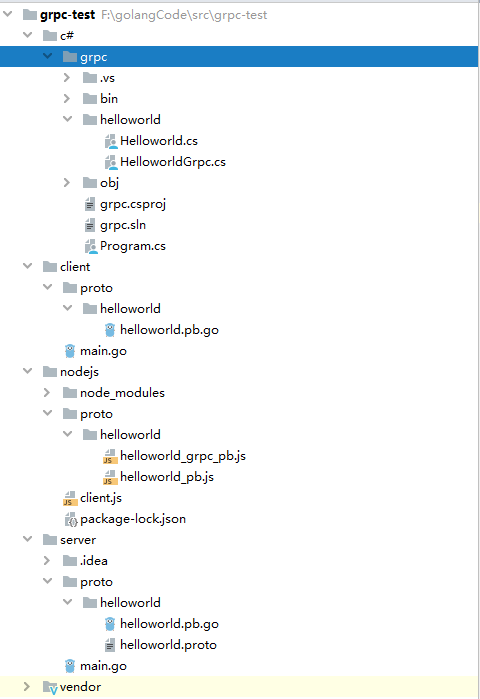
golang 为服务端,其它语言都为客服端。
helloworld.proto
syntax = "proto3";
package helloworld;
// The greeting service definition.
service Greeter {
// Sends a greeting
rpc SayHello (HelloRequest) returns (HelloReply) {}
}
// The request message containing the user's name.
message HelloRequest {
string name = 1;
}
// The response message containing the greetings
message HelloReply {
string message = 1;
}
运行编译命令
protoc --go_out=plugins=grpc:. helloworld.proto
会生成一个helloworld.pb.go 文件
服务端
package main
import (
"context"
"google.golang.org/grpc"
pb "grpc-test/server/proto/helloworld"
"log"
"net"
)
const (
PORT = ":50001"
)
type server struct {}
func (s *server) SayHello(ctx context.Context, in *pb.HelloRequest) (*pb.HelloReply, error) {
log.Println("request: ", in.Name)
return &pb.HelloReply{Message: "Hello " + in.Name}, nil
}
func main(){
lis, err := net.Listen("tcp", PORT)
if err != nil {
log.Fatalf("failed to listen: %v", err)
}
s := grpc.NewServer()
pb.RegisterGreeterServer(s, &server{})
log.Println("rpc服务已经开启")
s.Serve(lis)
}
客服端
package main
import (
"context"
"google.golang.org/grpc"
pb "grpc-test/client/proto/helloworld"
"log"
"os"
)
const (
address = "localhost:50001"
)
func main() {
conn, err := grpc.Dial(address, grpc.WithInsecure())
if err != nil {
log.Fatalf("did not connect: %v", err)
}
defer conn.Close()
c := pb.NewGreeterClient(conn)
name := "lin"
if len(os.Args) > 1 {
name = os.Args[1]
}
r, err := c.SayHello(context.Background(), &pb.HelloRequest{Name: name})
if err != nil {
log.Fatalf("could not greet: %v", err)
}
log.Println(r.Message)
}
运行结果
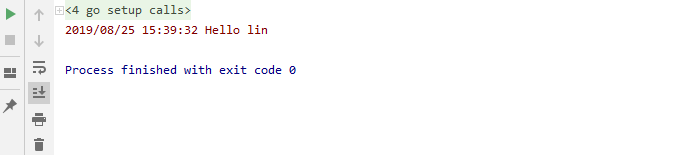
二、nodejs
1、这个用npm直接安装
npm install grpc-tools --save-dev npm install google-protobuf --save npm install grpc --save
在./node_modules/grpc-tools/bin下,你会找到 protoc.exe 和 grpc_node_plugin.exe两个文件
2、运行编译命令
./node_modules/grpc-tools/bin/protoc --js_out=import_style=commonjs,binary:./ --plugin=protoc-gen-grpc=./node_modules/grpc-tools/bin/grpc_node_plugin.exe --grpc_out=. helloworld.proto
会生成 helloworld_grpc_pb.js helloworld_pb.js 两个js文件
3、client.js
var grpc = require('grpc');
var messages = require('./proto/helloworld/helloworld_pb.js');
var services = require('./proto/helloworld/helloworld_grpc_pb.js')
var request = new messages.HelloRequest();
request.setName('world');
var client = new services.GreeterClient(
'localhost:50001',
grpc.credentials.createInsecure()
);
client.sayHello(request, function(err,data){
if(err){
console.error(err);
}
console.log(data);
})
4、运行结果
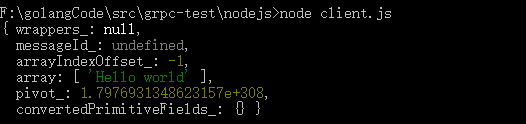
三、C# core
1、安装必要的包
Install-Package Grpc Install-Package Google.Protobuf Install-Package Grpc.Tools
2、运行编译命令
protoc.exe -I helloworld --csharp_out helloworld helloworld/helloworld.proto --grpc_out helloworld --plugin=protoc-gen-grpc=grpc_csharp_plugin.exe
会生成两个文件 Helloworld.cs HelloworldGrpc.cs
3、测试代码
using System;
using Grpc.Core;
using Helloworld;
namespace grpc
{
class Program
{
static void Main(string[] args)
{
Channel channel = new Channel("127.0.0.1:50001", ChannelCredentials.Insecure);
var client = new Greeter.GreeterClient(channel);
var reply = client.SayHello(new HelloRequest{ Name = "lin" });
Console.WriteLine("来自" + reply.Message);
channel.ShutdownAsync().Wait();
Console.WriteLine("任意键退出...");
Console.ReadKey();
}
}
}
运行结果
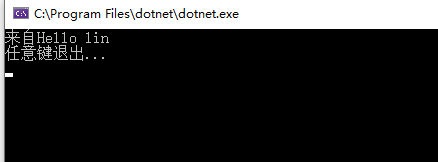
好了测试就到这里,因为我这边服务端暂时用到这几种语言。其它语言大家自行测试。