情况说明:三台es集群,一台kibana
es版本要求白金版,基础版不行,可以试用30天白金版
1、三台es都需要配置,修改elasticsearch.yml配置文件
说明,使用QQ邮箱,163邮箱的话,需要注意,在配置发件箱中使用的密码不是登陆这个邮箱使用的密码,而是使用这个邮箱的邮箱授权码
xpack.notification.email.account: aliyun_account: # 发件箱配置名称,可以随意指定,配置多个发件箱地址时会根据这个进行区分 profile: standard # 采用默认的邮件模板 email_defaults: # 设置默认发件箱 from: elk@tongchuangkeji.net # 发件箱 smtp: auth: true # 开启账号验证 starttls.enable: false # 关闭ssl starttls.required: false # 不要ssl host: smtp.qiye.aliyun.com # 阿里云企业邮箱smtp地址 port: 25 # 端口 user: elk@tongchuangkeji.net # 发件箱
2、设置发件箱密码
# 注意:aliyun_account要跟配置文件中的发件箱配置名称那个保持一致 # 设置邮箱密码 [root@bogon elasticsearch]# bin/elasticsearch-keystore add xpack.notification.email.account.aliyun_account.smtp.secure_password # 输入密码 Enter value for xpack.notification.email.account.aliyun_account1.smtp.secure_password: # 查看 [root@bogon elasticsearch]# bin/elasticsearch-keystore list keystore.seed # 系统自带的 xpack.notification.email.account.aliyun_account.smtp.secure_password # 确保有这个
3、重启es集群
4、在kibana中配置Watcher

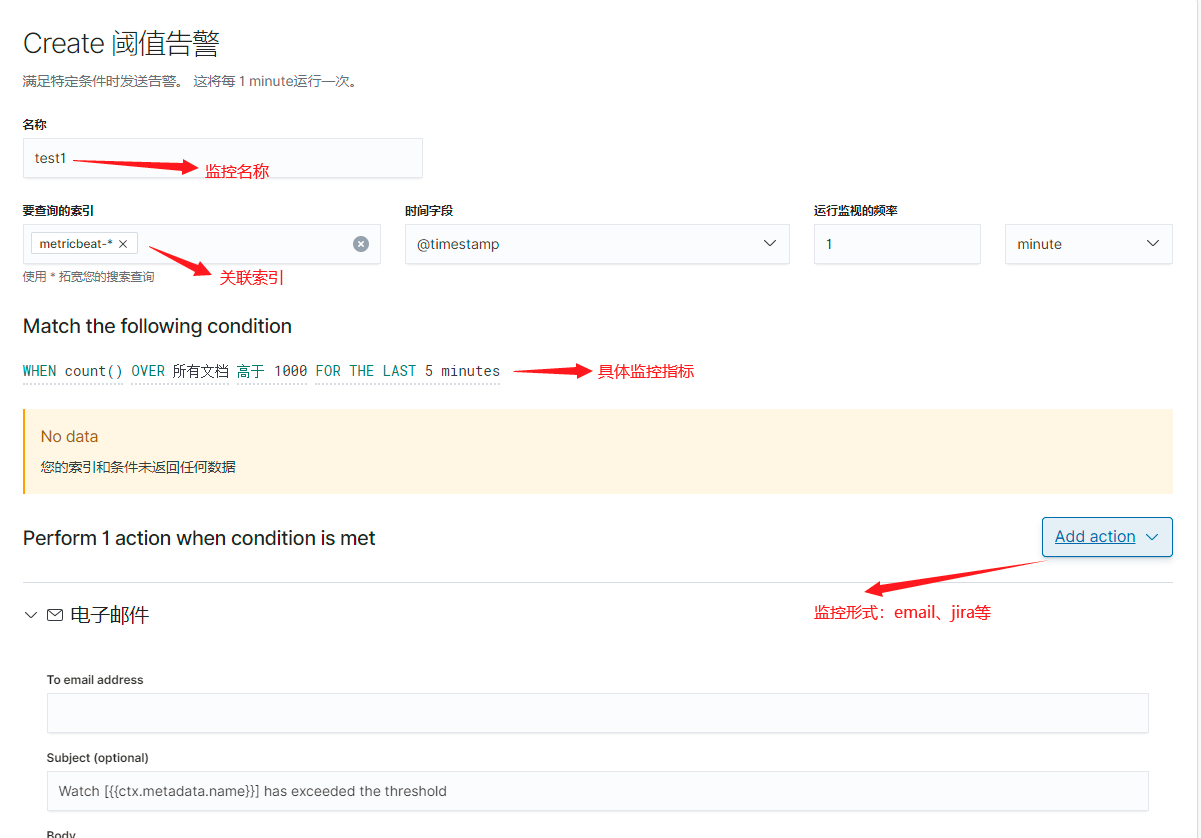
5.说明
该文档只是说明配置告警邮件,具体告警参数,邮件内容根据个人具体情况而定
官方关于邮件告警的设置
地址:https://www.elastic.co/guide/en/kibana/7.3/watcher-ui.html#_define_the_watch_input_and_schedule
1、.删除,修改等操作看官网文档
接下里说官方配置邮件的示例
地址:https://www.elastic.co/guide/en/elasticsearch/reference/7.3/actions-email.html
在es配置文件中进行修改
邮件模板有三个,standard (default), gmail, and outlook 。若发件箱不是gmail和outlook,则选择standard。后面会有说明
若是有多个发件箱的话,采用如下配置,只有一个的话不用配置
xpack.notification.email:
default_account: team1
account:
team1:
...
team2:
...
gmail发件箱设置
xpack.notification.email.account: gmail_account: # 注意这个名称,设置邮箱密码的时候用得着 profile: gmail smtp: auth: true starttls.enable: true host: smtp.gmail.com port: 587 user: <username> # 发件箱地址
设置发件箱密码
这个是执行命令,不是在es配置文件中修改
# 注意gmail_account要跟上面的保持一致
bin/elasticsearch-keystore add xpack.notification.email.account.gmail_account.smtp.secure_password
outlook配置
xpack.notification.email.account: exchange_account: profile: outlook email_defaults: from: <email address of service account> smtp: auth: true starttls.enable: true host: <your exchange server> port: 587 user: <email address of service account>
设置发件箱密码
这个是执行命令,不是在es配置文件中修改
# 注意exchange_account要跟上面的保持一致
bin/elasticsearch-keystore add xpack.notification.email.account.exchange_account.smtp.secure_password
既不是gmail,也不是outlook,采取两者结合的方式,根据自己实际情况修改
xpack.notification.email.account: email_account: profile: standard email_defaults: from: xxxx@xx.com smtp: auth: true starttls.enable: false starttls.required: false host: smtp.qiye.aliyun.com port: 25 user: xxxx@xx.com # 设置密码 bin/elasticsearch-keystore add xpack.notification.email.account.email_account.smtp.secure_password
关于安全设置的官方地址:https://www.elastic.co/guide/en/elasticsearch/reference/7.3/secure-settings.html#
其他邮箱配置大致一样,看官方文档
邮件内容设置相关,是否允许发送html内容的配置等
# 关闭 xpack.notification.email.html.sanitization.enabled: false # 开启 xpack.notification.email.html.sanitization.enabled: true # 进一步限制html页面内容,哪些能发,哪些不能发 xpack.notification.email.html.sanitization: allow: _tables, _blocks disallow: h4, h5, h6