这几天在写webservice接口,其他的调用方式要生成客户端代码,比较麻烦,不够灵活,今天学习了一下httpclient调用ws的方式,感觉很实用,话不多说,上代码
http://testhcm.ycgwl.com:8070/hcm/service/MDMWebService?wsdl
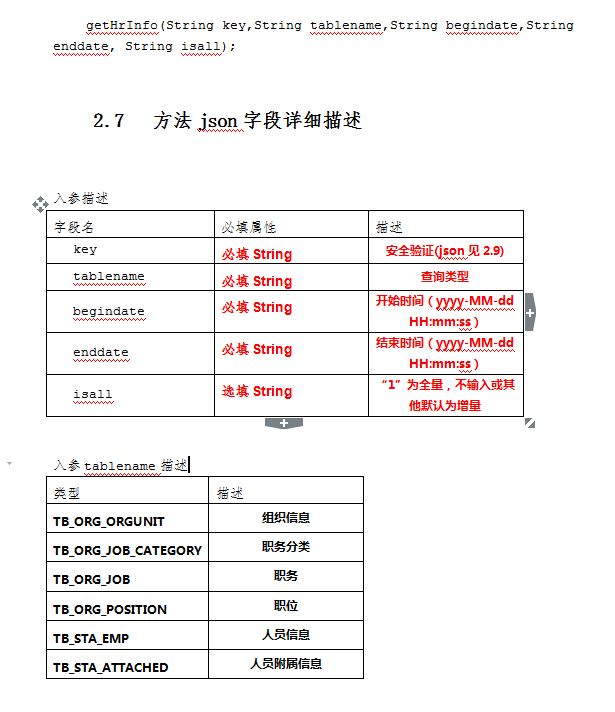
package com.ycgwl.rosefinch.module.basedev.server.services.base.util; import org.apache.commons.httpclient.HttpClient; import org.apache.commons.httpclient.methods.InputStreamRequestEntity; import org.apache.commons.httpclient.methods.PostMethod; import org.apache.commons.httpclient.methods.RequestEntity; import java.io.ByteArrayInputStream; import java.io.InputStream; import java.text.SimpleDateFormat; import java.util.*; public class HttpClientTest { /** * 访问服务 * * @param wsdl wsdl地址 * @param ns 命名空间 * @param method 方法名 * @param list 参数 * @return * @throws Exception */ public synchronized static String accessService(String wsdl, String ns, String method, List<String> list, String result) throws Exception { StringBuffer stringBuffer = new StringBuffer(); //拼接参数 for (int i = 0; i < list.size(); i++) { stringBuffer.append("<arg" + i + ">" + list.get(i) + "</arg" + i + ">"); } String soapResponseData = ""; //拼接SOAP StringBuffer soapRequestData = new StringBuffer(""); // String arg0="{"system": "BDMSigner", "keyCode": "SVP26FTvzwMTMWDVDP9jZw==","change": "2018-05-12 18:17:05"}"; // String arg1="TB_ORG_POSITION"; // String arg2="2018-05-12 18:17:05"; // String arg3="2018-05-12 18:17:05"; // String arg4="1"; soapRequestData.append("<soapenv:Envelope xmlns:soapenv="http://schemas.xmlsoap.org/soap/envelope/" xmlns:ser="http://service.info.employee.staffing.talentbase.neusoft.com/">"); soapRequestData.append("<soapenv:Header/>"); soapRequestData.append("<soapenv:Body>"); soapRequestData.append("<ser:" + method + ">"); soapRequestData.append(stringBuffer); // soapRequestData.append("<arg0>"+arg0+"</arg0>"); // soapRequestData.append("<arg1>"+arg1+"</arg1>"); // soapRequestData.append("<arg2>"+arg2+"</arg2>"); // soapRequestData.append("<arg3>"+arg3+"</arg3>"); // soapRequestData.append("<arg4>"+arg4+"</arg4>"); soapRequestData.append("</ser:" + method + ">"); soapRequestData.append("</soapenv:Body>" + "</soapenv:Envelope>"); PostMethod postMethod = new PostMethod(wsdl); // 然后把Soap请求数据添加到PostMethod中 byte[] b = null; InputStream is = null; try { b = soapRequestData.toString().getBytes("utf-8"); is = new ByteArrayInputStream(b, 0, b.length); RequestEntity re = new InputStreamRequestEntity(is, b.length, "text/xml; charset=UTF-8"); postMethod.setRequestEntity(re); HttpClient httpClient = new HttpClient(); int status = httpClient.executeMethod(postMethod); if (status == 200) { soapResponseData = getMesage(postMethod.getResponseBodyAsString(), result); } } catch (Exception e) { e.printStackTrace(); } finally { if (is != null) { is.close(); } } return soapResponseData; } public static String getParam(Map<String, String> params) { String param = ""; if (params != null) { Iterator<String> it = params.keySet().iterator(); while (it.hasNext()) { String str = it.next(); param += "<" + str + ">"; param += params.get(str); param += "</" + str + ">"; } } return param; } public static String getMesage(String soapAttachment, String result) { if (result == null) { return null; } if (soapAttachment != null && soapAttachment.length() > 0) { int begin = soapAttachment.indexOf("<return>"); begin = soapAttachment.indexOf(">", begin); int end = soapAttachment.indexOf("</return>"); String str = soapAttachment.substring(begin + 1, end); str = str.replaceAll("<", "<"); str = str.replaceAll(">", ">"); return str; } else { return ""; } } /** * @param args */ public static void main(String[] args) { try { Date useDate = new Date(); SimpleDateFormat format0 = new SimpleDateFormat("yyyy-MM-dd HH:mm:ss"); String beginDate = format0.format(useDate); String endDate = format0.format(useDate); List list = new ArrayList(); list.add(SecurityUtil.getHcmKey("BDMSigner", "yhn@BDM123", "mix@CODE")); list.add("TB_ORG_POSITION"); list.add(beginDate); list.add(endDate); list.add("1"); String wsdl = "http://testhcm.ycgwl.com:8070/hcm/service/MDMWebService"; String ns = "http://service.info.employee.staffing.talentbase.neusoft.com/"; String method = "getHrInfo"; String response = accessService(wsdl, ns, method, list, "result"); } catch (Exception e) { e.printStackTrace(); } } }